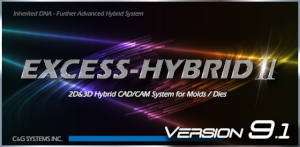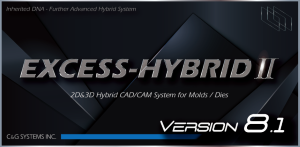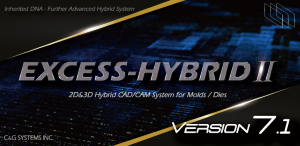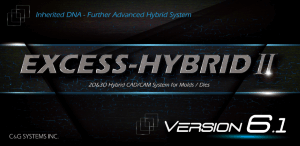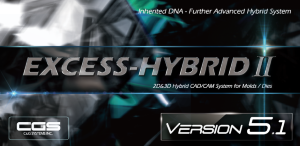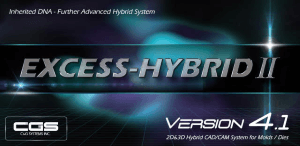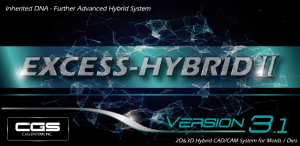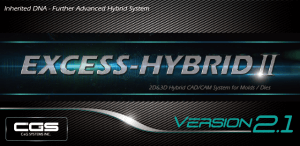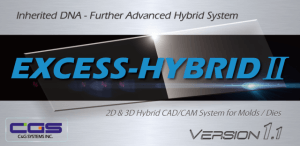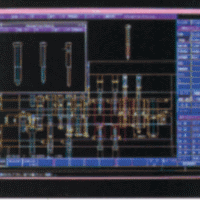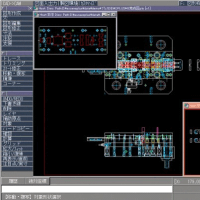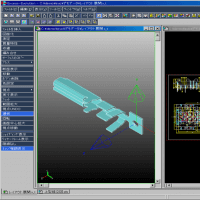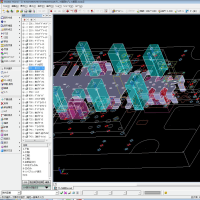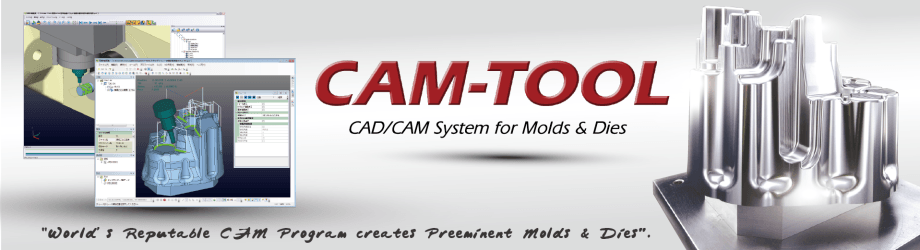SYSTEM FEATURES Product Summary
Feature of EXCESS-HYBRIDⅡ
Know the features of EXCESS-HYBRIDⅡ

About EXCESS-HYBRIDⅡ
The EXCESS-HYBRID II is a CAD/CAM system for die design and manufacturing that incorporates our unique hybrid technology based on the concept of 'More accurate in 3D design, faster in 2D design'. 2D and 3D data can be handled simultaneously in the same system, making it an effective CAD/CAM system for die design and manufacturing that involves trial and error.
Advanced 3D functions provide powerful support for upstream die design, such as the layout design of progressive press dies and the cavity core design of plastic dies. In addition, commercially available standard part data are incorporated in the die structure design, which allows the efficiency of die design work to be improved by following the conventional design method while enhancing the functions of conventional two-dimensional designs.
As a CAD/CAM-integrated system, machining attributes are added to the CAD data, enabling the CAM side to create machining data with a simple operation, and a rich variety of machining patterns support the machining site.
A "true" hybrid system that transcends 2D/3D boundaries enables shorter lead times for mold design and manufacturing.
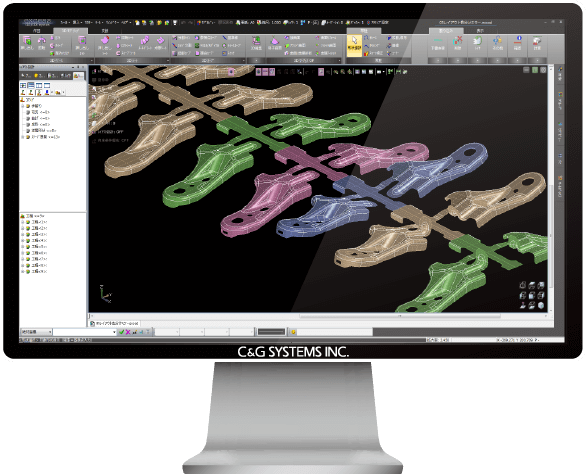
Unique Hybrid Technologies
Drawing concepts not found in conventional CAD are incorporated. Adding 3D information to each 2D part drawing enables 3D from the drawing, 2D designing while displaying 3D model in the drawing, and insertion of 3D model in the drawing etc. We provide hybrid design environment with unique technology combining drawing and modeling, which makes it easy for the operator to visually confirm and judge, and allows intuitive operation without interruption of thought.
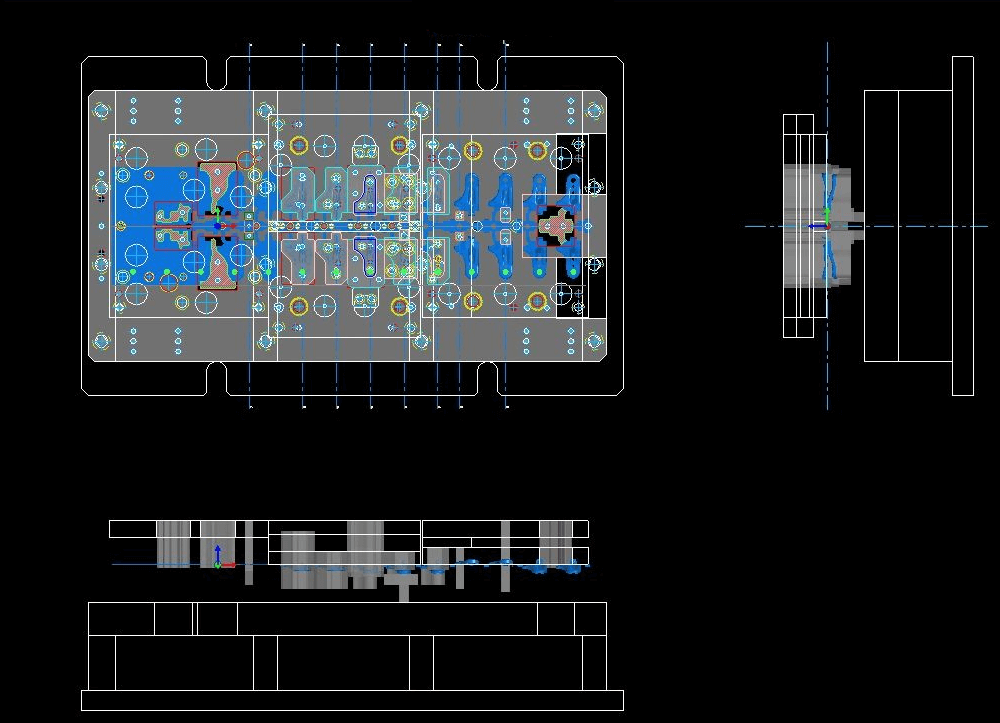
Drawing View
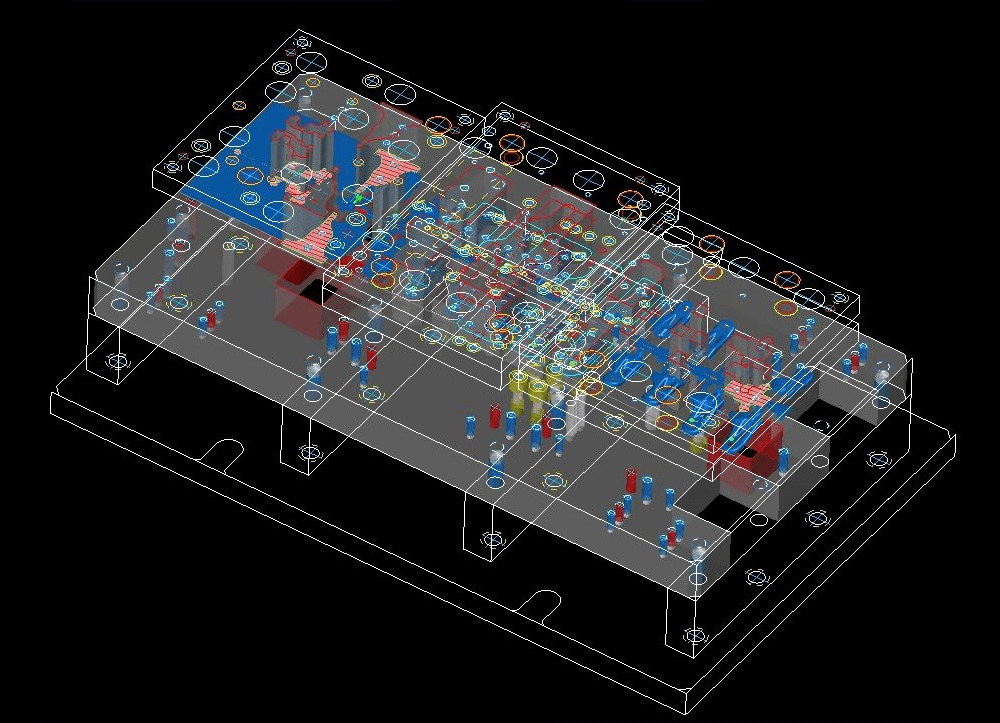
Model View
Multifunctional drawing and drafting commands
The EXCESS series started more than 30 years ago with 2D CAD exclusively for mold design. As you continue to develop the functionality, you will find a wealth of features to help you create drawings efficiently, including basic drawing commands as well as many useful sectioning and clearance and relief creation commands. Even after the evolution to EXCESS-HYBRID II, we have continued to add and enhance functions. For example, by adding geometric constraints that are useful in the geometry modification function, it has become possible to perform shape modifications in tandem.
Die manufacturing sites have various know-how on drawings to accurately transmit information. Includes six types of elements, including dimension notes, geometric elements, dimension lines, extension lines, leaders, and leader lines, enabling you to control the details of the dimension representation. Notes can have four types of elements: text, leaders, geometric elements, and annotation extension lines.
With EXCESS-HYBRID II, many of the drafting and drafting functions we have developed over the years can be used to efficiently create drawings that are based on company or vendor rules.
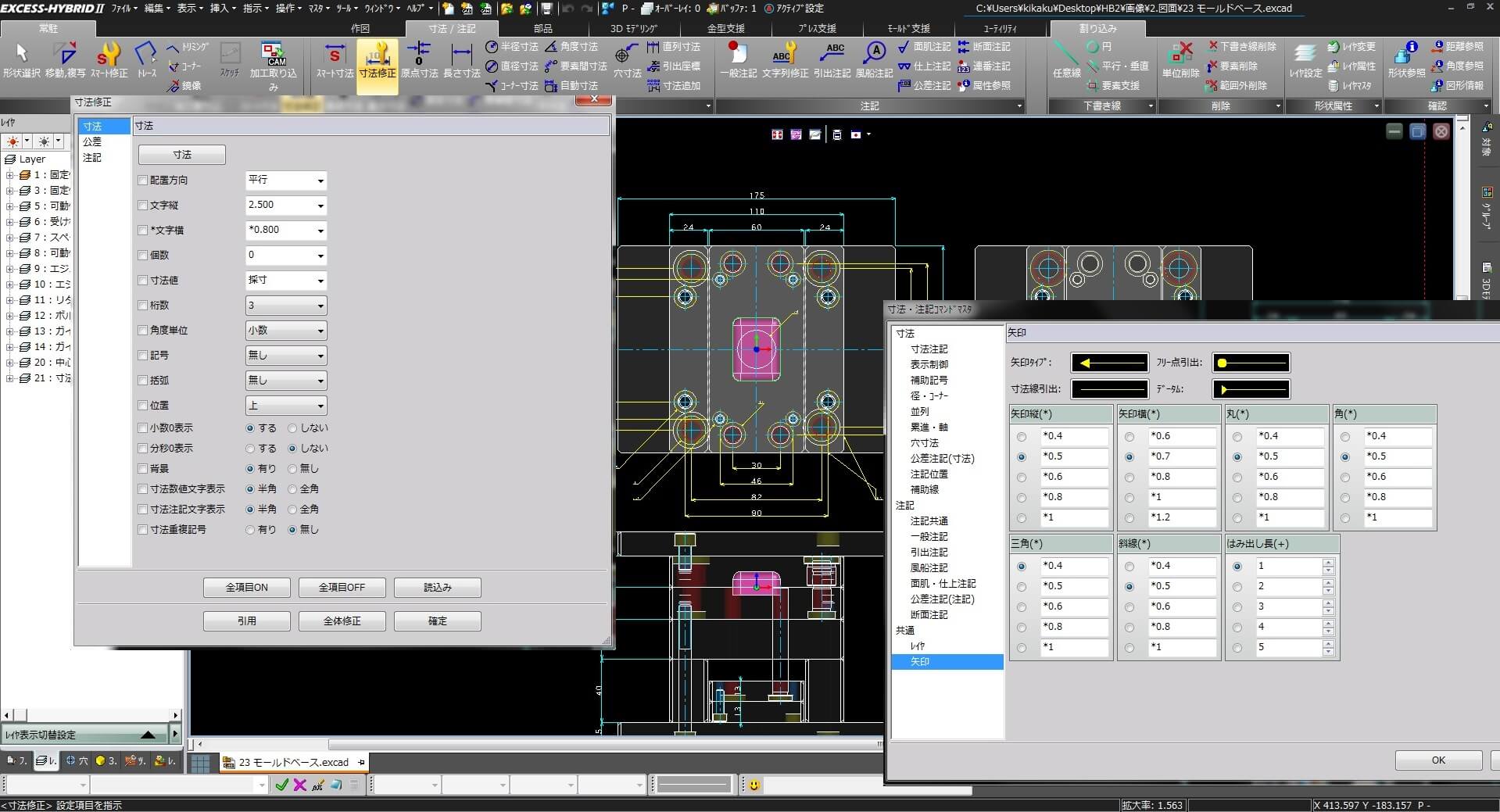
"Hole" with machining attributes
The EXCESS-HYBRID II "hole" is a concept that other CAD systems do not have. It looks like "Circle and Centerline" in the drawing, but it has hole attributes. Attributes are associated with machining types (Drill, reamer, tap, WC, etc.), machining codes (machining process), penetrations, tolerances, etc. Once the mold is designed, machining data can be created with few operations in CAM. You can place "hole" geometry in a normal drawing, but you can also automatically place "holes" with attributes by placing registered standard parts. With additional attributes, "holes" can be used to quickly create hole sections and hole lists in conjunction with multiple plates, which is an effective feature for completing drawings without effort.
Also, when multiple "holes" of the same center are placed, it can be recognized as concentric holes, and machining data can be automatically created on construction of efficient machining process.
In this way, the "Hole" function provides the unique design support of EXCESS-HYBRID II, enabling efficient operation of the entire CAD/CAM system, from hole placement and cross section creation to hole list creation and machining data creation.
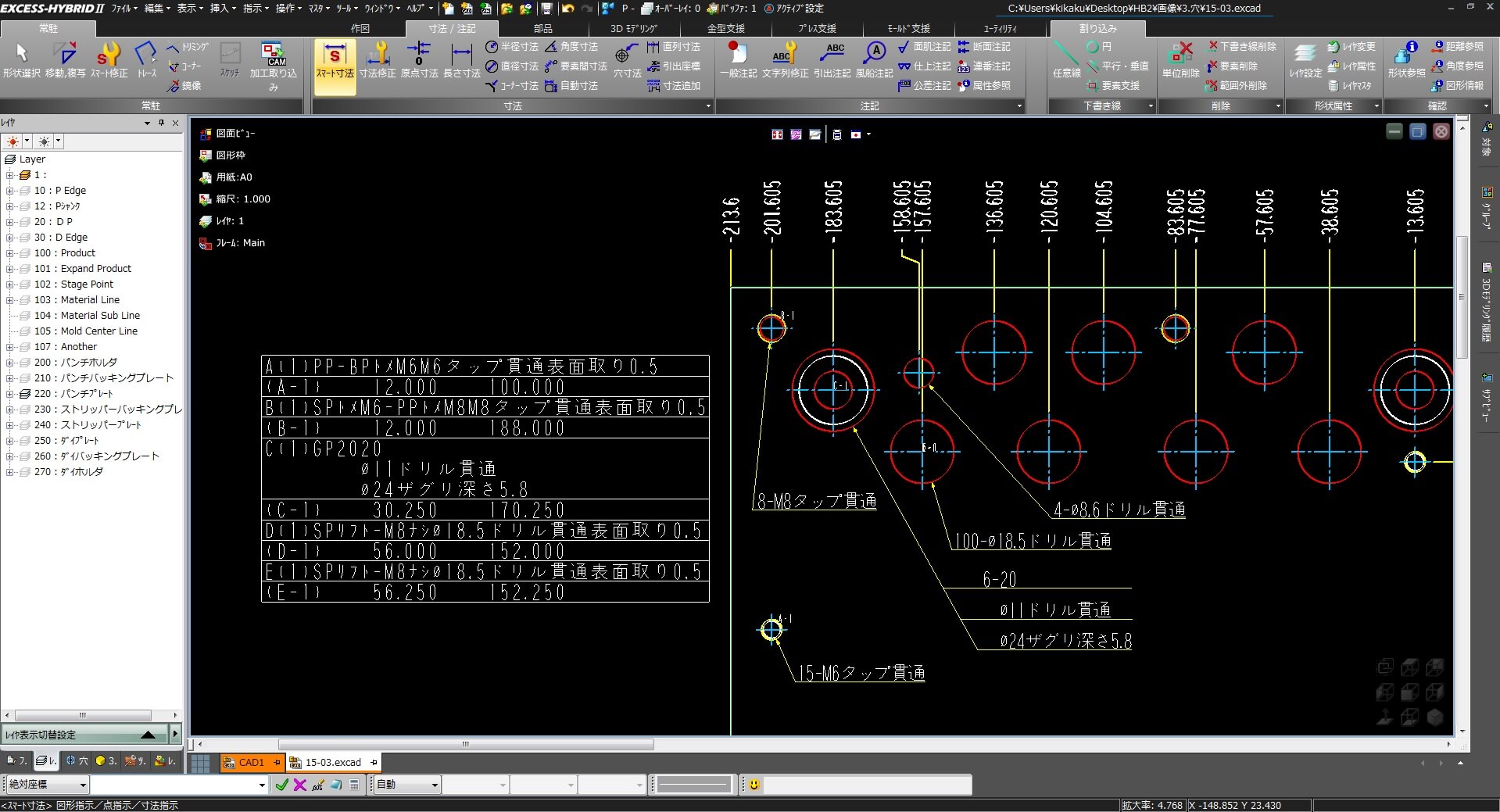
Equipped with advanced 3D modeling function
EXCESS-HYBRIDII is not derived from 2D CAD, but provides 3D modeling commands with full historical capabilities. Our unique hybrid technology enables you to work in two and 3D on the same screen and in the same operating system. It includes solid modeling capabilities such as extrude, revolve, and cut, as well as a variety of surfacing capabilities required to create a mold model from a product shape model.
Unlike the conventional EXCESS series, the EXCESS series offers many powerful features that enable the operator to deform the model without feeling uncomfortable, such as the 3D Curve command to create or modify a curved surface, the Create Curved Surface command to modify a curved surface, the Undercut Face check or the Create Draft Face function to create a plastic mold model, the Fill function, the Unfold function to allow spring back to create a press mold model, and the Likely Deformation function to allow the operator to deform the unfolded surface.
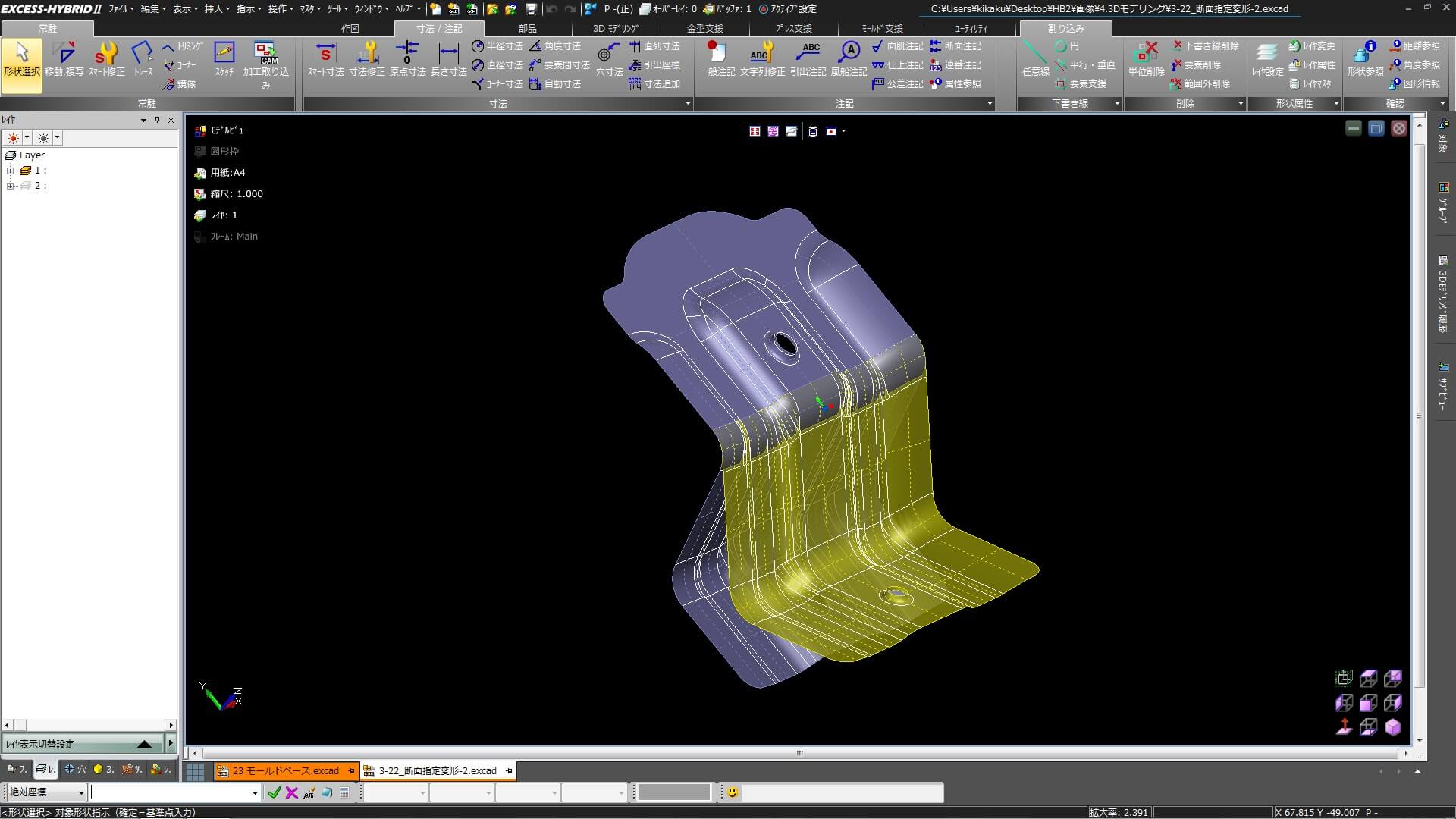
Mold & Die design function
Product data is now supplied in 3D, as is natural. Now that 3D data exists, why not use it to improve design efficiency?
3D design function is installed for layout design of progressive die design. A series of designs such as product shape recognition, bending development, process creation, cutting edge creation and matching, stage development, and intermediate shape capture can be carried out utilizing 3D visibility. In addition, in plastic mold design, 3D design functions such as cavity core surface extraction, parting surface creation and cavity core splitting are provided for cavity core design.
In the mold structure design, it is necessary to arrange all the parts and to operate them in a large amount if it is carried out in 3D, and there is a possibility that the number of parts increases and the performance as CAD deteriorates. By utilizing the advantages of 2D CAD rather than full 3D design, and by using notes and lists instead of drawing, it is possible to realize "More accurate in 3D design, faster in 2D design" through hybrid design in which design work is efficiently performed. Of course, it is equipped with press/plastic mold parts of MISUMI Group Inc. and mold base parts of FUTABA CORPORATION and Nippon Mold Material Co., Ltd. as standard, and it is possible to easily arrange commercially available parts.
Another feature is the ability to separate parts using layers, which makes it possible to complete a part drawing without requiring a lot of work to develop it from a assembly drawing to a part drawing.
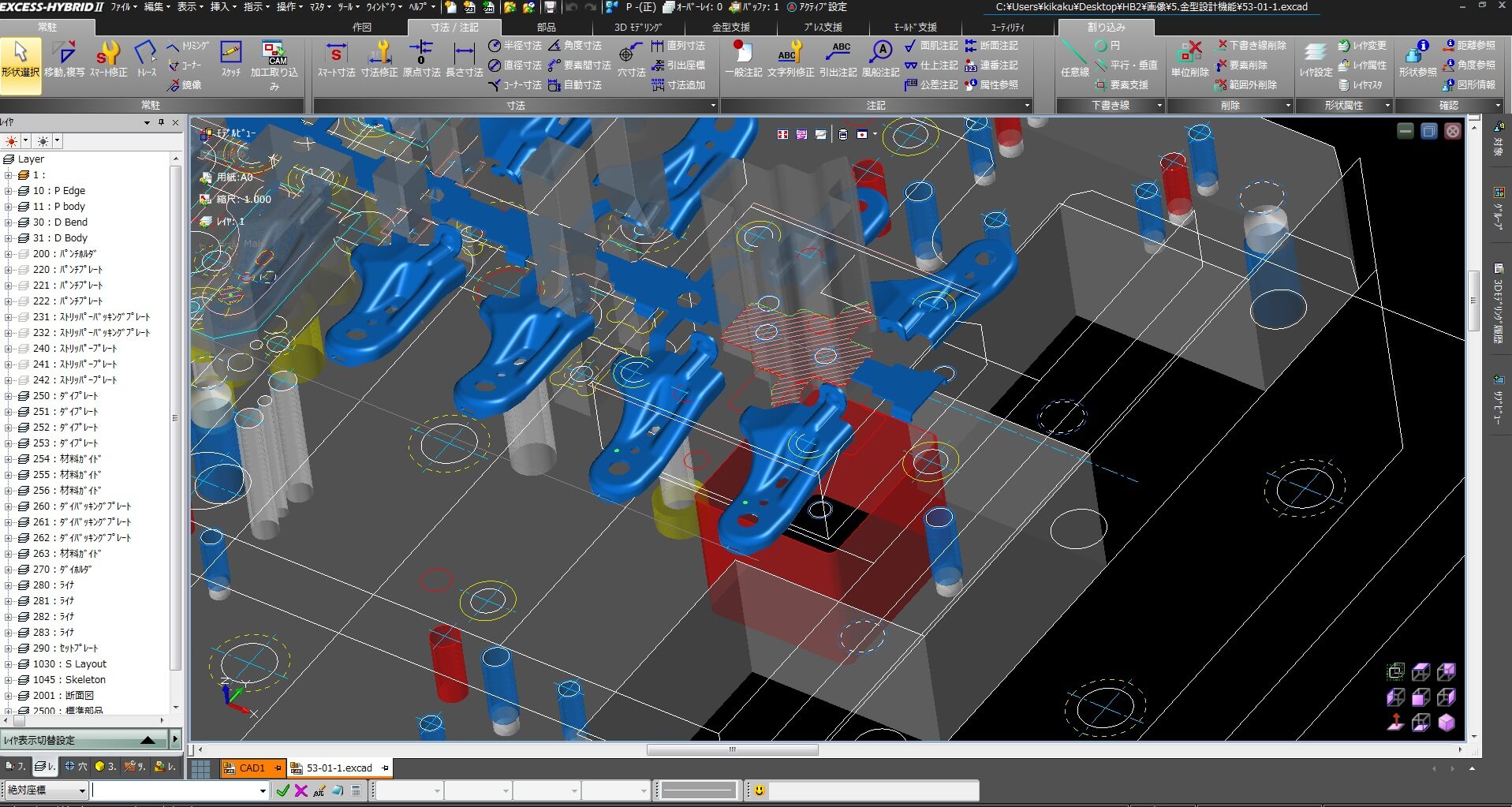
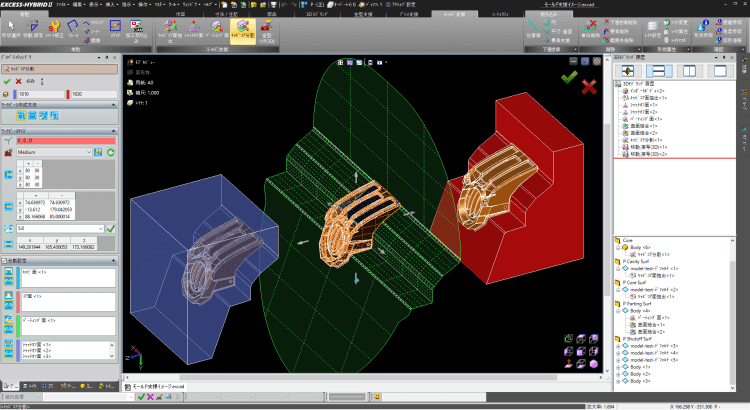
Machining data creation by highly efficient CAD / CAM integrated type
In the EXCESS-HYBRIDII CAD mold design, attributes are added to each part and shape. In particular, the "hole" has a machining code attribute that allows the machining process to be automatically deployed by referring to the master from the machining code as it moves to CAM. It is not necessary to allocate machining processes to each machining location on the CAM side. Machining data can be created easily and the machine tool can be moved quickly. Plate machining with a large number of "holes" in particular can be performed efficiently, such as round holes in machining and deformed holes in pocketing and wire cutting.
It also provides functions such as the ability to receive geometric data from other companies' CAD and create machining data with the attribute of "Hole" by converting from circle to hole, and the ability to automatically add hole attributes to the colored holes based on rules in the 3D model, enabling you to efficiently create machining data from business partners' data. The geometry with the "hole" attribute mentioned above is a feature of CAD/CAM integration.
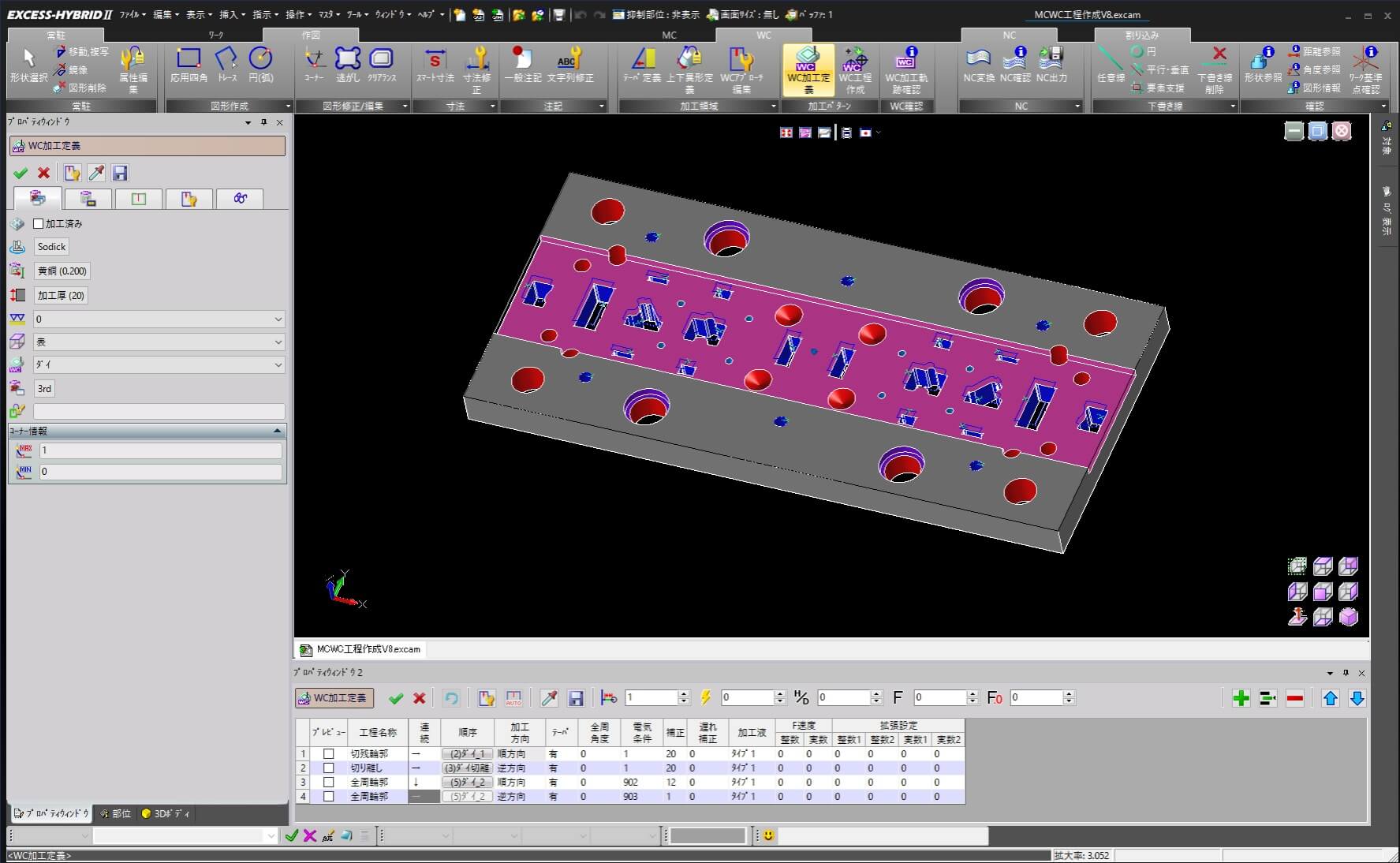
System Configuration & Requirements
Module configuration for easy system expansion

Module configuration
System expansion is available to meet user's business demand even after introduction. We also welcome customization for specific needs.

Main Module
Base module of EXCESS-HYBRID II enables you to confirm information such as draft and thickness analysis, and to create simple dimensions and annotations by taking 2D figure and 3D model.
Learn MoreIn addition to basic 2D drawing functions, it is also possible to create 2D section view and 2D drawing from 3D model. Abundant output functions are also available such as batch drawing release, batch file format conversion, etc.
Learn MoreAbundant command group is prepared to support Press Die & Mold design, which allows you to call standard parts, to create parts list, and to make an auto-release from assembly to parts drawing.
Learn MoreModeling (Solid & Surface) function allows you to edit figures in consideration of requirements for Molds/Dies. As for surface, uniquely-developed functions superior in peculiar shape processing of dies are available.
Learn MoreCAD Option Module
Deformation of free curved surface such as drawing shape is troublesome and time-consuming task with multiple modeling commands. It requires a lot of modeling skill. Prospective Deformation such as "Matching Deformation" and "Rotation Deformation" will help you change and modify shape by a single command for different purposes.
Learn MoreFlange and shaping parts of drawing figure can be developed as a whole or partially. Trim Development powered by JSOL analysis engine "SOLVER" makes it possible to develop and change the shape of surface model.
Learn MoreBending can be developed as a whole or partially to create a blank figure quickly. Development of shaping figure such as forced bending and flange with bead and crushing has become available.
Learn MoreSpringback and prospective surfaces, once experience and modeling skills are required, can be created easily.
Learn MoreSupport functions for drawing parts as well as for Press Die design by 3D model are available. It is also possible to customize according to user's own design rules.
Learn MoreSupport functions for drawing parts as well as for Mold design by 3D model are available. It is also possible to customize according to user's own design rules.
Learn MoreIt is possible to perform advanced conversion that can not be obtained by IGES or STEP conversion.
CAM Option Module
Process functions for Machining are available. High quality machining data from 2D/3D data can be created by abundant machining patterns and post processor that can be flexibly customized.
Learn More
Die/Mold core parts such as punch dies and cavity cores can be processed with high quality and high efficiency.
Includes a 3D Rough machining mode (Z-level Rough Cutting / Scanning-line Rough Cutting).
Die/Mold core parts such as punch dies and cavity cores can be processed with high quality and high efficiency.
Includes a 3D finish machining mode (Z-level Finishing / Scanning-line Finishing / Rest / Along Surface / Curve).
Die/Mold core parts such as punch dies and cavity cores can be processed with high quality and high efficiency.
Includes a 3D finish machining mode (Horizontal Area Cutting / Curve Control Along Surface / Corner Processing / Pencil Cutting).
Toolpath confirmation, information display, and editing functions such as path deletion and copying are provided.
Learn MoreProcess functions for Wire-cutting are available. High quality Wire-cutting data from 2D/3D data can be created by abundant machining patterns and post processor that can be flexibly customized.
Learn MoreSystem requirements
OS |
Windows 10 Pro / Windows 10 Pro for Workstations / Windows 10 Pro Education Windows 11 Pro / Windows 11 Pro for Workstations / Windows 11 Pro Education *Windows 11:Supported versions Ver17.2.x.x or more |
CPU |
Multi-Core Processor |
RAM |
8GB or more |
HDD |
80GB or more |
VIDEO |
3D Acceleration OpenGL board(NVIDIA® RTX / Quadro) |
NEW Function of EXCESS-HYBRIDⅡ
Version Up Information

Product Inquiry
Contact us