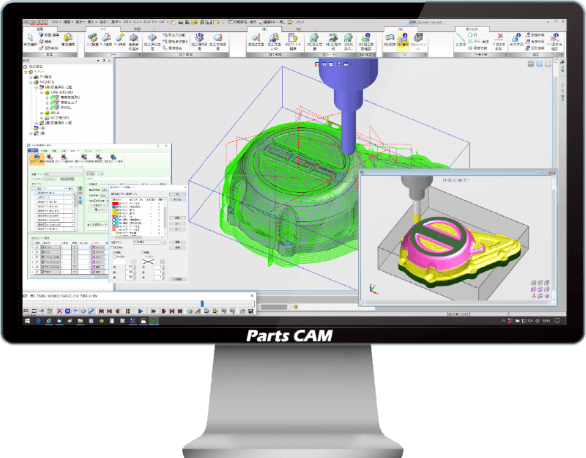

"Parts CAM" is a CAD/CAM system that provides total support for drilling, 2-axis (2.5-axis) pocketing, and 3-axis milling, required for metal part machining. The CAM features equipped with the CAM solver of "CAM-TOOL", which has been cultivated through extensive machining experience, and the CAD features such as drawing and modeling of our leading product "EXCESS-HYBRID Ⅱ", which has excellent operability, enable to create data easily and quickly, realizing high-grade and high-efficient machining of micro to large parts.
"Parts CAM", which combines the core technologies developed by 2 products so far, will improve productivity and profitability in the field of metalworking.
There are many drawing functions and dimensions / notes to create a machining drawing, as well as editing functions. By creating hole entities with machining attributes, you can easily create drawings necessary for machining instructions such as hole interference checking, hole list, hole section creation, and so on. It automatically assigns processes and tools, cutting conditions by passing this information to the CAM, and the processing data can be quickly created without time-consuming operation.
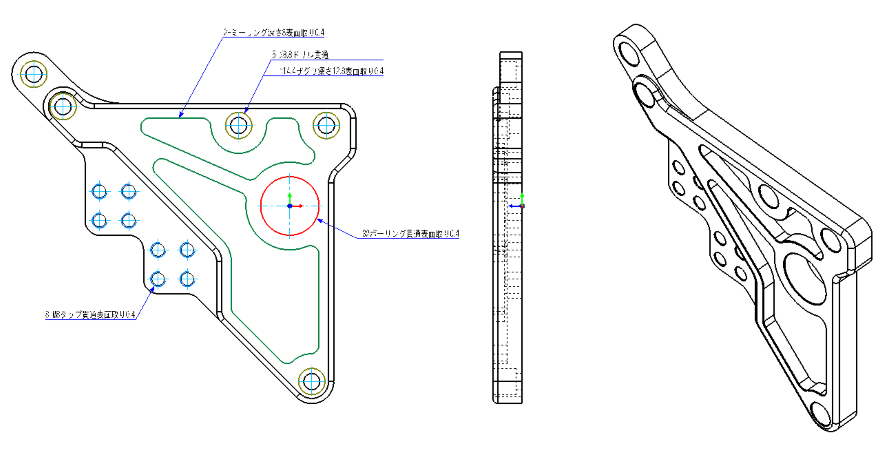
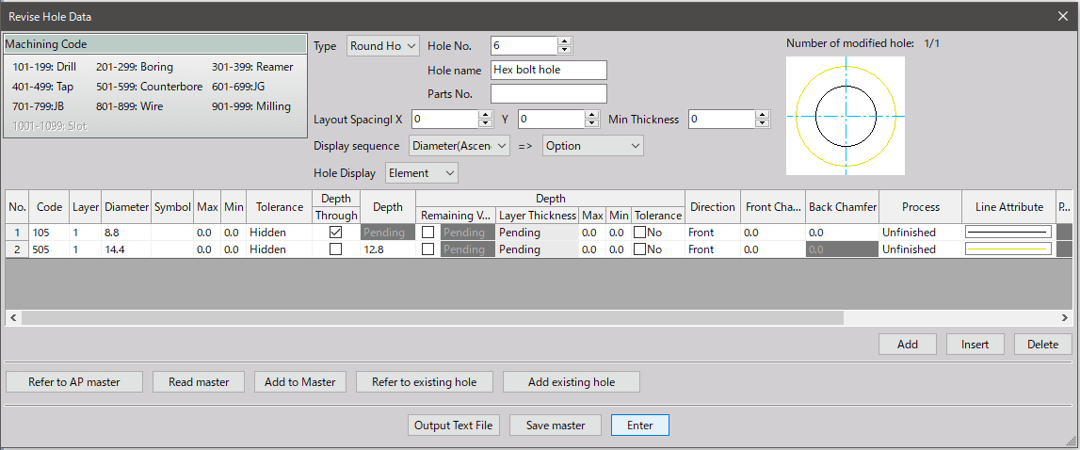
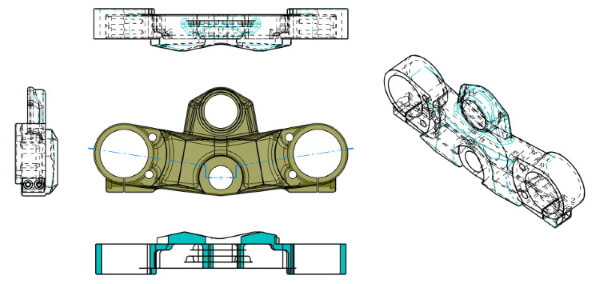 Create Drawing / Section View
Create Drawing / Section View
Converts an import 3D model (solid or surface) to 2D geometries, such as a front view, a side view, and an isometric view. You can also create a section view and an arrow view.
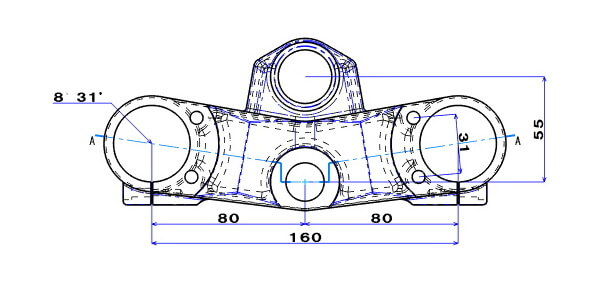 Dimension / Annotation
Dimension / Annotation
Dimension can be added efficiently by specifying how to display an arrow or tolerance in the dimension dialog box. You can also create Origin dimensions by using the Auto Dimensions function in a plate drawing.
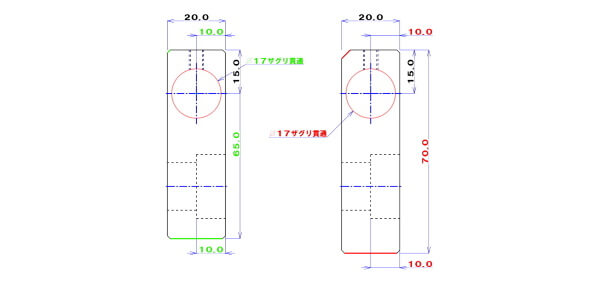 Smart Edit
Smart Edit
You can modify shapes, dimensions, notes, and edit them with a single command. Because the specified element type (or part) changes the content, you don't need to select a command for each purpose, so you can significantly reduce the edited work time.
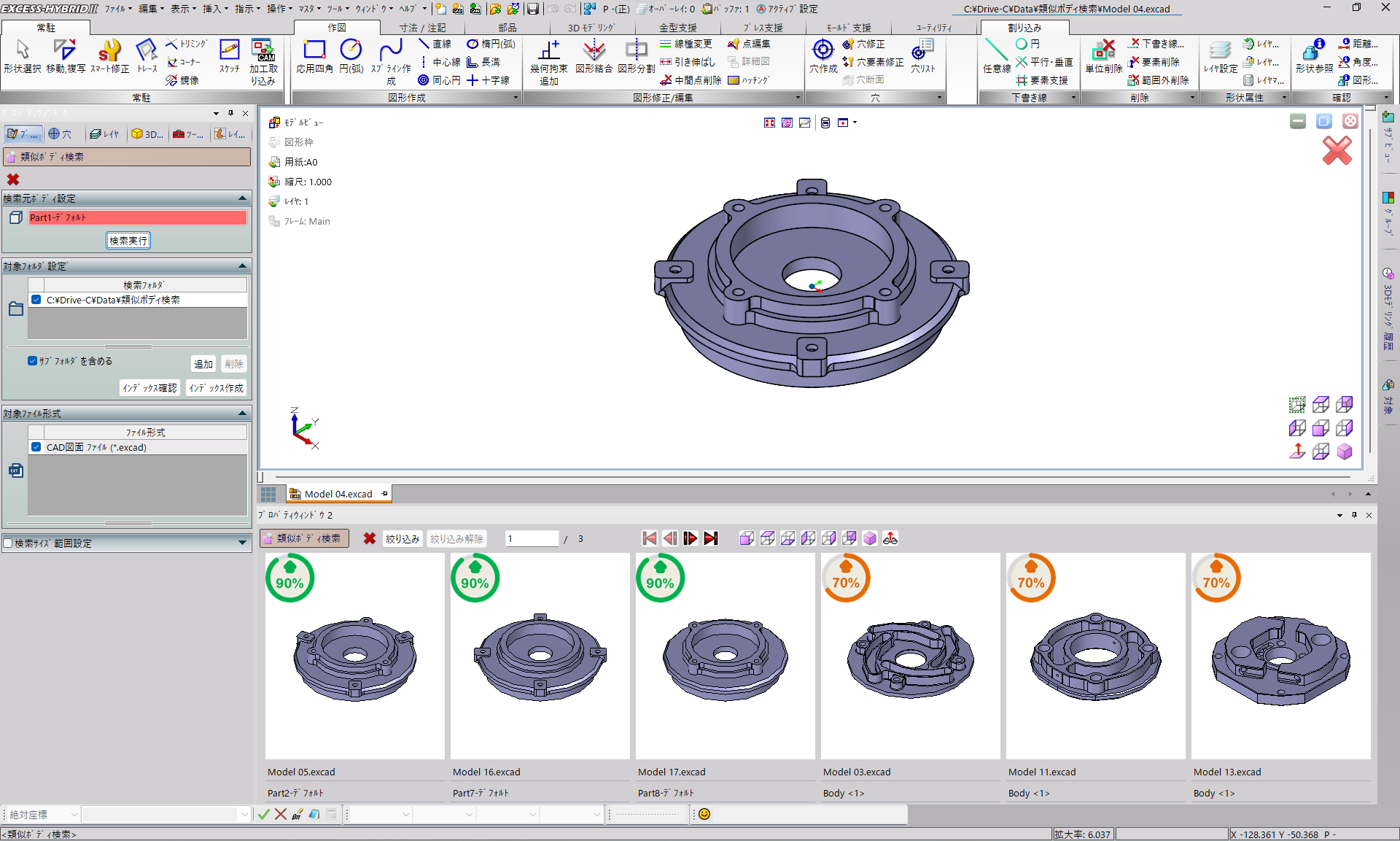
The feature of "AI Search similar body", utilizes deep learning methods to enable AI (artificial intelligence) to analyze data and extract files with high similarity, based on specified models and search criteria. This feature facilitates the rapid identification of highly reusable shapes, providing robust support for designers' thought processes, including estimating expected man-hours and planning processes.
Machining information such as hole type, depth and machining direction can be inherited to CAM by linking the entitiies in a 2D drawing, and processing data can be created by minimal operation. You can automatically extract parts that need to be machined from the 3D model, and you can assign a machining pattern from the face color. The system determines the appropriate conditions according to the material, conditions after the previous process, and the processing method.
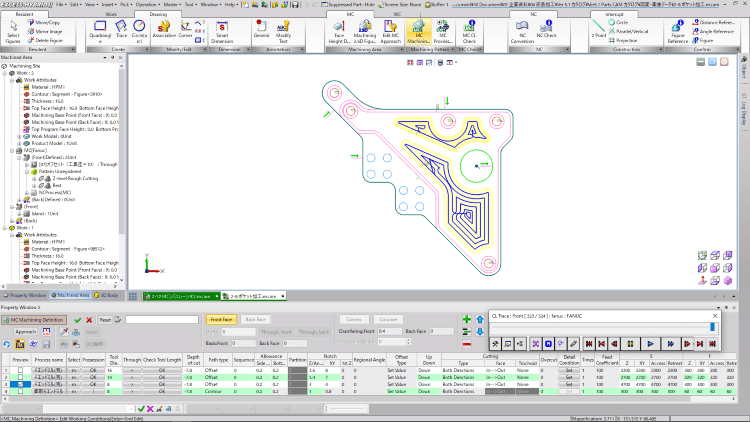 Machining Definition
Machining Definition
Automatically assigns machining operations to a machining code defined in CAD for a 2 dimensional shape.You can define a machining process by using a list format interface while checking the pre and post process. You can also use a standardized machining pattern to quickly output NC data when you create machining data from an imported drawing, such as DXF.
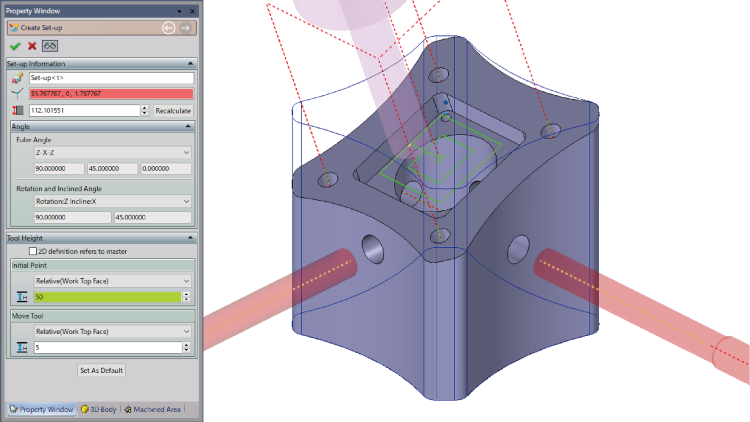 3+2 Machining
3+2 Machining
By defining the machining axes from any direction, drilling and 3+2 Machining with the workpiece positioned by the tilting and swiveling axes are now possible. NC data for multiple planes can be created at a time, so that the CAM operation time has been greatly reduced, added to the shortened time for setup and changeover and jig machining.
It also supports the output format of NC data such as "Inclined Face Machining Command" and "Convert Coordinate (Fixture Offset Macro)".
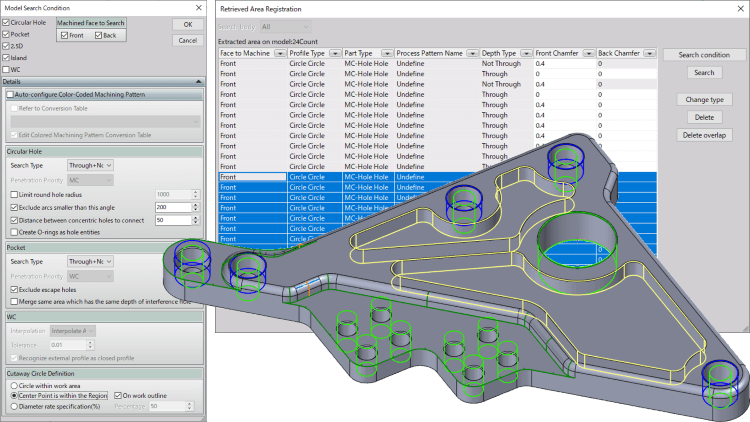
Automatically recognizes a 3D model and automatically creates a round hole, pocket, 2.5D, and island profile. The recognized shape has machining attributes, such as depth and chamfer. If a face color is assigned to a working part of a 3D model, you can also assign a machining pattern at the same time.
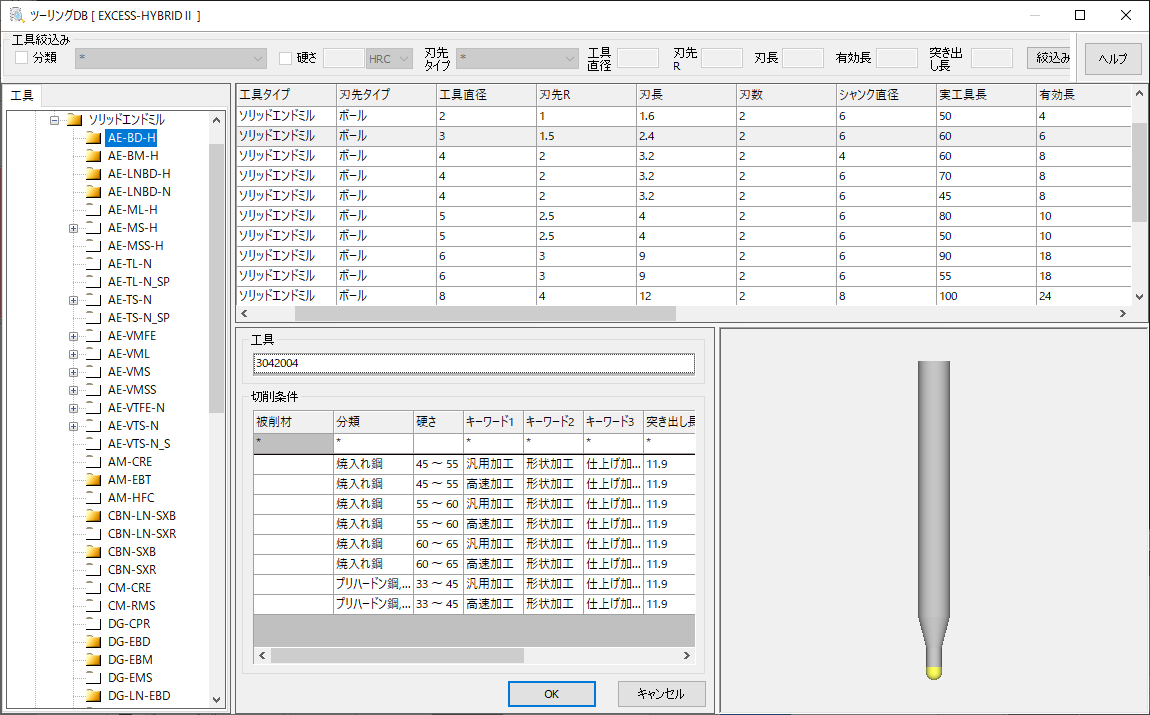
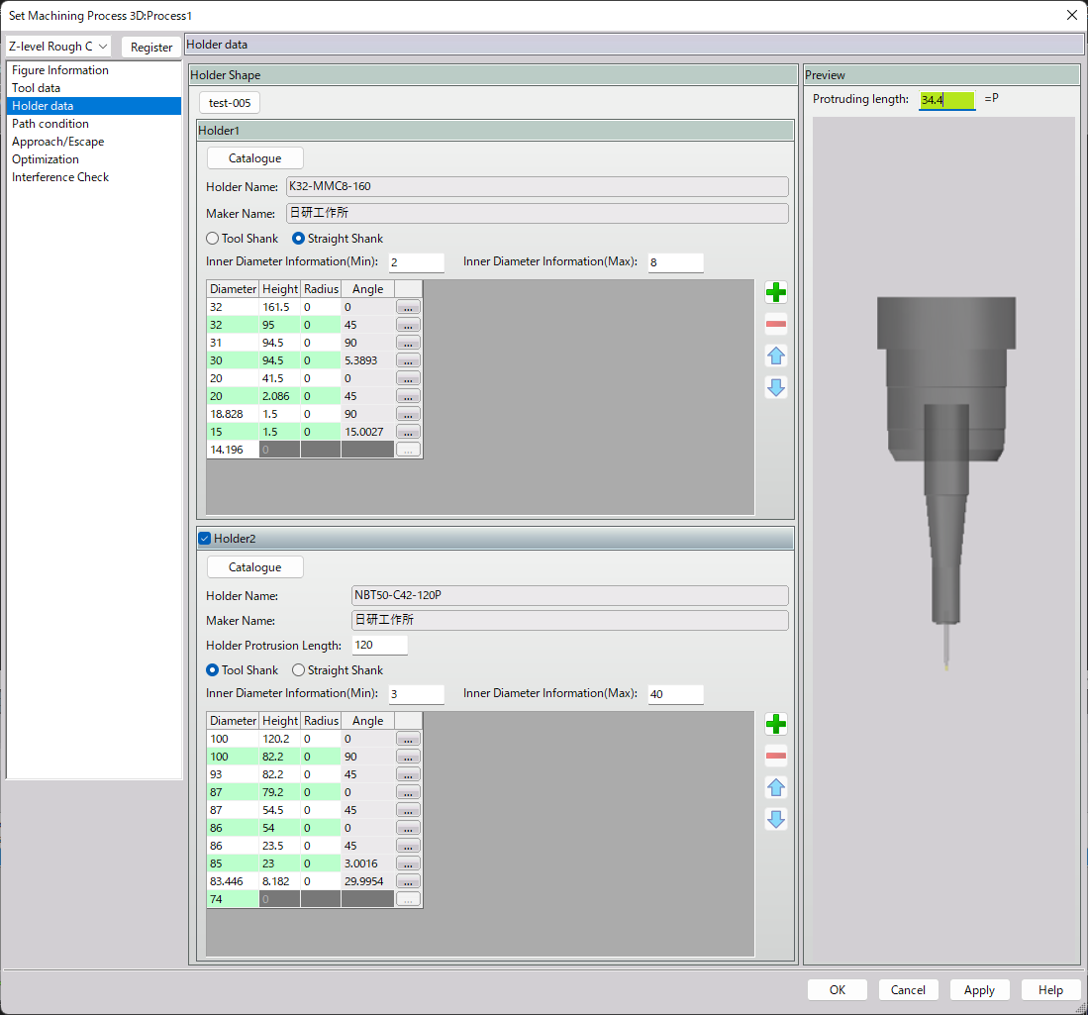
Tool and holder catalogs from major japanese manufacturers are available. It is possible to refer to the manufacturer's recommended values for tool parameters and even cutting conditions. Catalog data can be downloaded from the web for easy registration.
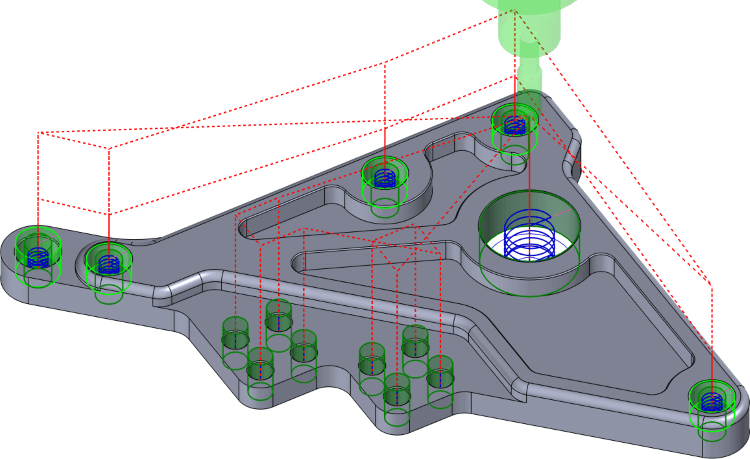 Circular Hole Machining
Circular Hole Machining
It supports various machining such as Canned Cycle Drilling, original cycle (G01), and helical tapping. It is possible to define multiple holes at once, and you can easily define tap and the counterbore machining of the part.
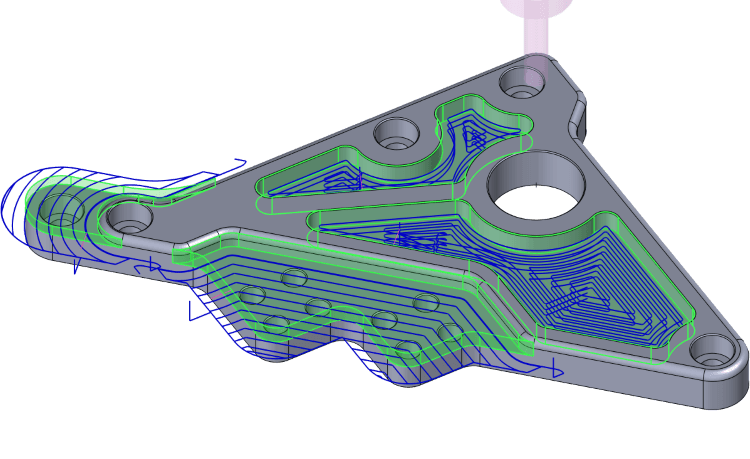 Pocket Machining
Pocket Machining
Create an appropriate path for areas that have closed regions or open faces. Automatically avoids the island shape of the pocket, 2.5 d convex shape, and the processed area. Automatic creation of the approach is possible, and it is effective when a multi-shape machining definition is made.
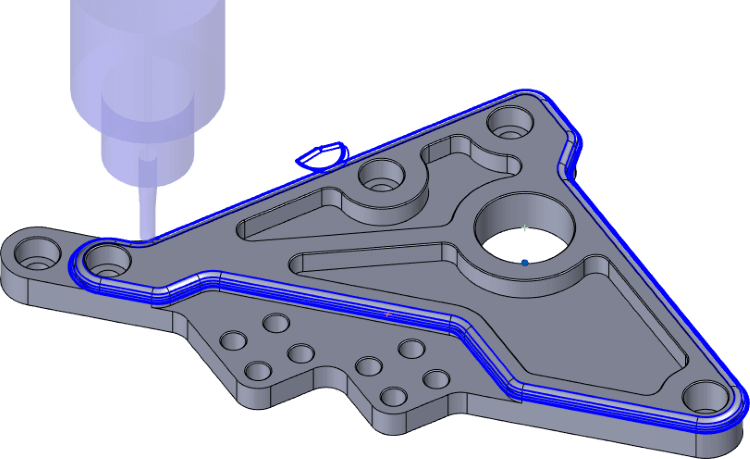 2.5D Machining
2.5D Machining
2.5D contour line machining of X-Y axis can be easily performed based on the information of plane view and section view. You can also create a 2.5D machining pass in the X-axis and Y-axis direction by performing an axis conversion.
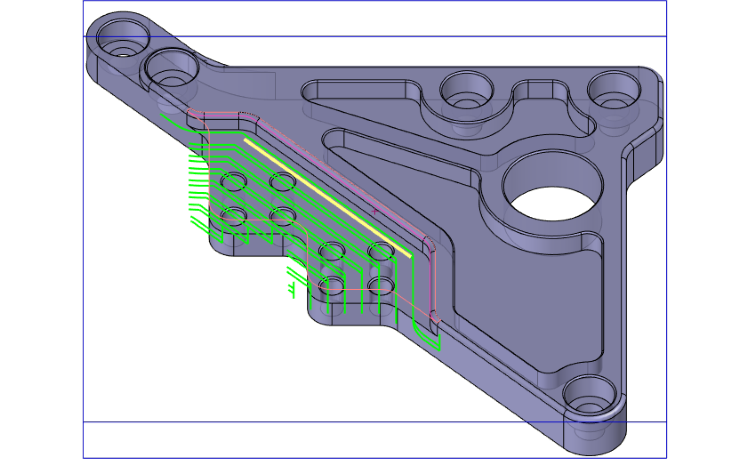 Out cut
Out cut
Creates a machining path that is offset in any direction relative to the target feature. Can be defined for open or closed shapes. A "stock contour" can be specified to limit the machining area.
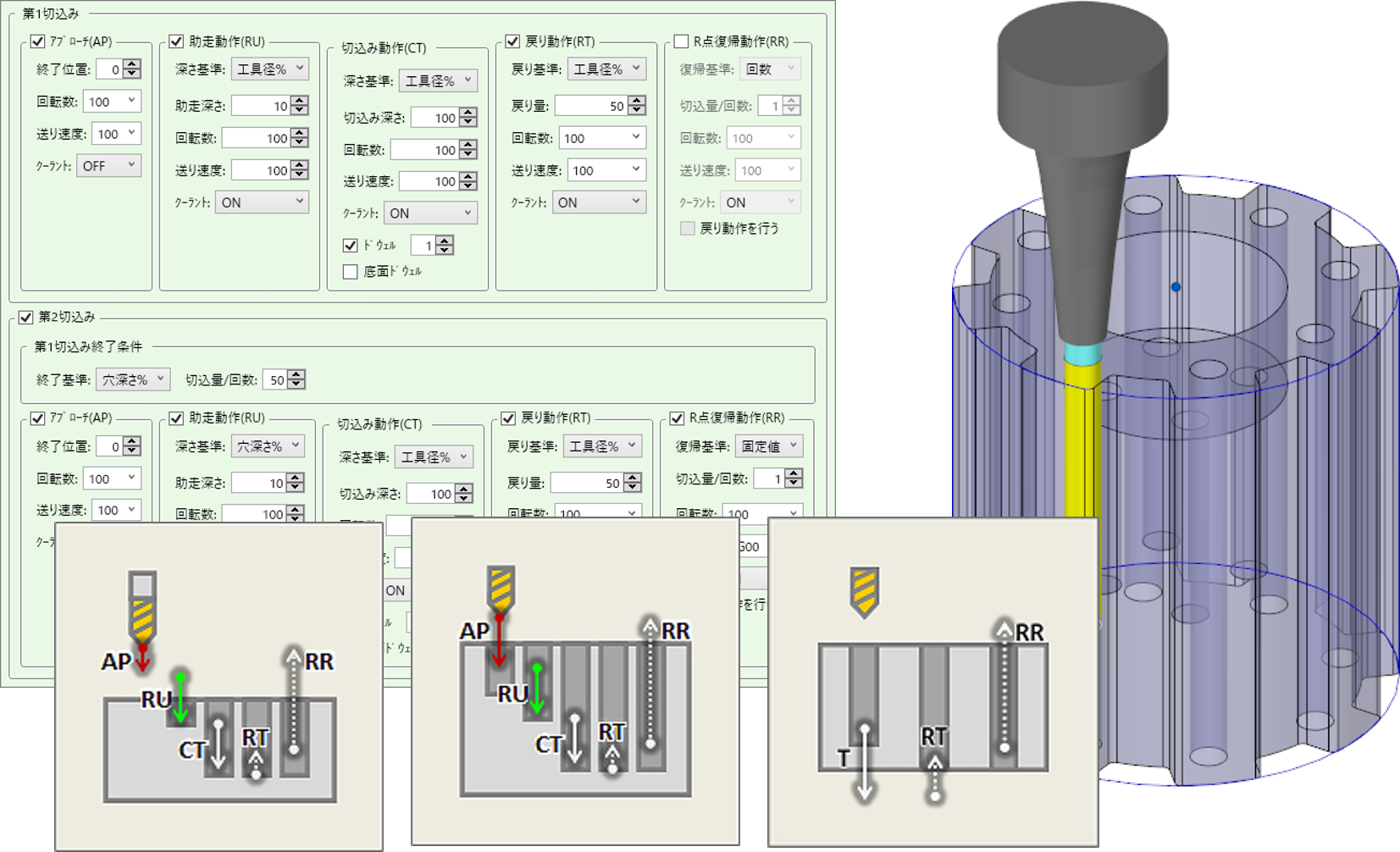 G01 Cycle
G01 Cycle
You can use G01 code to perform the behavior of a normal fixed cycle. It is possible to define a unique cycle code by mastering the settings such as the cut rate and the return amount at the depth ratio.
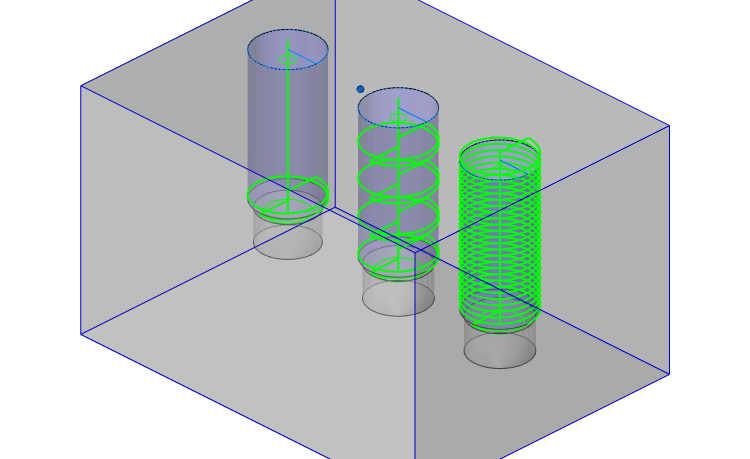 Helical Tapping
Helical Tapping
In reference to the tool information from the master, NC data according to helical tap tool can be created. It is possible to specify the notch amount of XY to drive the machining area into inside by repeating several times.
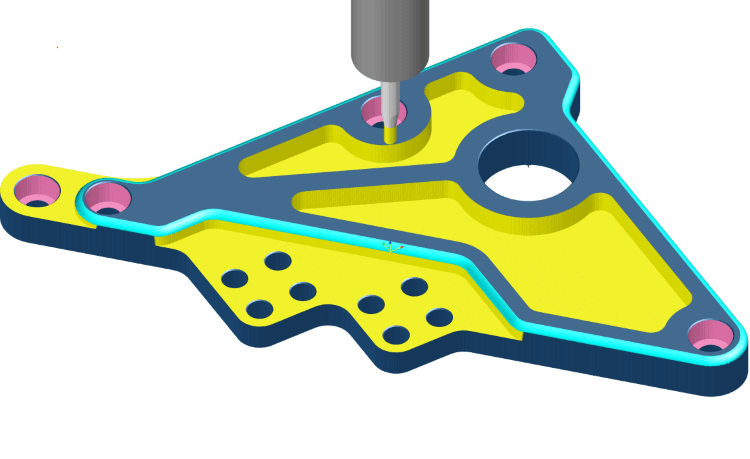 Simulation
Simulation
You can check the animation on the CAM screen. The safety improvement can be achieved by checking the cutting condition and machining order before the actual machining, and by checking the residue and cutting.
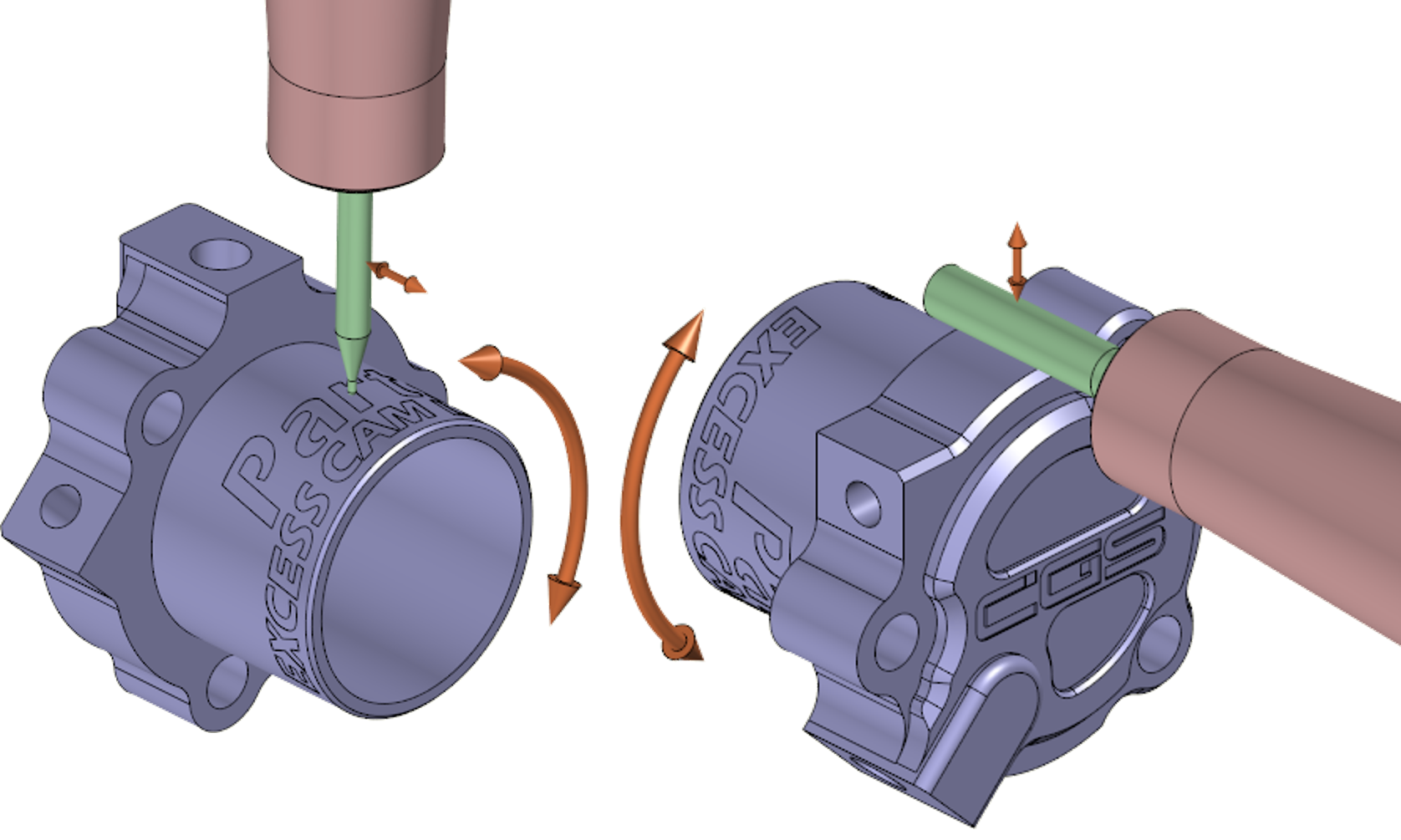 Cylindrical Interpolation / Polar Coordinate Interpolation NEW
Cylindrical Interpolation / Polar Coordinate Interpolation NEW
The functions of cylindrical and polar interpolation enable cutting operations utilizing the rotation axis. Cylindrical interpolation generates a path on a plane wrapped around a cylinder, while polar interpolation creates a path for drilling or milling, synchronizing the rotation axis with one of the other axes.
The roughing process from the material shape and the stock of the previous step are automatically recognized, and an efficient roughing cutter pass is outputted. The optimum roughing process can be performed on the geometry and the tool to be used, such as the Z-pitch interpolation path for the load reduction path and the low-lying area. The tool and holder interference checks, path optimization can also be performed at the time of operation, and the machining path can be checked by the CL display and trajectory simulation, so that safe and efficient machining paths can be created.
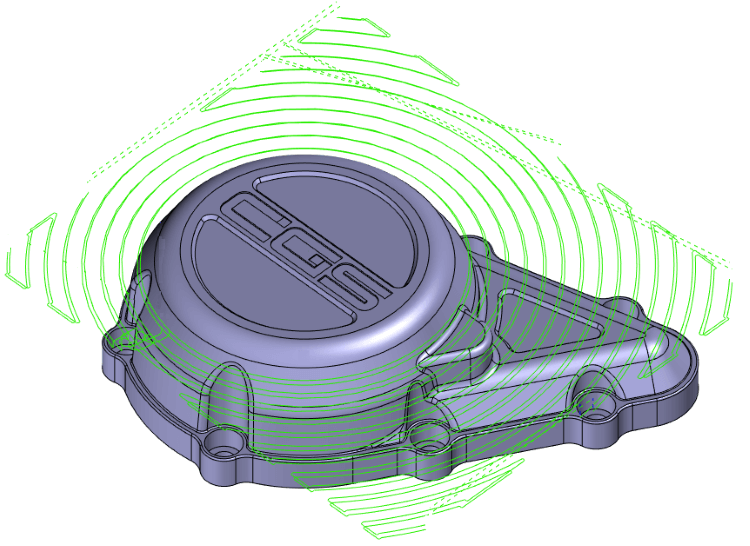 Z-level Rough Cutting
Z-level Rough Cutting
Create Z-level offset tool-paths for roughing. "Insert trochoid" and "Insert R" reduce the cutting-load, and contribute to keeping a constant feed-rate.
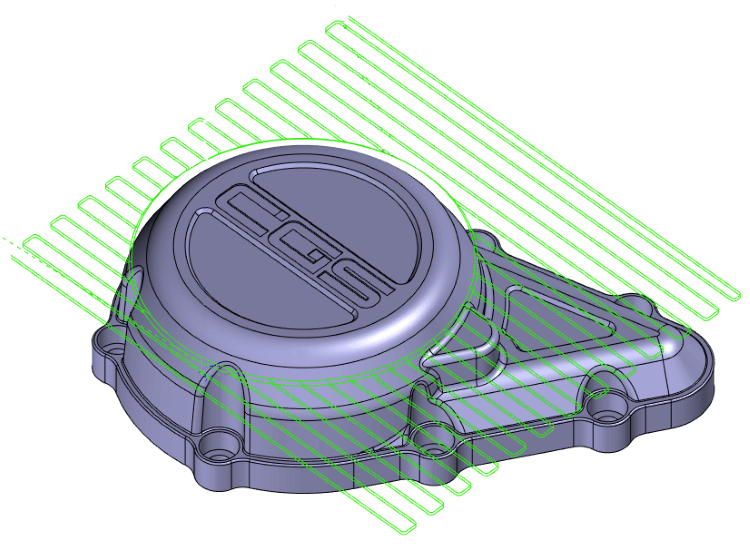 Scanning-line Rough Cutting
Scanning-line Rough Cutting
Roughing mode by Z-level & Bidirectional cutting mode brings benefits to roughing for large stock with long distance tool-paths, and gives the ability to reduce machining time because of less deceleration. Supporting both of core & cavity shapes, the system automatically recognizes the cutting areas and generates tool-paths, even if the shapes are complex.
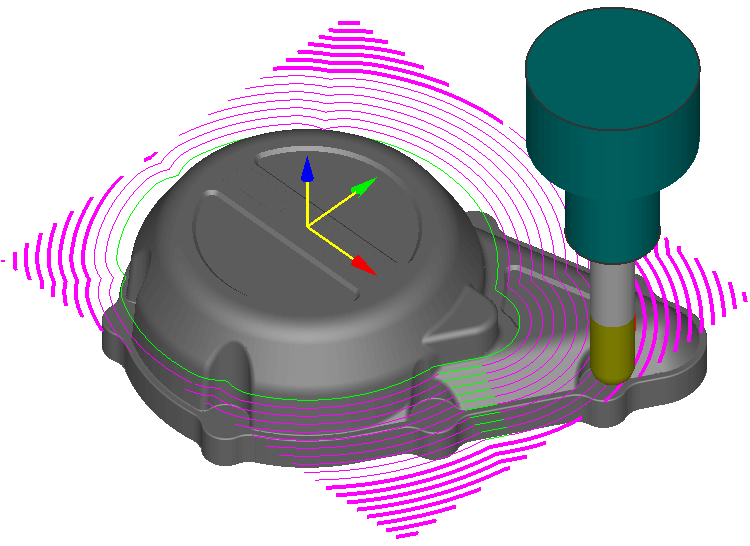 CL Check
CL Check
You can view the color-coded tool path per feed rate, line/arc, component point, segment and trace. The tool shape can be placed on the path, and the state with the shank or the holder can be checked.
The remaining part after roughing can be automatically detected from stock, and an efficient remaining tool path can be created. Moreover, high-precision contour passes provide a high-grade finish surface required for shape processing.
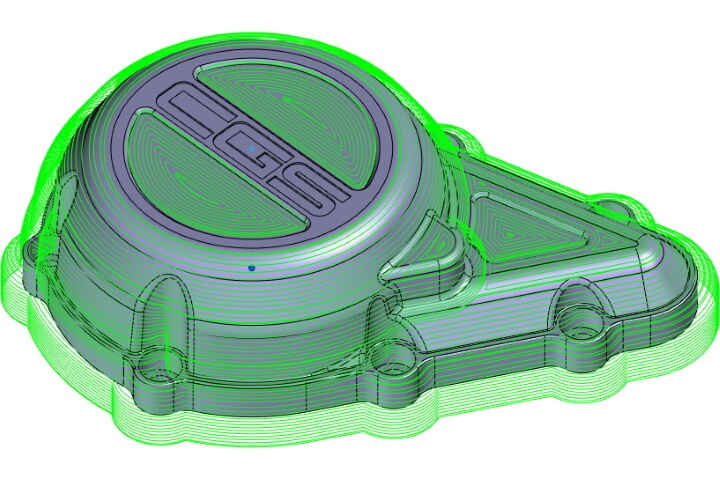 Z-level FinishingFinish Module
Z-level FinishingFinish Module
"Z-level Finishing", which performs climb milling, assures quality high speed and high-precision machining. Spiral tool-paths can be also created, which contributes to the reduction of connecting-moves. This is the best way to machine automatically since gently sloping area and horizontal area can be also executed at once.
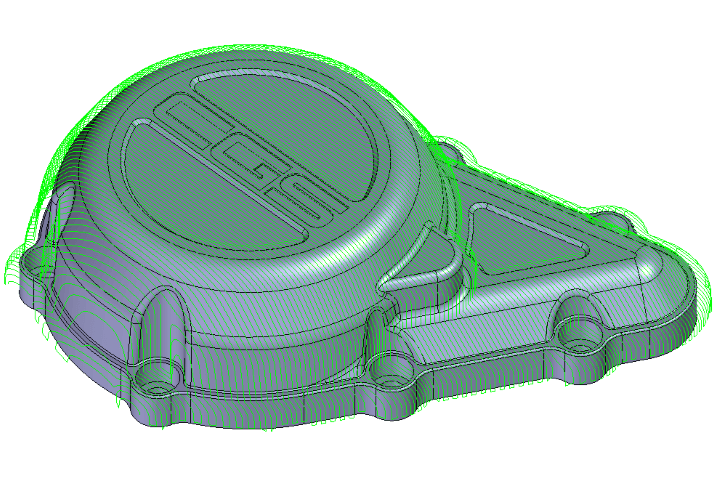 Scanning-line FinishingFinish Module
Scanning-line FinishingFinish Module
The area where the Incline angle of the specified shape is less than or equal to the specified angle is determined to be the machining area, and the Scanning-line path is created.
There are four Traveling types : "Scanning one way", "Scanning zig zag", "Open offset path“ and "Closed offset path". These are meant for the optimum machining methods according to the shape and cutting conditions.
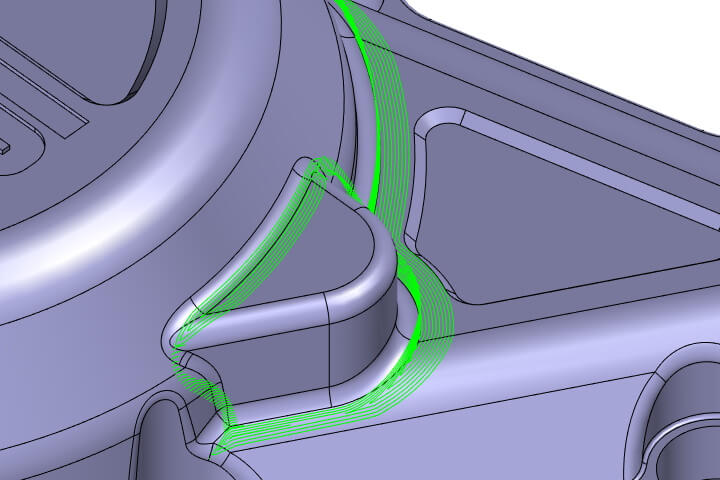 RestFinish Module
RestFinish Module
The system automatically detects the uncut area of previous process, and generates tool-paths for the remains. It is possible to machine efficiently for each portion, cutting by along-surface tool-paths at a gently sloped area, and cutting by Z-level tool-paths at steep and grooved areas. The uncut area can be recognized correctly since all types of cutting-tool (ball/radius/square end-mill) can be utilized.
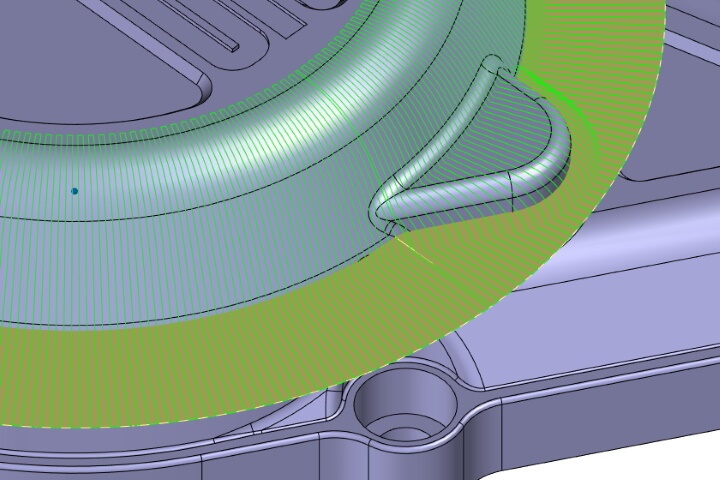 Along SurfaceFinish Module
Along SurfaceFinish Module
Creates a machining path with a constant pitch along the face. Paths that interfere with the shape can be projected in the direction suitable for the shape.
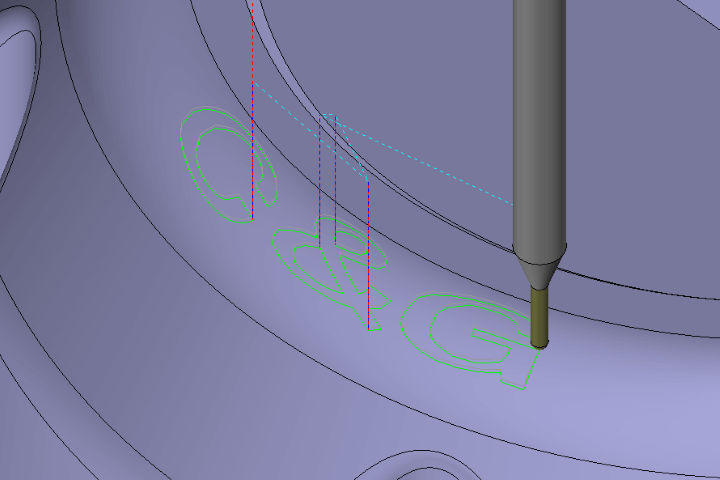 CurveFinish Module
CurveFinish Module
Creates a machining path centering the tool along 3D curves. This mode is also suitable for Z Driving machining, slot machining and text engraving.
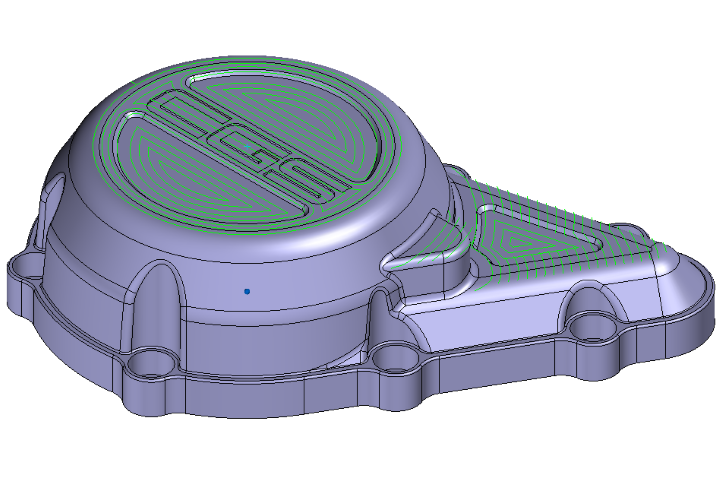 Horizontal Area Expand Module
Horizontal Area Expand Module
The system automatically extracts horizontal area and generates offset around paths with down cut. This mode is useful for cutting flat area with radius and flat end mill.
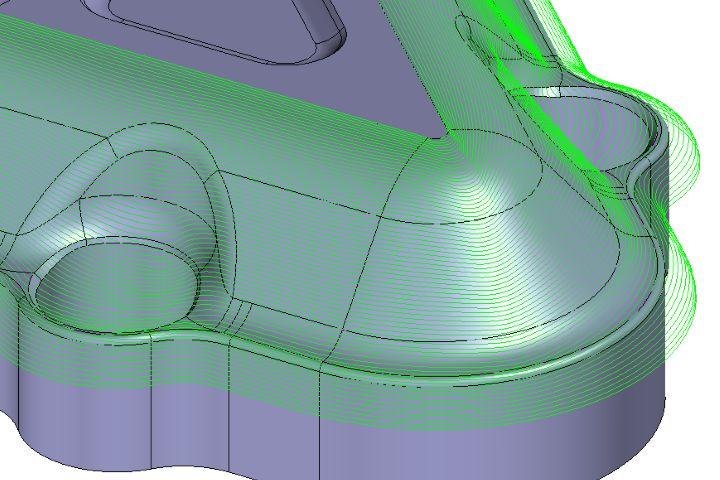 Along Compound Side Expand Module
Along Compound Side Expand Module
This mode cuts along 3 dimensional surfaces within the closed area enclosed by contours. U/V of surfaces don't affect the cutter paths. Air-cut can be reduced especially for a large metal mold.
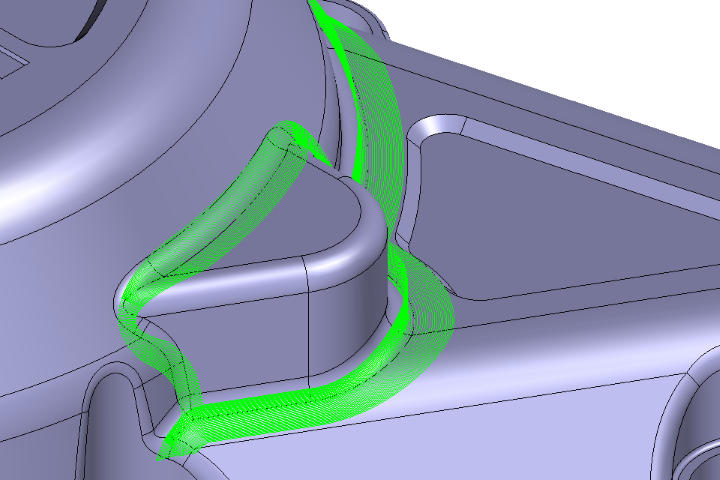 Cornering Expand Module
Cornering Expand Module
Creating tool-paths for concave ridge-line area with smaller cutting tool. It can reduce fluctuation because cutting direction is automatically controlled according to the angle of the ridge-line.
 Pencil Expand Module
Pencil Expand Module
Radius and flat end-mill can be used for pencil cutting as well as ball end mill. Tool-paths are created along the edge-line which is automatically extracted.
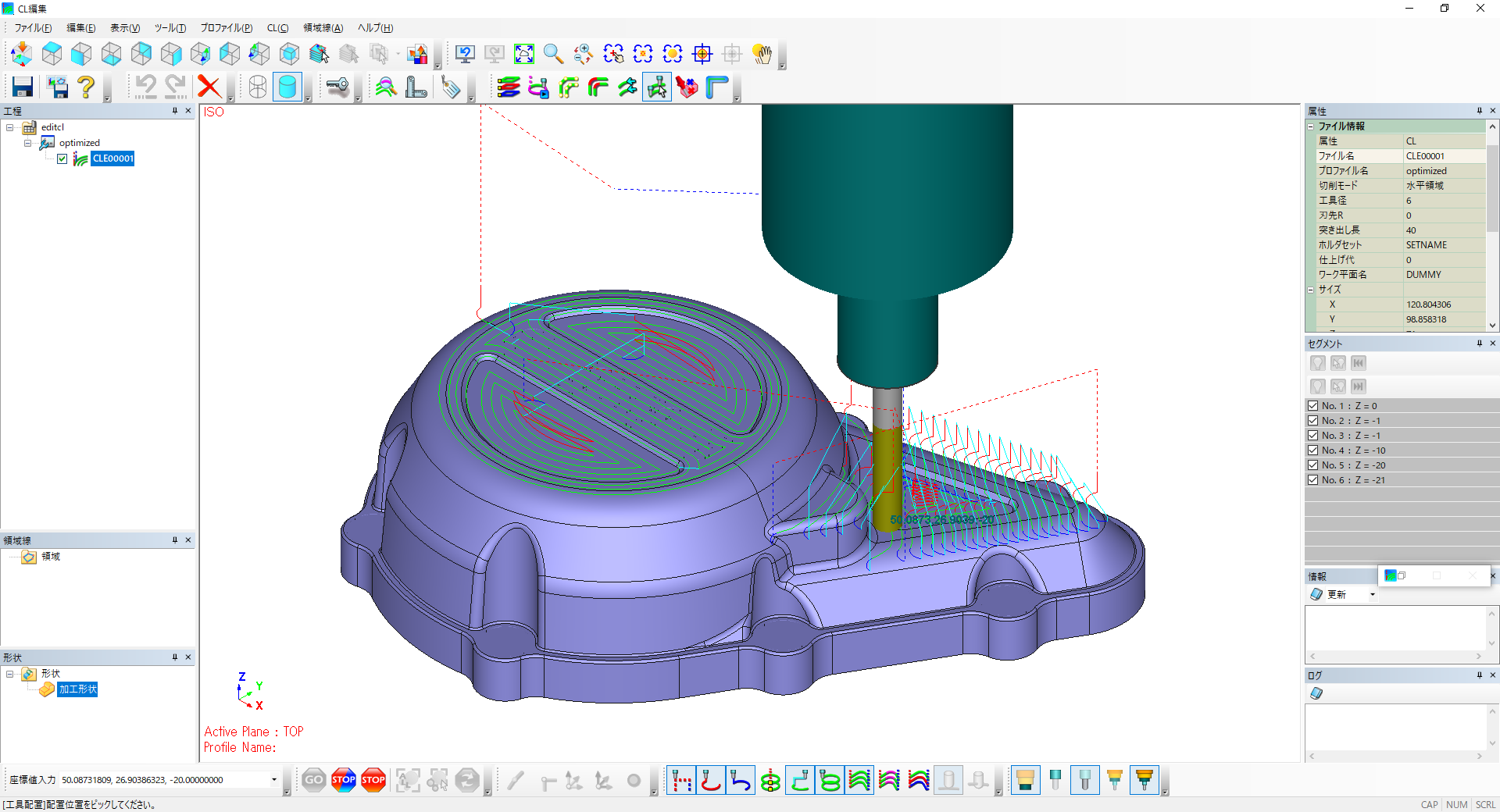 CL Editor CL Editor Module
CL Editor CL Editor Module
In addition to confirming the path of the tool path and displaying information, you can edit the selected path by deleting, copying, etc., and change the feed speed, making use of the customer's know-how for advanced editing.
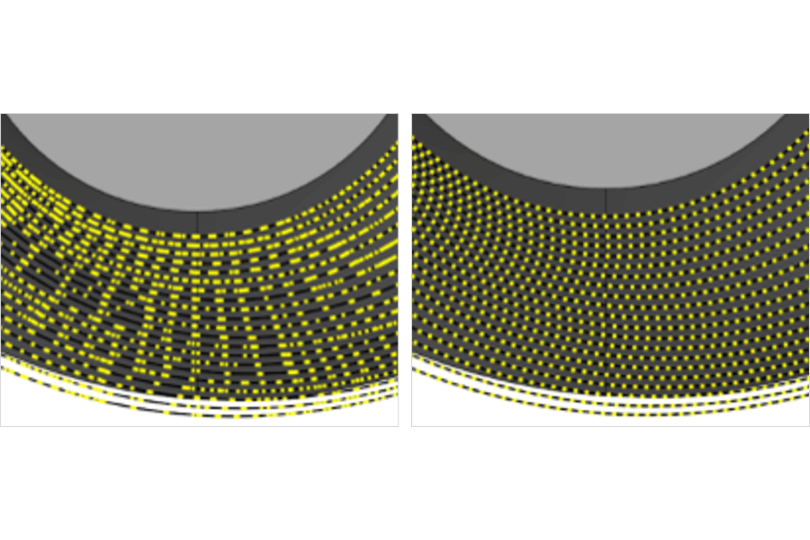 Path Calculation Logic
Path Calculation Logic
The general CAM system converts the received data (IGES, etc.) into approximate polygons, and performs CAM operation. However, the "Parts CAM" is a CAM solver that is developed with a rich processing performance of "CAM-TOOL". The CAM solver is equipped with a unique "Surface calculation" that allows the tool to contact the curved surface of the CAM, and achieves smooth processing and precision.
Unique hybrid modeling technology achieves to operate 2D drawing and 3D model on the same screen and in the same menu. It includes Solid modeling capabilities such as extrusions, rotations, and cuts, and a variety of Surface functions necessary to edit the machining surface. There are many powerful functions that can edit the model as you like without it feeling uncomfortable.
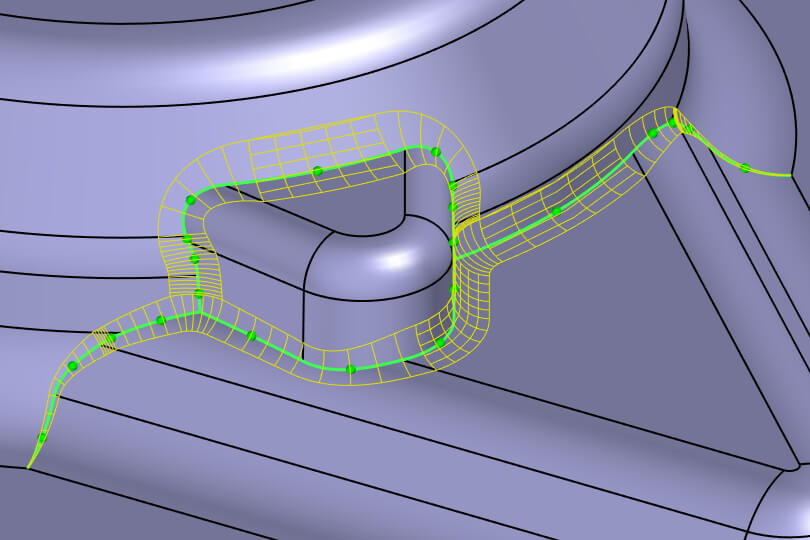 Solid Modeling
Solid Modeling
Solid modeling functions are available such as extrusion, rotation, sweep, loft, cut, fillet, chamfer, draft angle, hole process, etc. Since it is also possible to specify the height on the side of a 2D view, even a beginner can easily perform modeling without any discomfort.
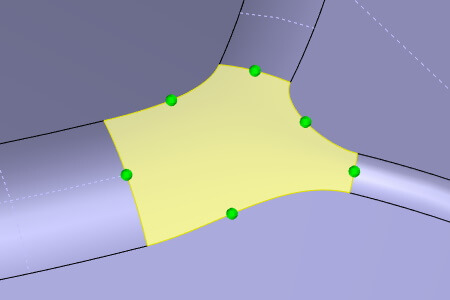 Surface Modeling
Surface Modeling
Fill/Offset/Trim/extension etc. are available for surface modeling, which is useful for correction after the model import and the handling of complicated free curved surface.
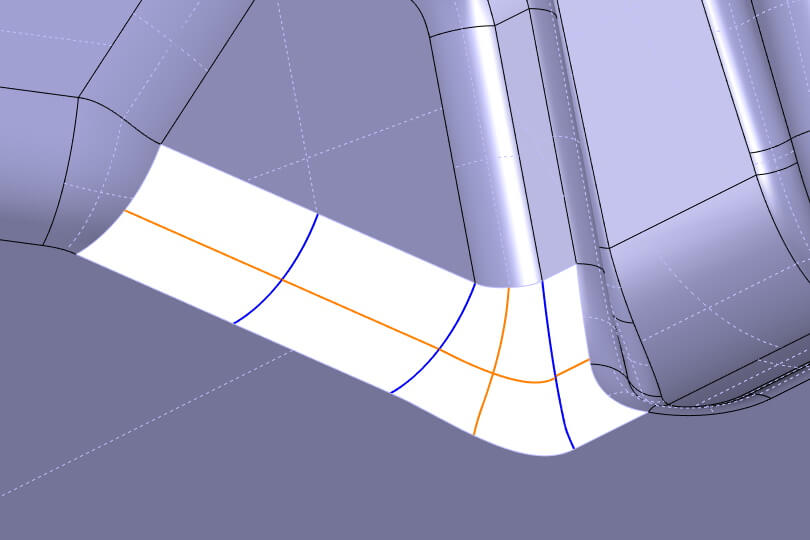 Curve
Curve
Necessary lines are required on the space to perform 3D modeling. This function supports various curves such as trace curve, reference line, blend curve, fillet curve, etc. to help modeling work.
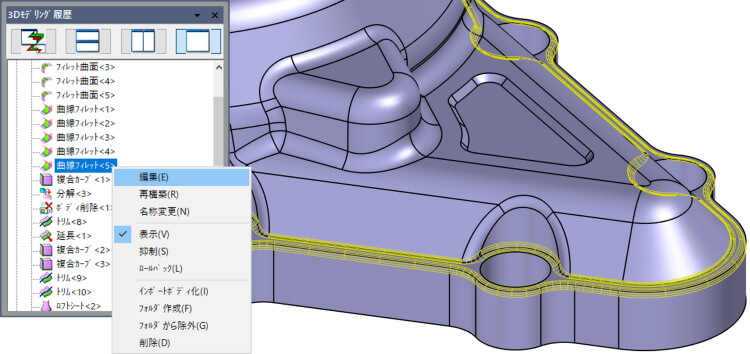 3D Modeling History
3D Modeling History
Execution history can be recorded for every 3D modeling command. Changing shapes and dimensions, reordering history, and rebuilding makes it easier to update your modeling shapes. It is also possible to confirm the modeling procedures by rolling back.
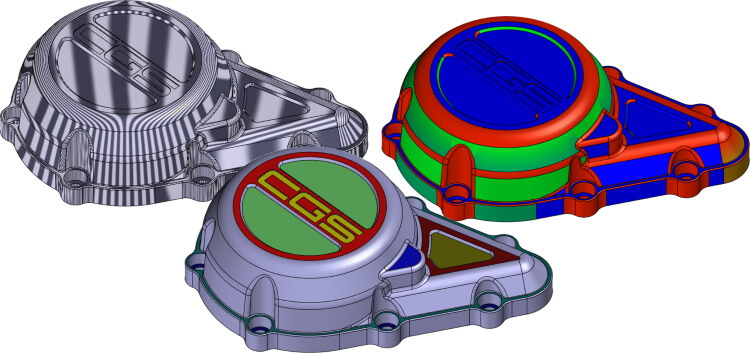 Confirmation function
Confirmation function
There are a number of features, such as a zebra display to visually check connectivity between the curved surfaces, a slope and thickness analysis to confirm the formability of the product model, and a flat height checking function in the machining procedure.
This is a CAM option for wire discharge machining. Machining data can be created by assigning rich processing patterns and processing conditions such as punch, die, 4-axis Machining, coreless, and so on. It also supports new machine tools such as Welding Machining, and can improve the operating efficiency of machine tools and the efficiency of work.
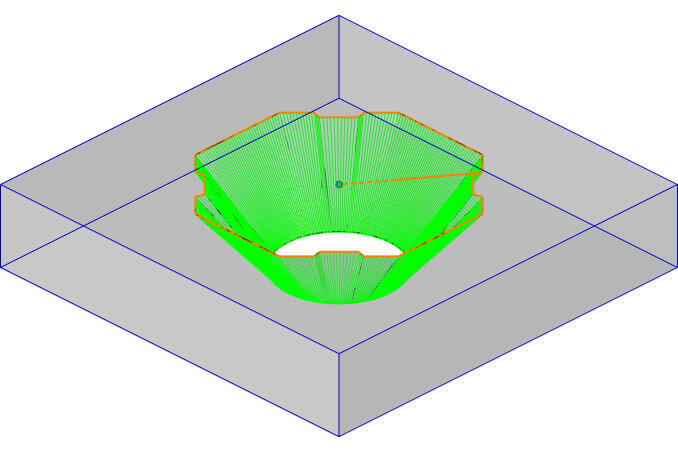 4-axis Machining
4-axis Machining
NC data for machining with different profiles between the top and bottom can be automatically created by specifying the figure of program/sub-program face. It is also possible to define the profiles from 3D models.
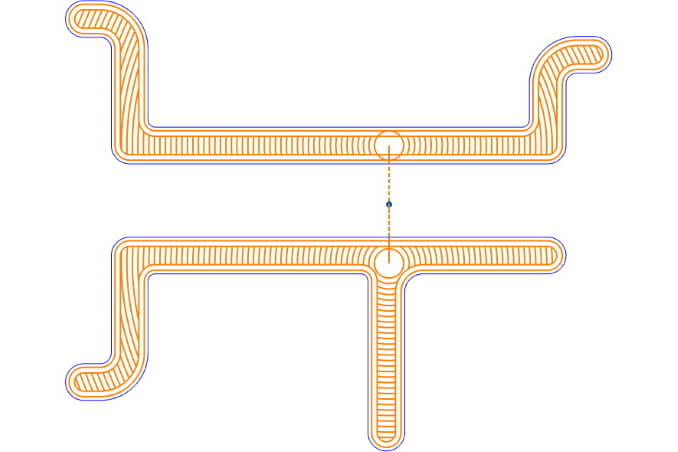 Coreless Machining
Coreless Machining
Coreless machining for round/deformed holes can be performed. Gradually-changed taper machining is also supported in coreless machining. The long unmanned operation of machine tool becomes possible because cutoff figure does not occur, which contributes to the improvement in machine operating rate.
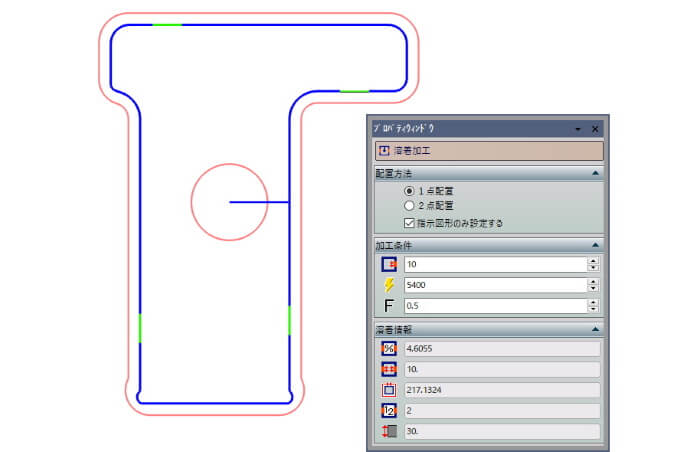 Welding Machining
Welding Machining
It is often necessary to rely on human hands for the removal of cores in plate processing. It is a function to eliminate the cutoff process by welding the core partially in machining. We can save labor by cutting off the separation process.

System expansion is available to meet user's business demand even after introduction. We also welcome customization for specific needs.
Basic module.This is a basic package module for "Parts CAM" with 3D models, 2D drawings, simple dimension / simple annotation, basic 2D drafting capabilities, 2D MC features and 3D MC roughing (Z-level Rough Cutting, Scanning-line Rough Cutting).
Includes a 3D finish machining mode (Z-level Finishing / Scanning-line Finishing / Rest / Along Surface / Curve).
Die/Mold core parts such as punch dies and cavity cores can be processed with high quality and high efficiency.
Includes a 3D finish machining mode (Horizontal Area Cutting / Curve Control Along Surface / Corner Processing / Pencil Cutting).
Toolpath confirmation, information display, and editing functions such as path deletion and copying are provided.
Process functions for Machining and Wire-cutting are available. High quality Wire-cutting data from 2D/3D data can be created by abundant machining patterns and post processor that can be flexibly customized.
A basic module of modeling solids & surfaces.
Includes a set of commands specific to surface modeling.
It is possible to perform advanced conversion that can not be obtained by IGES or STEP conversion.
OS |
Windows 10 Pro / Windows 10 Pro for Workstations / Windows 10 Pro Education Windows 11 Pro / Windows 11 Pro for Workstations / Windows 11 Pro Education *Windows 11:Supported versions Ver17.2.x.x or more |
CPU |
Multi-Core Processor |
RAM |
8GB or more |
HDD |
80GB or more |
VIDEO |
3D Acceleration OpenGL board NVIDIA® Quadro Series |
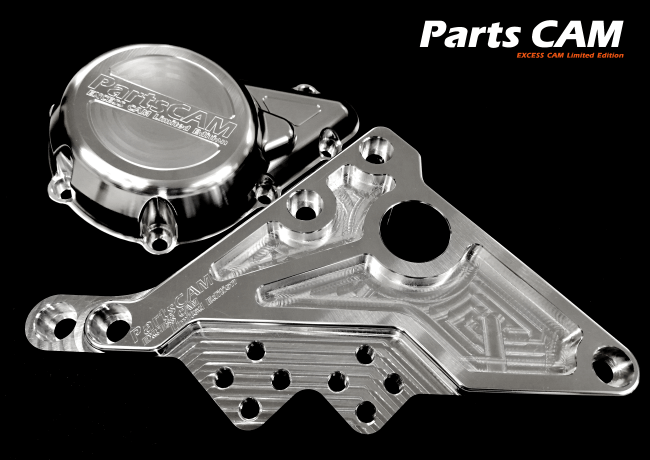 Generator cover / Step plate(Motorcycle parts)
Generator cover / Step plate(Motorcycle parts)
Product Inquiry
Contact us

© Copyright 2010- C&G SYSTEMS INC. All Rights Reserved.