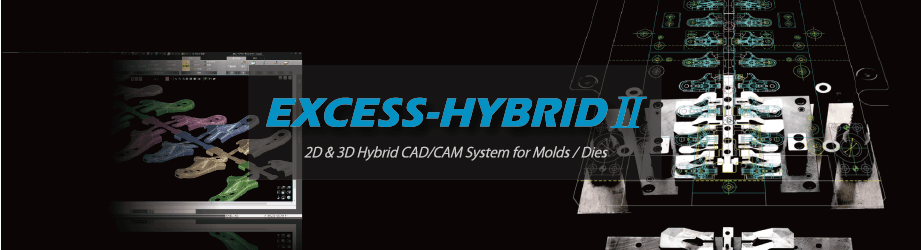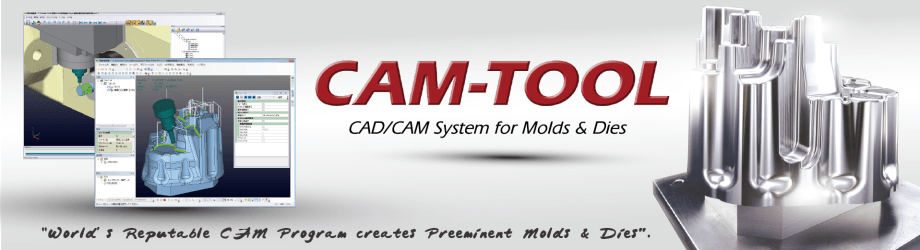SYSTEM MODULE Detail of Function
Manufacturing Management

Realizing "Visualization" by unitary managing order information including process information and stock information in database. Real-time data enables effective management of information such as plan, progress, result, load, cost, stock, and purchase. This allows you to reduce unreasonable and wasteful works and improve production efficiency.
Register Order
Register basic data related to orders such as product information, order information, customer information.
- Centralized Management of Related Files
Centralized management is possible by registering data files (CAD data, quotations, product drawings, cost bills, etc.)related to order as attached information. - Estimate Support
At the time of inquiry, you can search past orders and refer to the amount and man-hour volume of similar products easily. It is also possible to automatically create estimates that take profit into account by referring to process design information (work process and expected man-hours). - Import CSV/EXCEL
If there is any CSV or Excel file of order information, It can be used for importing to AIQ. It is also possible to create multiple orders at once, including process information. This makes effective for integration with existing systems and promotes more efficient and paperless EDI transactions.
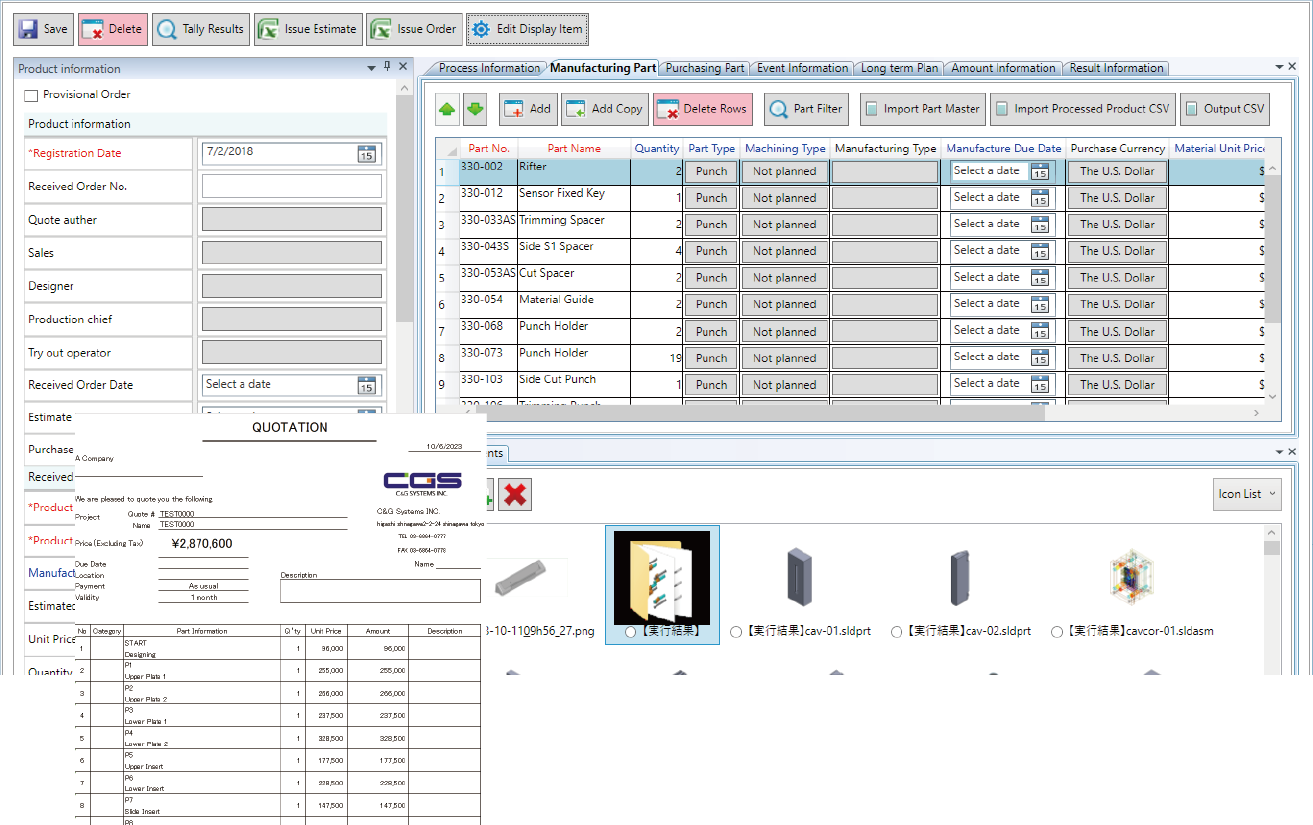
Search Similar Image by AI
New order or inquiry Product images can be used for searching the similar case that is registered in the past by importing the file to AIQ. AI analyzes the image information registered in the order and lists past orders in similar order. This is useful for reference of approximate man-hours and estimates recorded in the past. Therefore, you can quickly check past estimates and manufacturing results. (Available from V16.2)
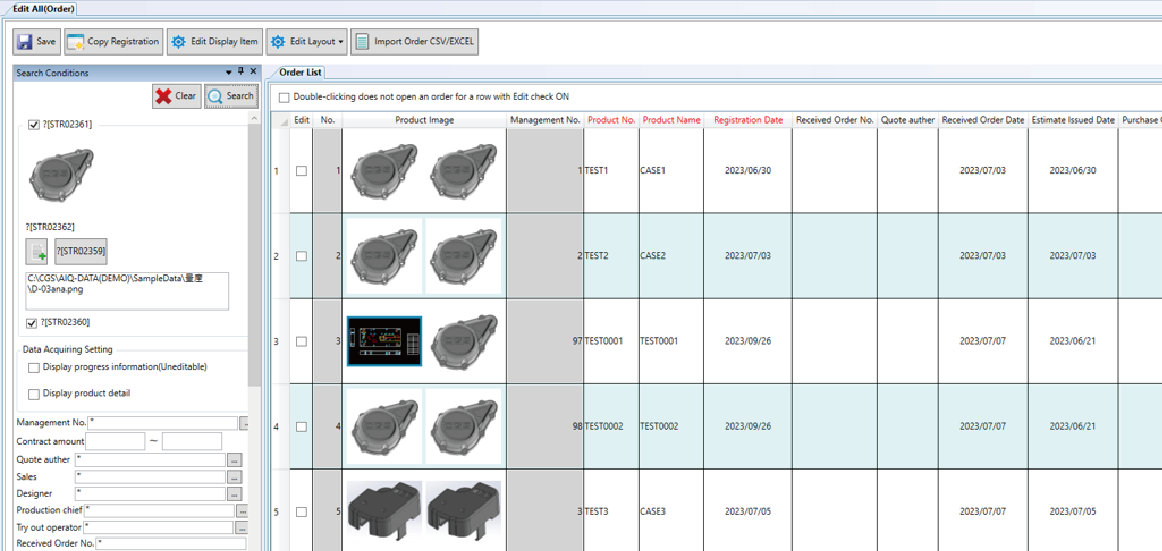
Process Design (Register Part/Register Process)
Register process design (register machining procedures and estimated time) for machining parts and purchasing parts to manage planning, progress, and cost for orders. It also has support functions to reduce time and effort and variations for registration and can register highly accurate machining times by linking CAD data.
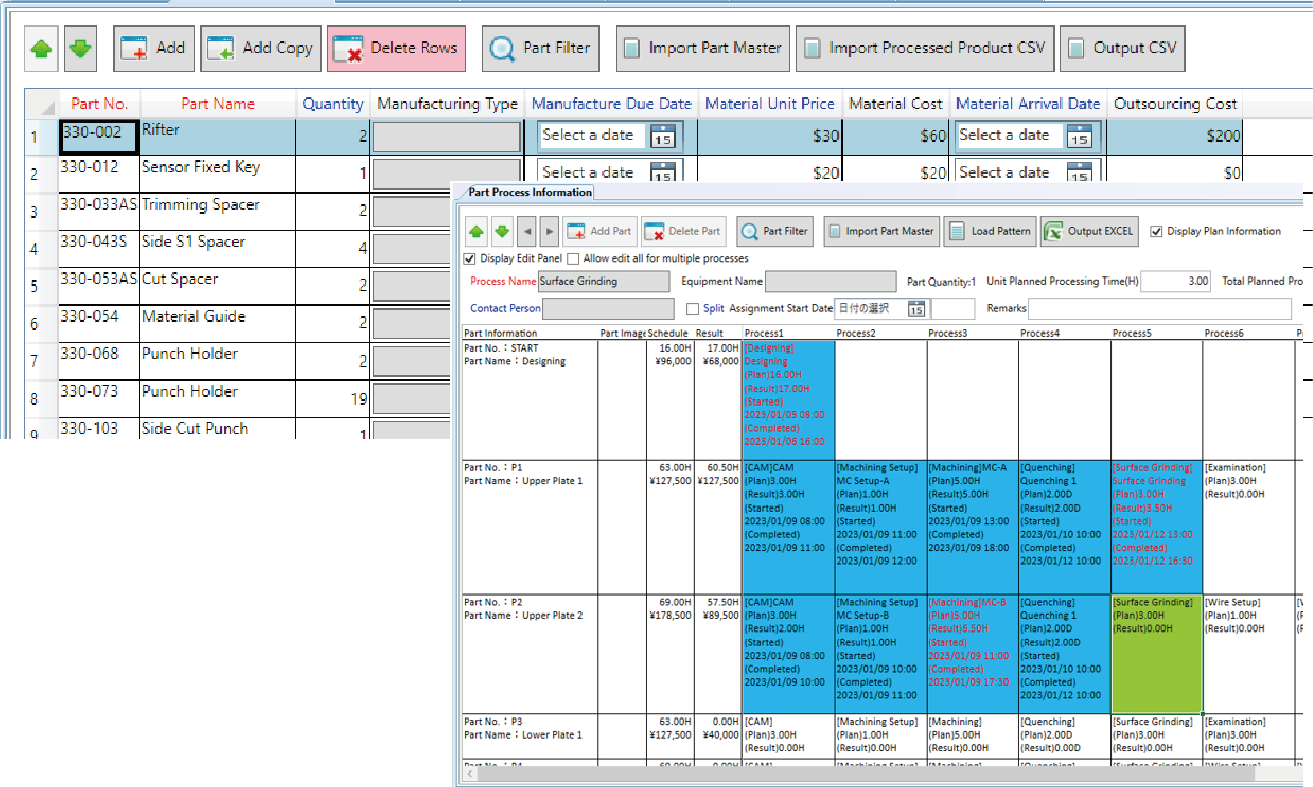
Component / Process design
Process Design by CAD Linkage
You can generate component parts based on part information and design processes while viewing drawings on our product's EXCESS-HYBRID II. Since the process is designed on the drawing, you can calculate the machining time of MC and WC, and plan more accurate prediction time. In addition, it is also possible to paste the assembled process information on the drawing and to feed back the machining results.
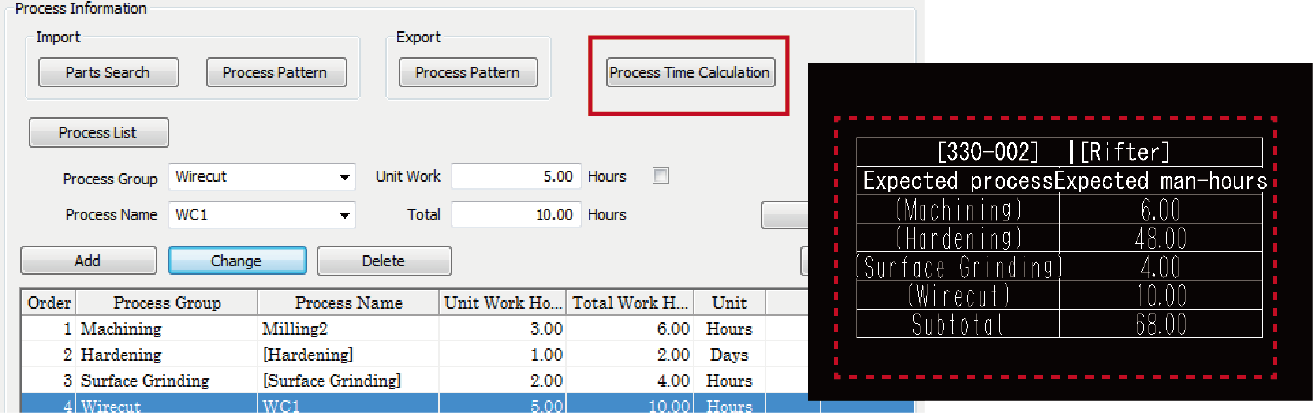
Calculation of MC/WC process time / Feedback of the process results
L-Plan Information
L-Plan schedule can be easily created and edited with simple mouse operation, and comments and icons can be added to each order to share information, such as dates for try-out, quenching, outsourcing, and receipt of purchasing parts. It can be used like a whiteboard.
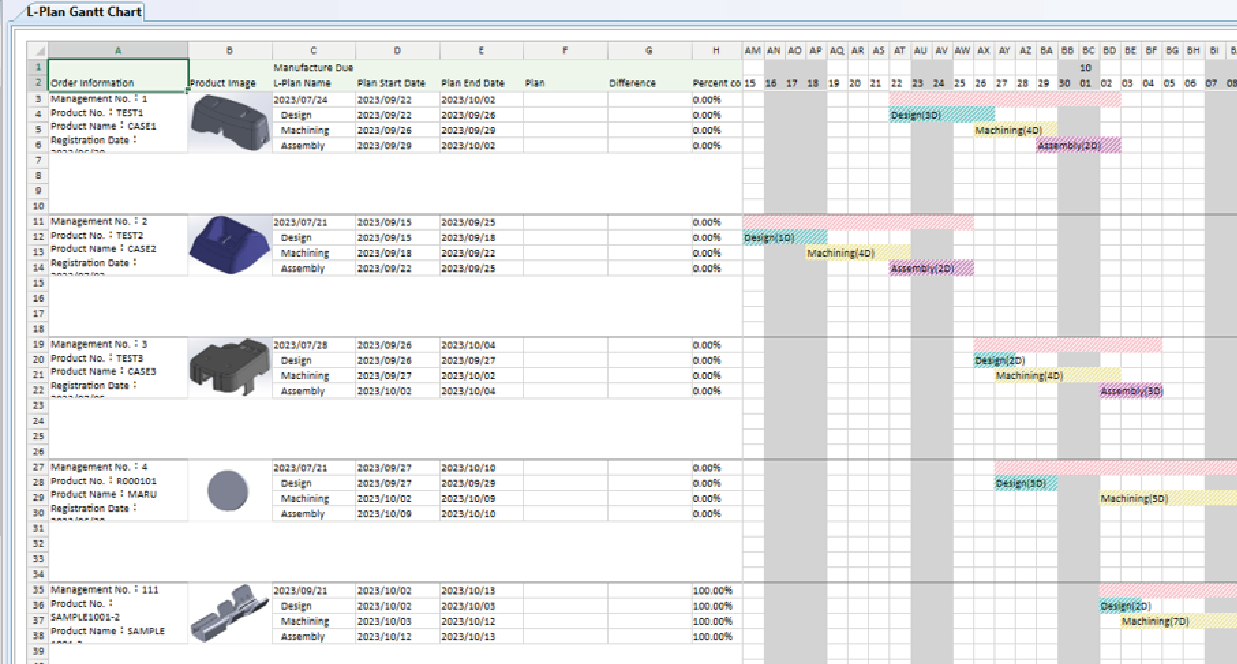
Stock Management/Inventory
By allocating stocks of any parts related to the order in advance when registering an order, you can secure them utilizing system. The status of stock is displayed. "Ordering", "entering/dispatching", and "inventory" for each item can be done efficiently.
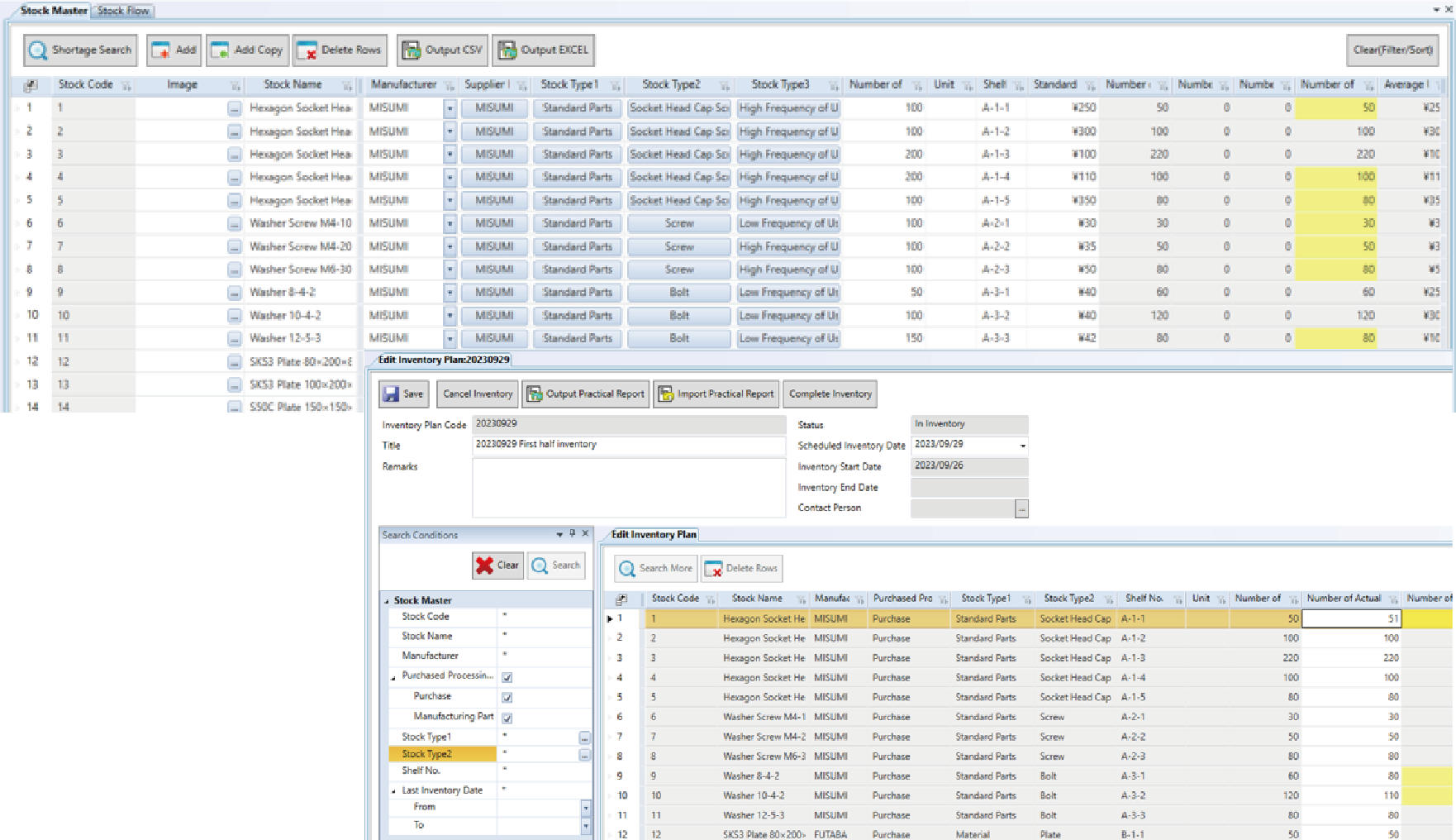
Purchase Management/Purchase Order/Withdrawal Function
After registering order, purchase requests for materials and purchasing parts linked to stock management and purchase orders for outsourcing parts can be received in real time for efficient orders. After the order is placed, by registering the scheduled arrival date, it is reflected to the scheduler. It helps to manage the due date. If due date is approaching or it has passed but the part has not arrived yet, the information is indicated in color. The system also allows for centralized management of monthly account payable and payment to suppliers and subcontractors.
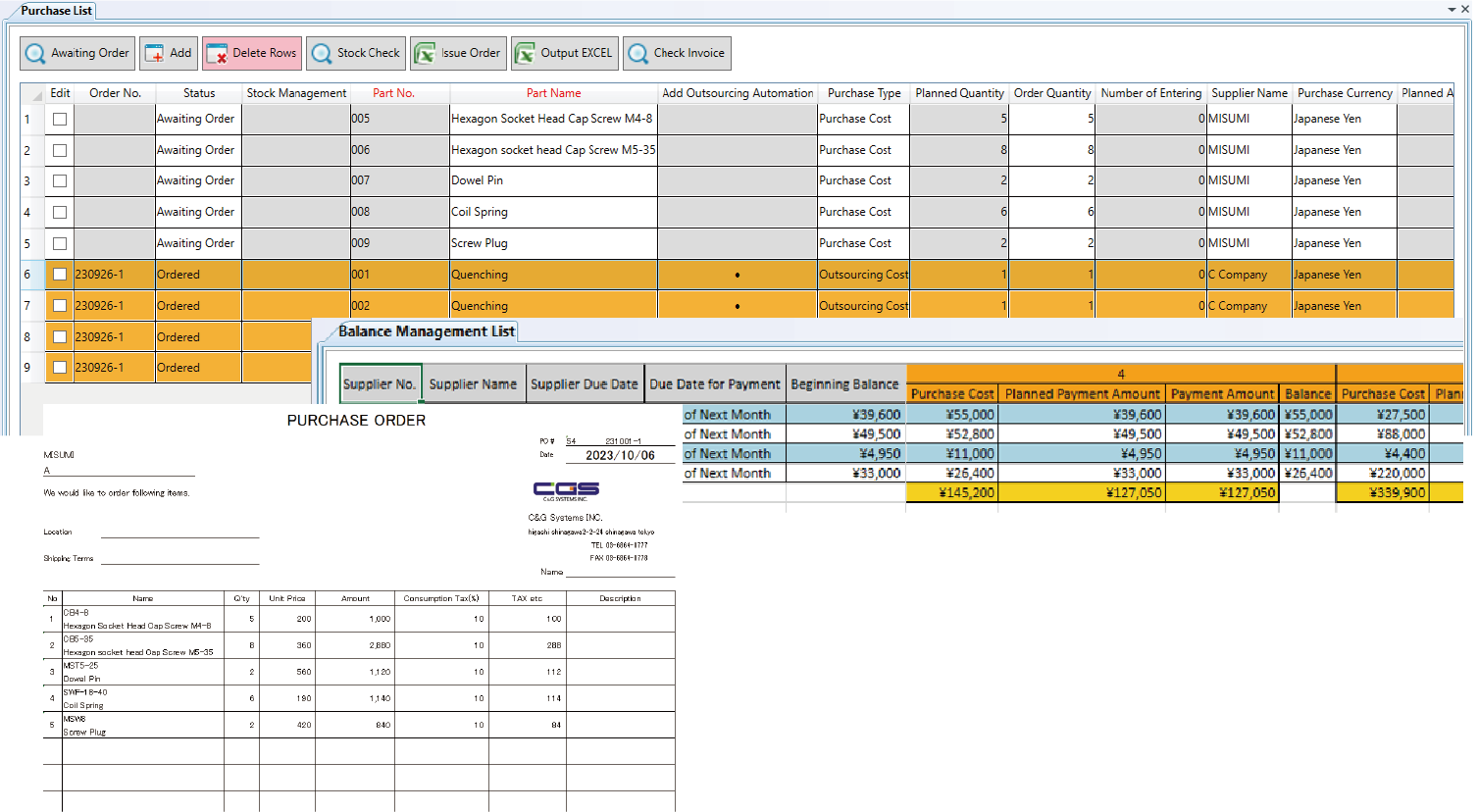
Account Payable Management
Outsourcing Management Function
When having any outsourcing processes such as quenching and surface grinding, those are registered as purchasing items automatically and linked to an order information. Schedule management is possible by linking with management information for ordering and receiving/shipping.
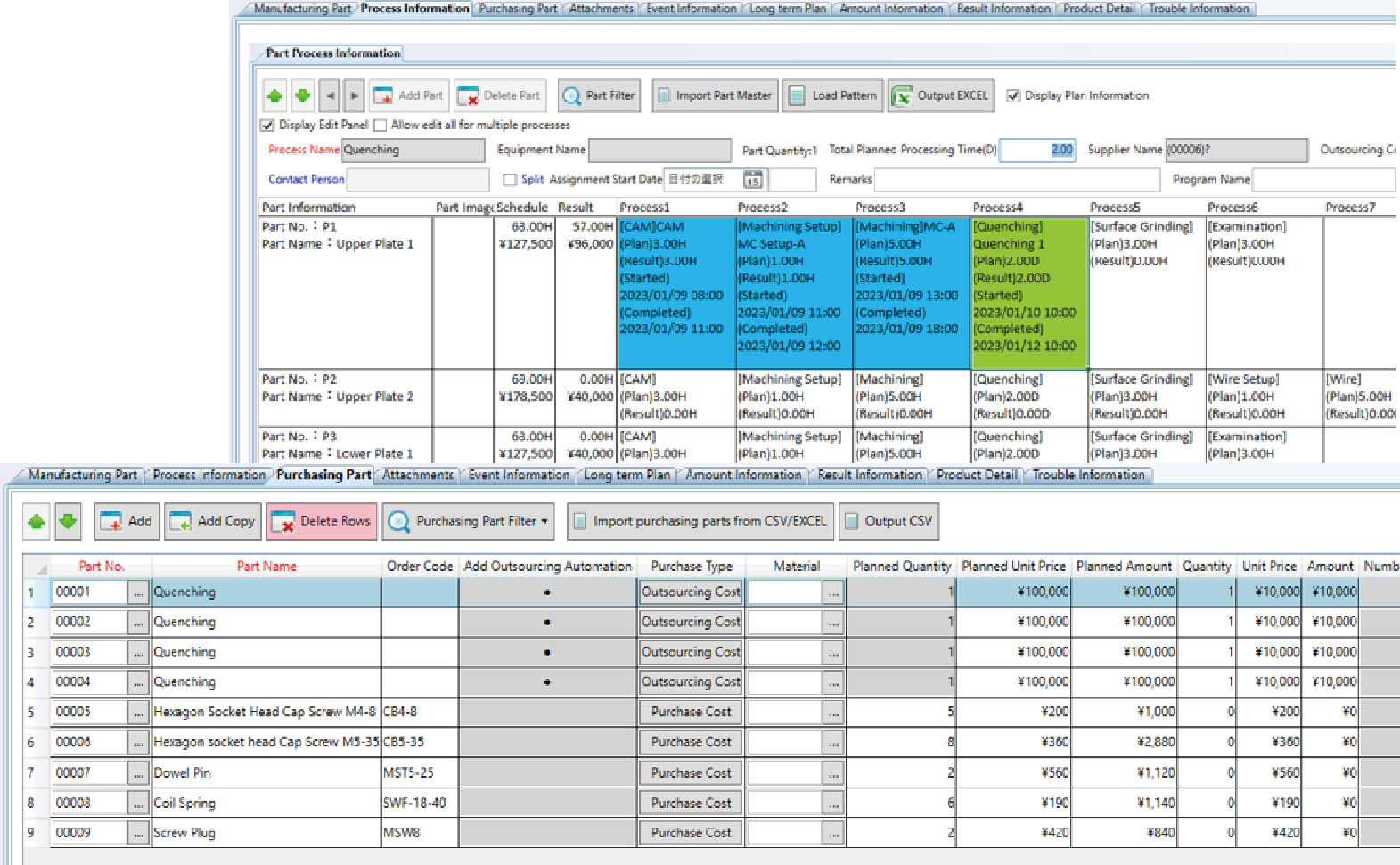
Sales Management
Manage phase for each order (shipment, acceptance inspection, billing, payment status, etc.). Color-coded progress status increases visibility and prevents omissions.
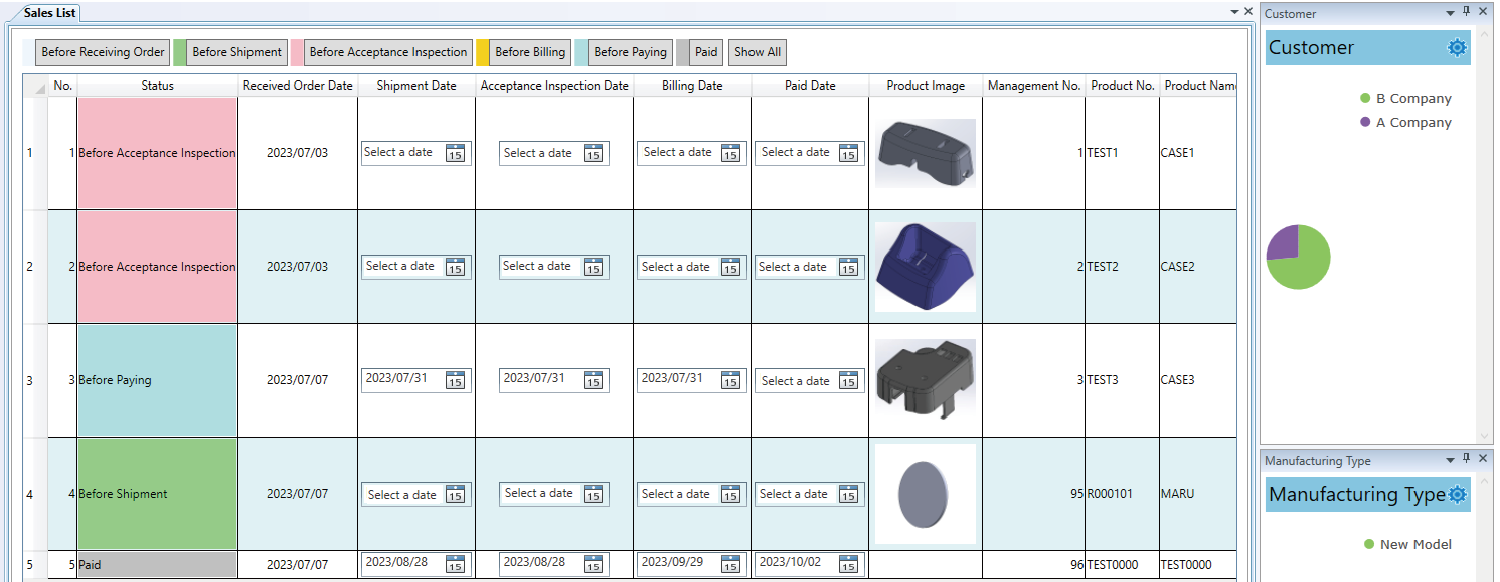
Deposit Management
Streamline post-inspection administrative procedures such as issuing processing of bills and payment checking. It is also possible to confirm the account receivable information (sales/deposit/receivables) for each customer based on your company's closing standards.
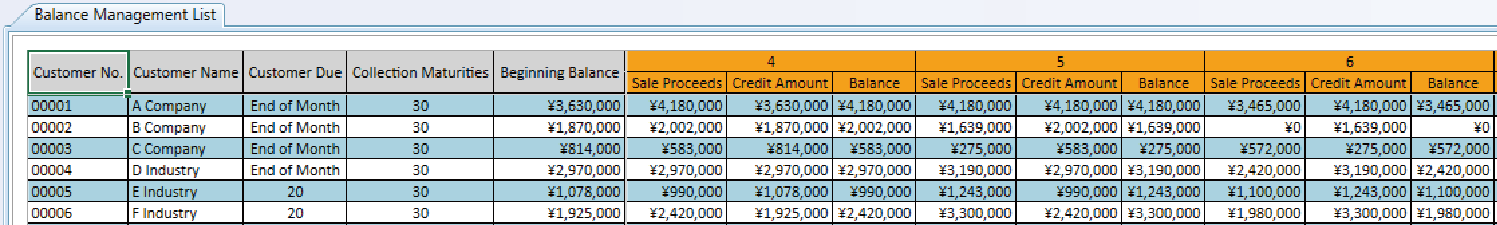
Account Receivable Management
Cost Management/Progress Management
Check price, actual cost, gross margin, and progression rate of each order. By grasping the situation in real time even when the work is in process, it is effective for early due date measures and plan reviews.
Part Machining Result (Progress)
Shows estimated time and result time of each part. It enables to create more precise schedule and improve manufacturing method by checking the difference. Display planned/result machining time for machining parts. By checking the numerical difference between plan and result, it is possible to create more realistic plan information and improve machining methods.
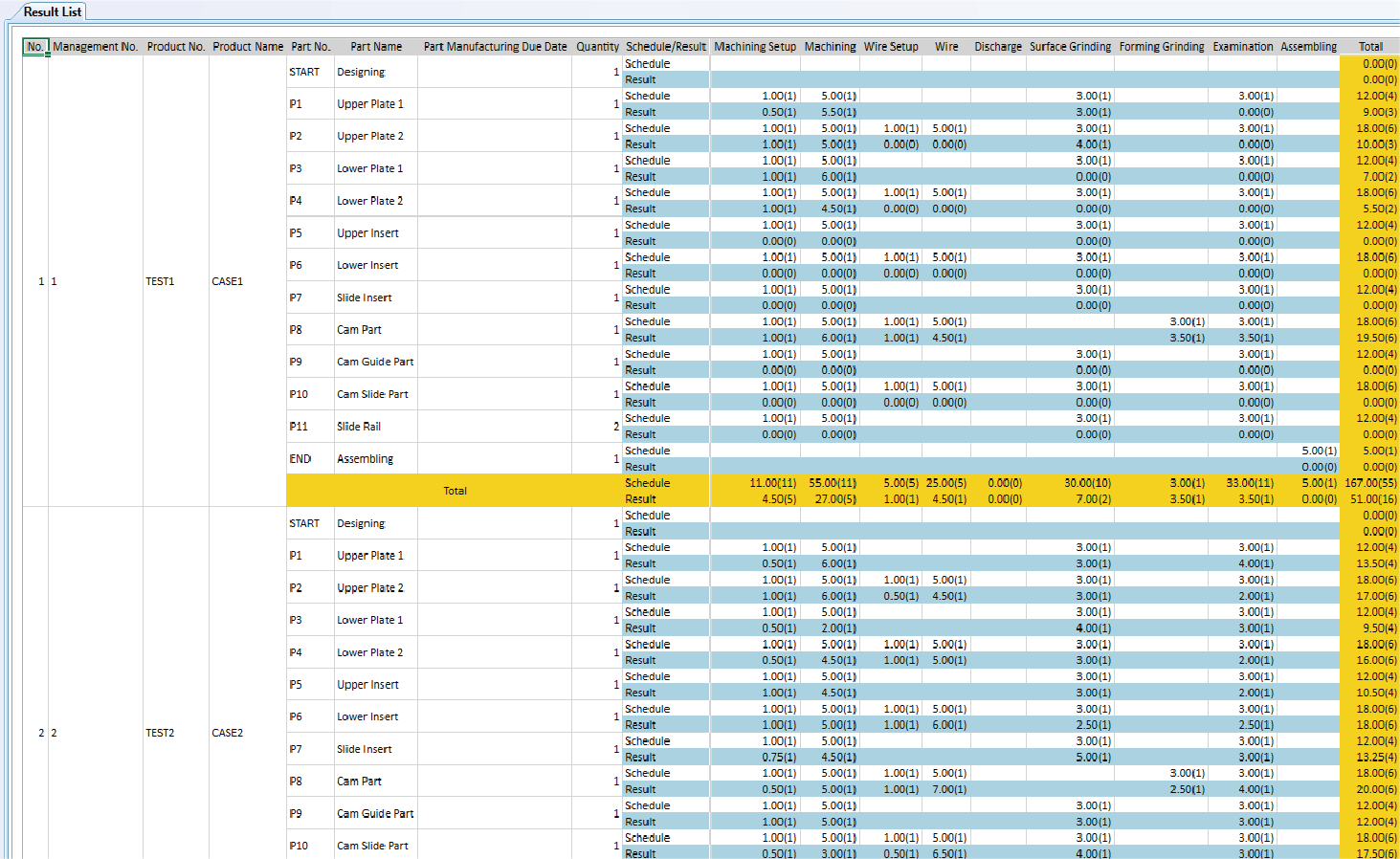
Process in Progress/Stagnation Situation
It is possible to detect the field bottleneck instantly from the list of part-in-progress. The breakdown of process-in-progress visualizes the processes with large amounts of stagnations and the period (time) of stagnations.
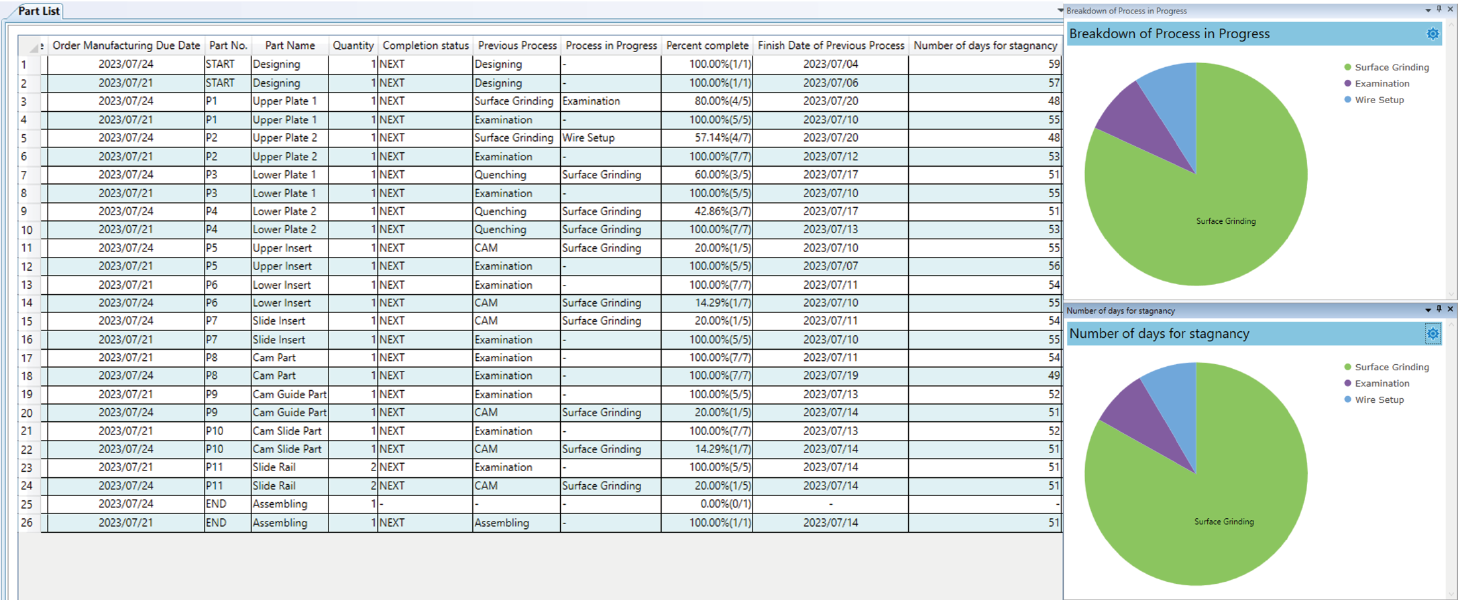
Check Machine Operating Status/IoT Linkage
By using various IoT devices such as DNC and Patlite, it is possible to collect operating information of machines and check on Andon or Gantt chart. Real-time monitoring is possible by placing large screen monitors and other devices on site.
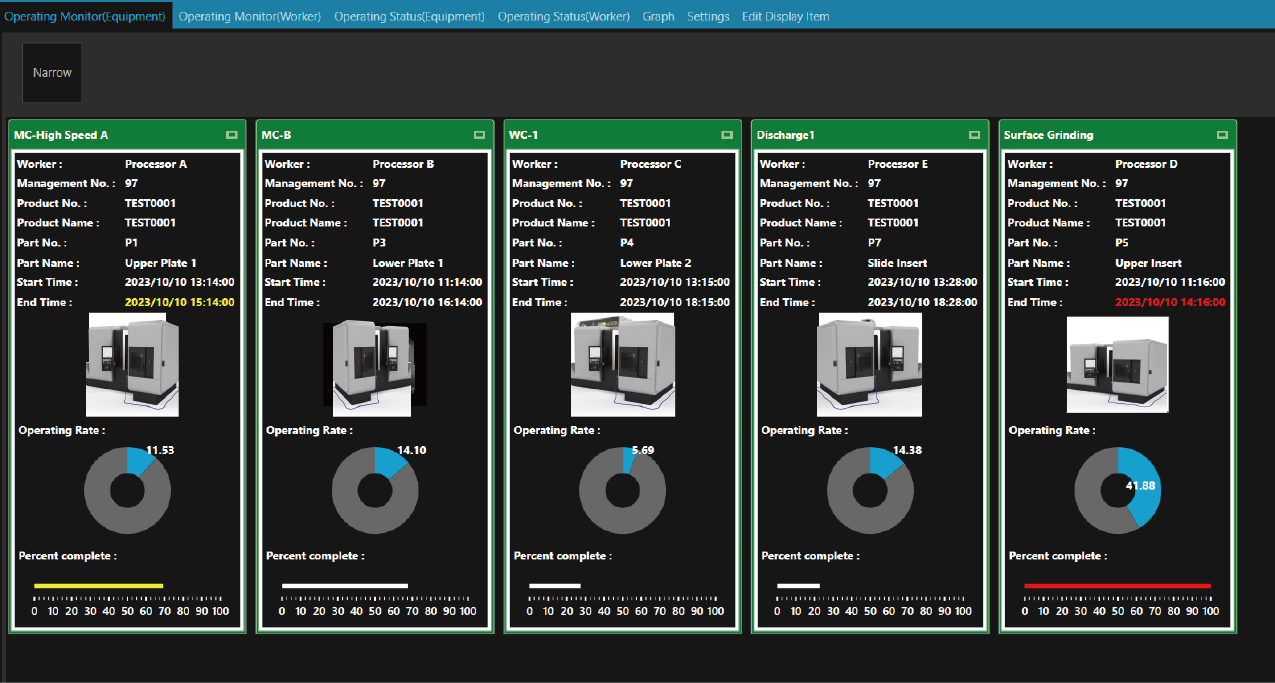
Register/Check Result
Field terminal software compatible with smart device allows for easy operation to register and check results. You can check the operation status of machines and personnel, the progress status of orders, and the location of parts based on the results. Result information can display each member of a group in a list, and check unregistered results and registered contents. Furthermore, 2D barcode are automatically added to drawings and production instructions used in the field, and by reading them with the terminal's camera, the related pages can be displayed. This makes it easy to register the results of the machining process and progress status. When a defective product is found, a picture of the situation can be taken from the same terminal and registered as attached information for reliable recording and information sharing through images.
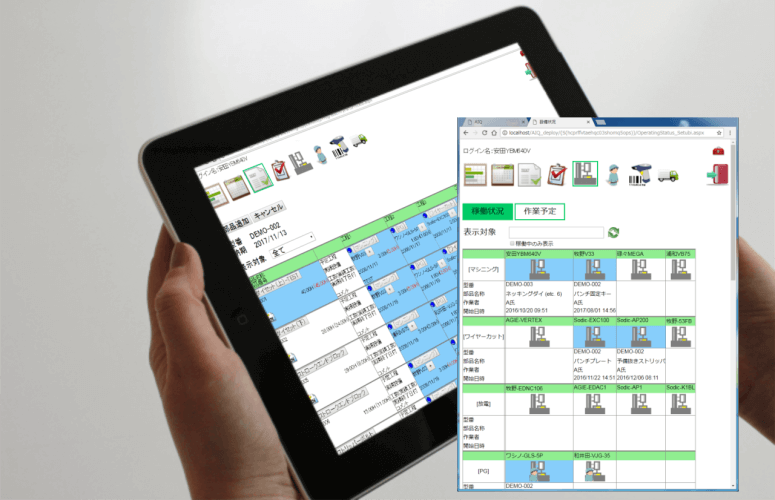
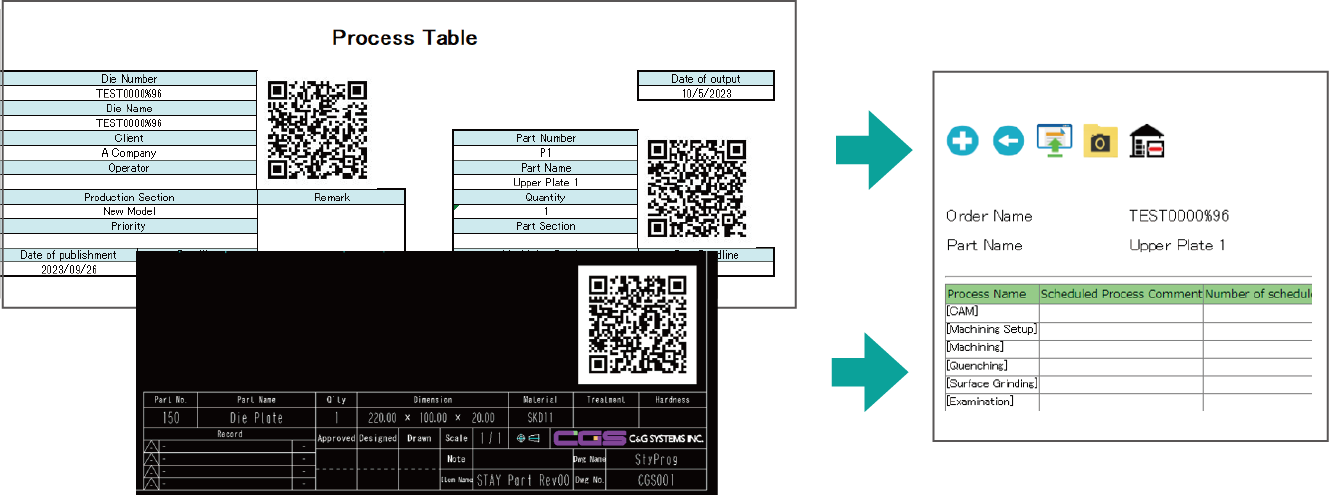
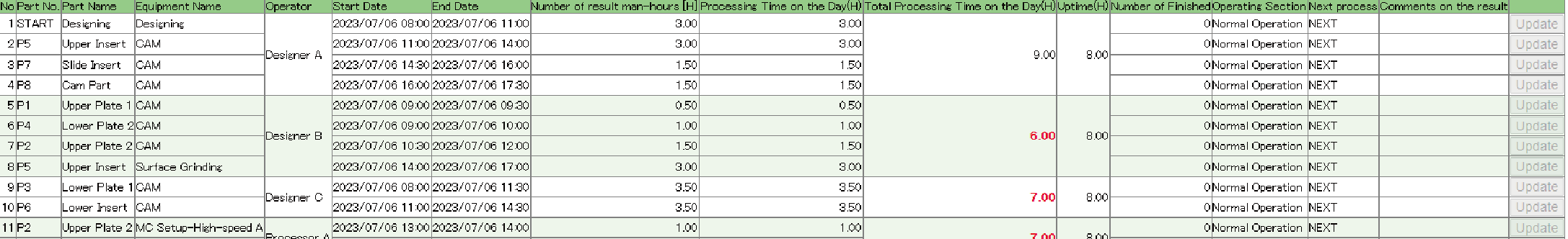
Result Confimation List
Defective Management
When registering results, you can check and edit registered defective information. Defective information is tallied and made graph by defective type, process, equipment, and worker. Besides, it is possible to view registered images, and it makes easy to look back on defectives that have occurred in the past and identify trends. This makes it possible to effectively prevent similar defectives from occurring in the future.
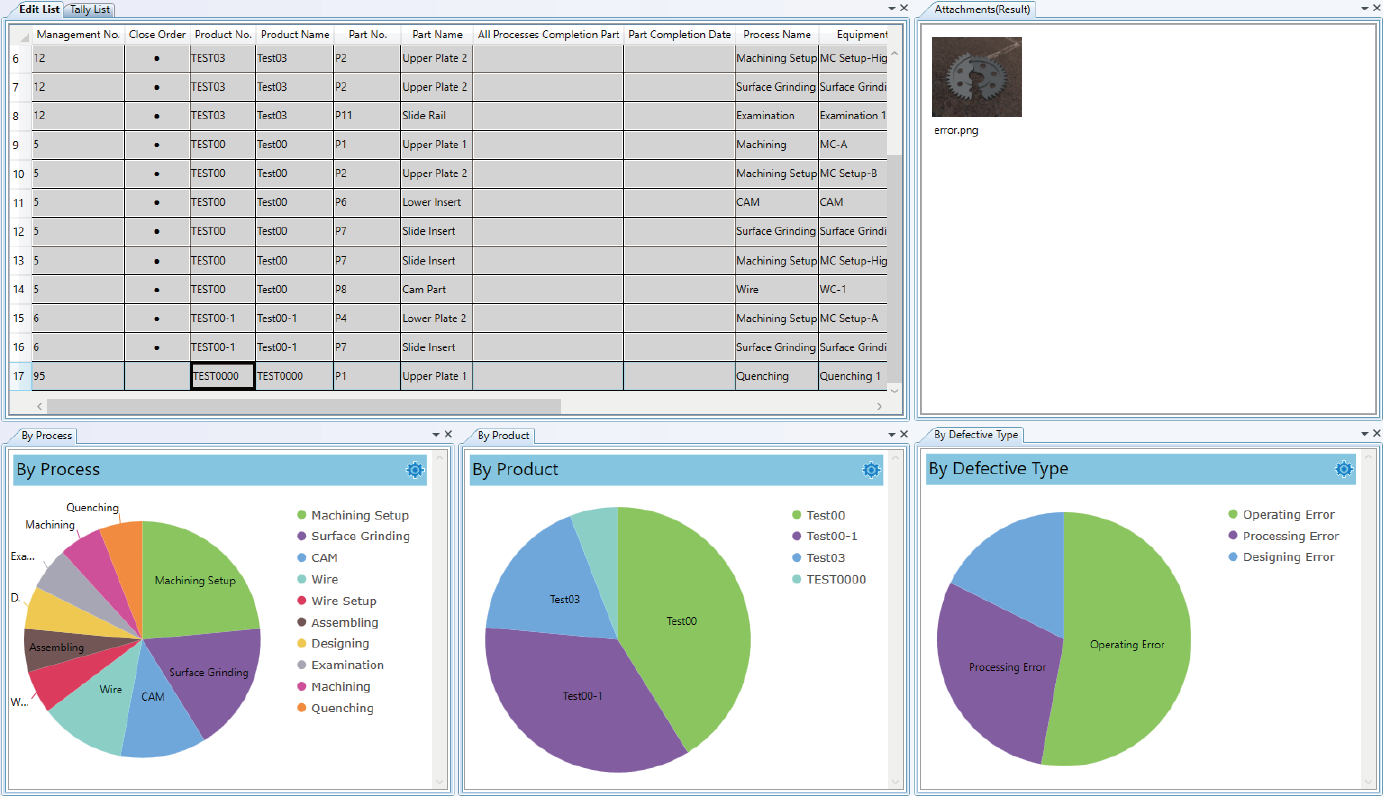
Schedule Plan(Scheduler)
Processes are automatically assigned taking into account the due date, equipment, and worker load for each order. You can select the assignment method from a number of variations, and it takes into account the characteristics of the processing machine, operating rate, workpiece size, worker proficiency, priority, etc.
Gantt Chart
It is possible to progress smoothly by checking progress by order, equipment, part and operator, as well as by process easily.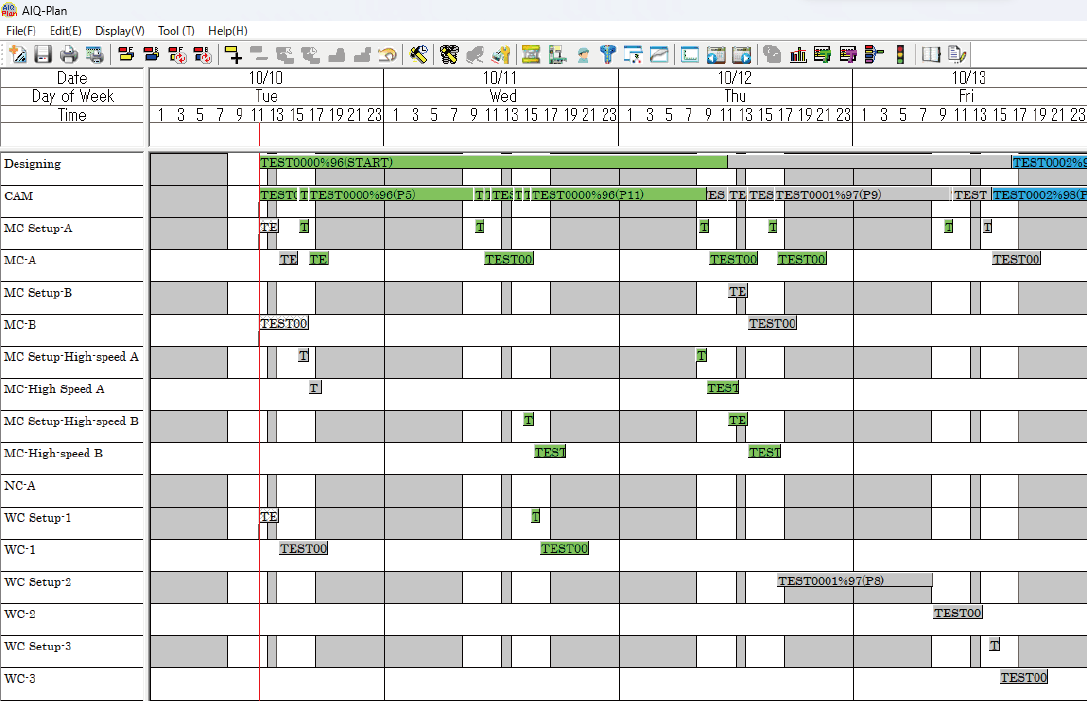
PERT Chart
Associate processes along the flow of production.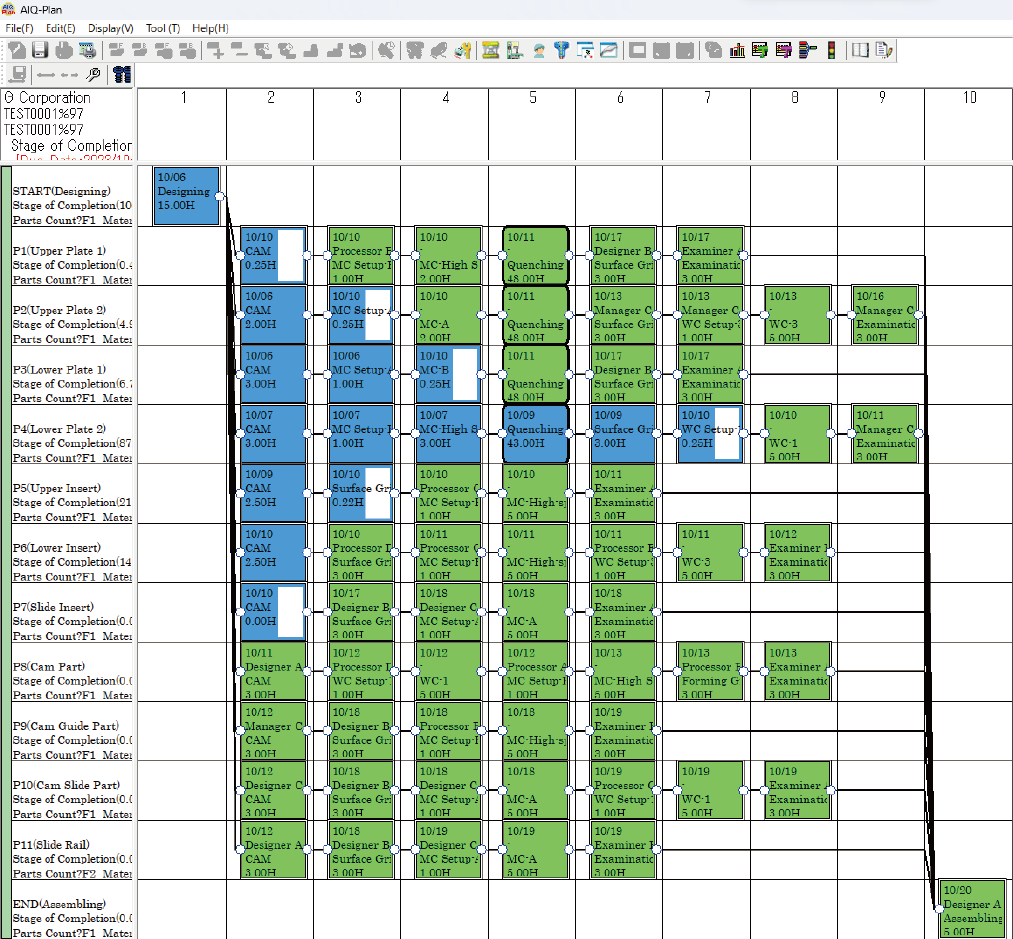
Due Date Browser
Visualize progress of due date at the process level for all orders.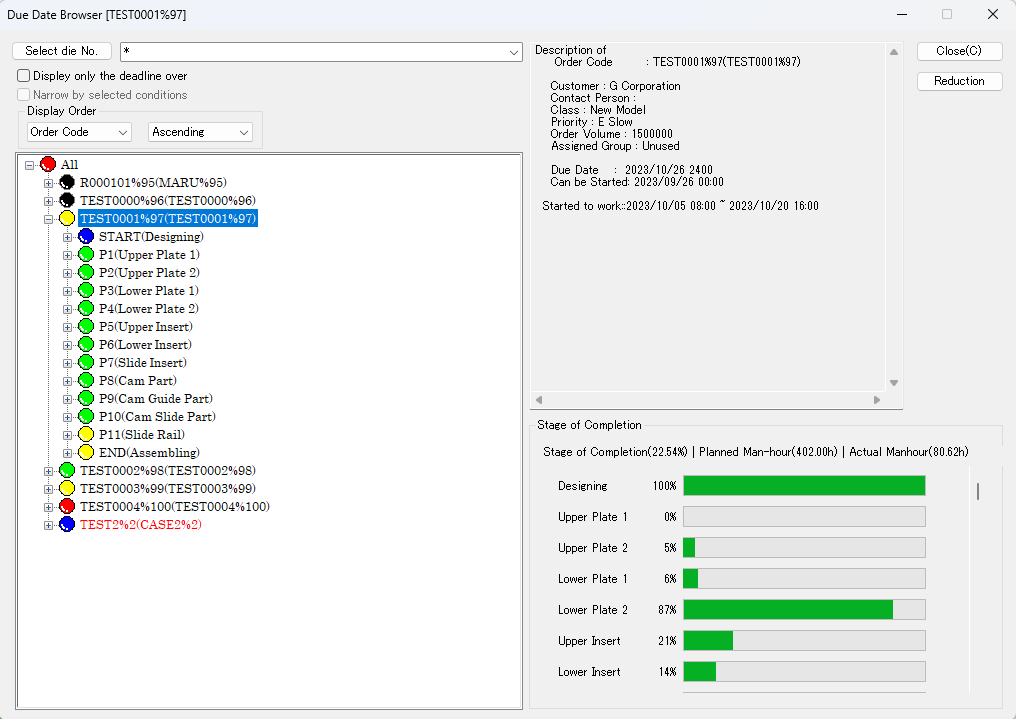
Direct Assignment
By specifying equipments and workdays for target tasks and assigning priority to them, you can plan with actual operations. Besides, it is possible to create check as a weekly schedule automatically.
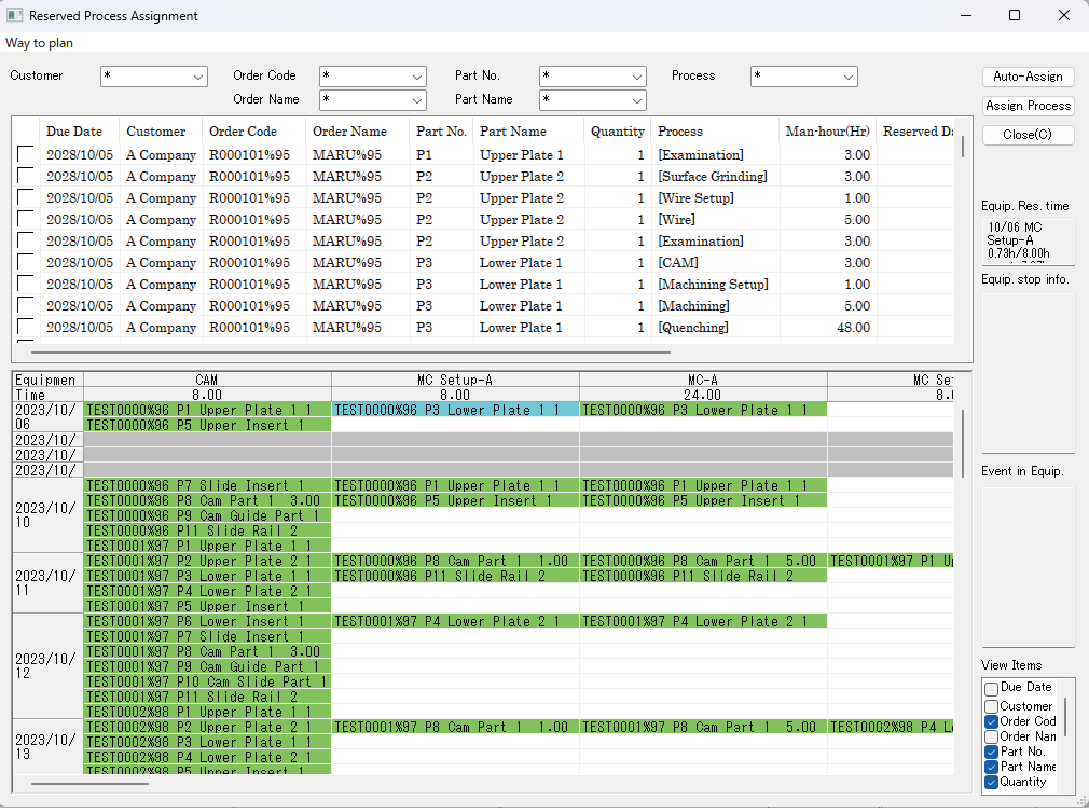
Adjust Due Date(Overtime Work Setting)
Consider measures for due date by simulating workers' early shift, overtime, and holiday work. Machine shutdown time and worker's vacations can also be taken into account.
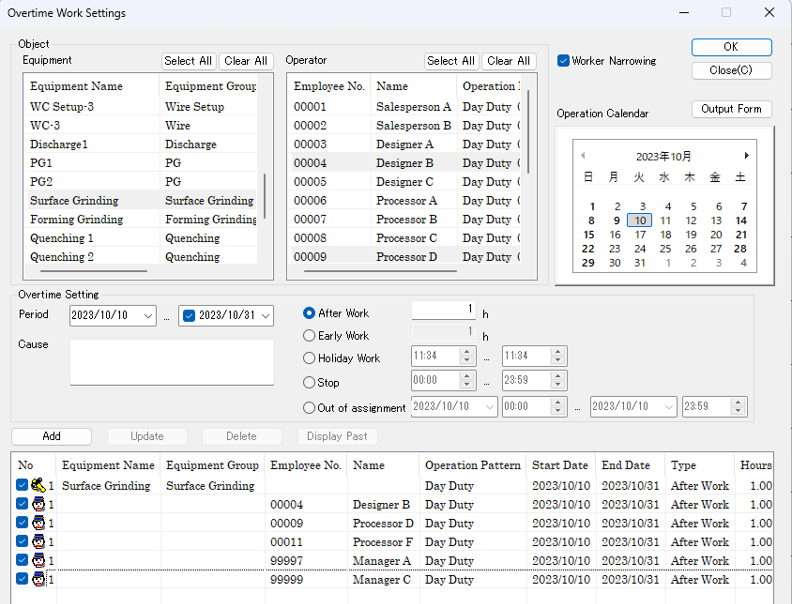
Load Status
Based on the schedule results, the load status of group, equipment, and worker can be determined. It can also be useful for load leveling measures.
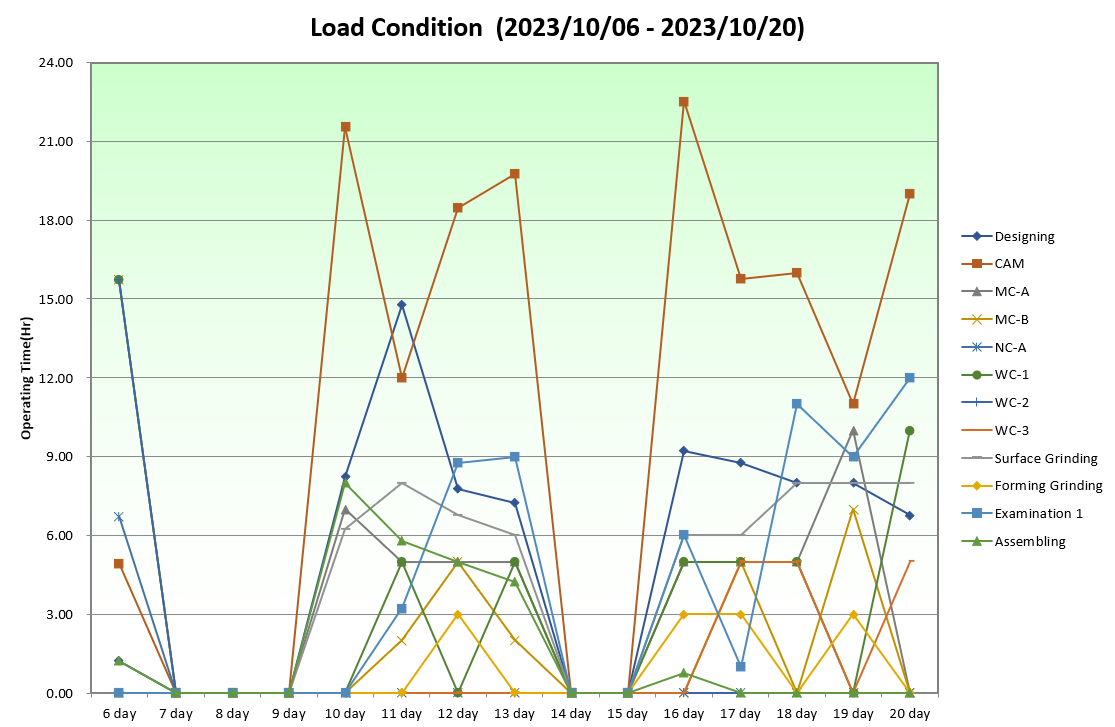
Product Inquiry
Contact us