

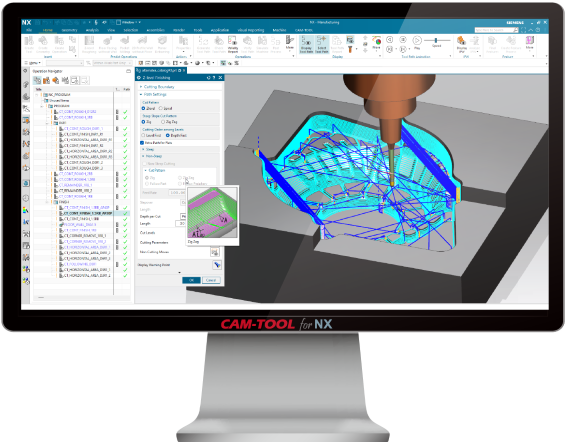

"CAM-TOOL for NX" is a 3D CAM module for Molds & Dies, conforming to the operation of the NX, a high-end 3D CAD/CAM system developed by Siemens Digital Industries Software.
"CAM-TOOL for NX" is equipped with a toolpath generator that reflects a wide range of processing achievements and support used in "CAM-TOOL" for more than 30 years. The toolpath generator is equipped with high quality and high efficiency cutting methods that reduce the load fluctuation of the tool from fine and ultra-precise machining to large shape processing.
The integration of "CAM-TOOL" with the core technologies we have developed so far and the integration of Siemens Digital Industries Software with advanced technologies will increase productivity and enhance profitability in our manufacturing business.
Siemens Solution Partner
"CAM-TOOL for NX" is an add-on module from the NX CAD/CAM application certified as a solution partner by Siemens Digital Industries Software. NX - Siemens Digital Industries Software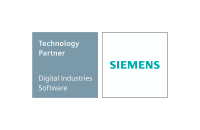
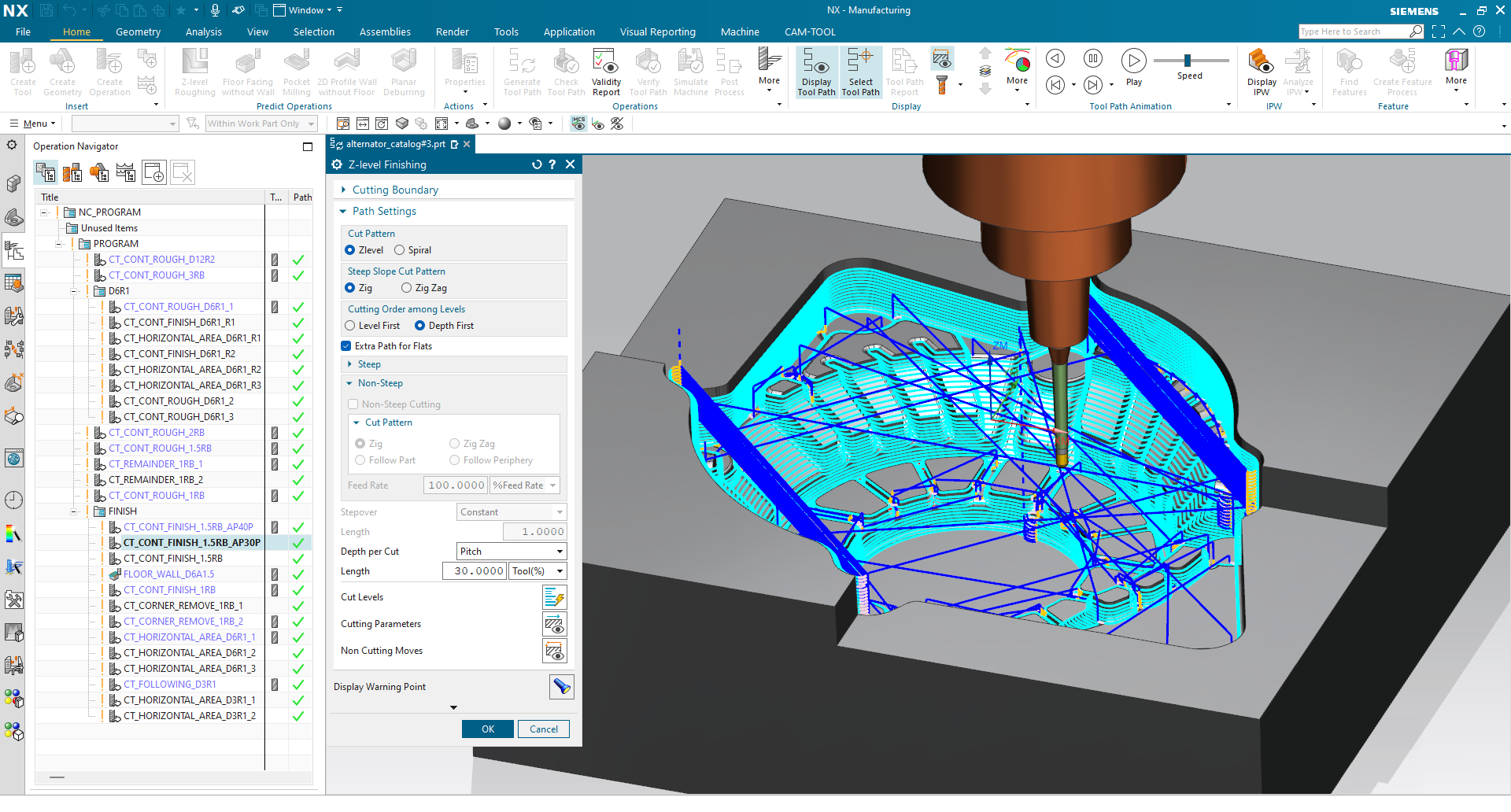
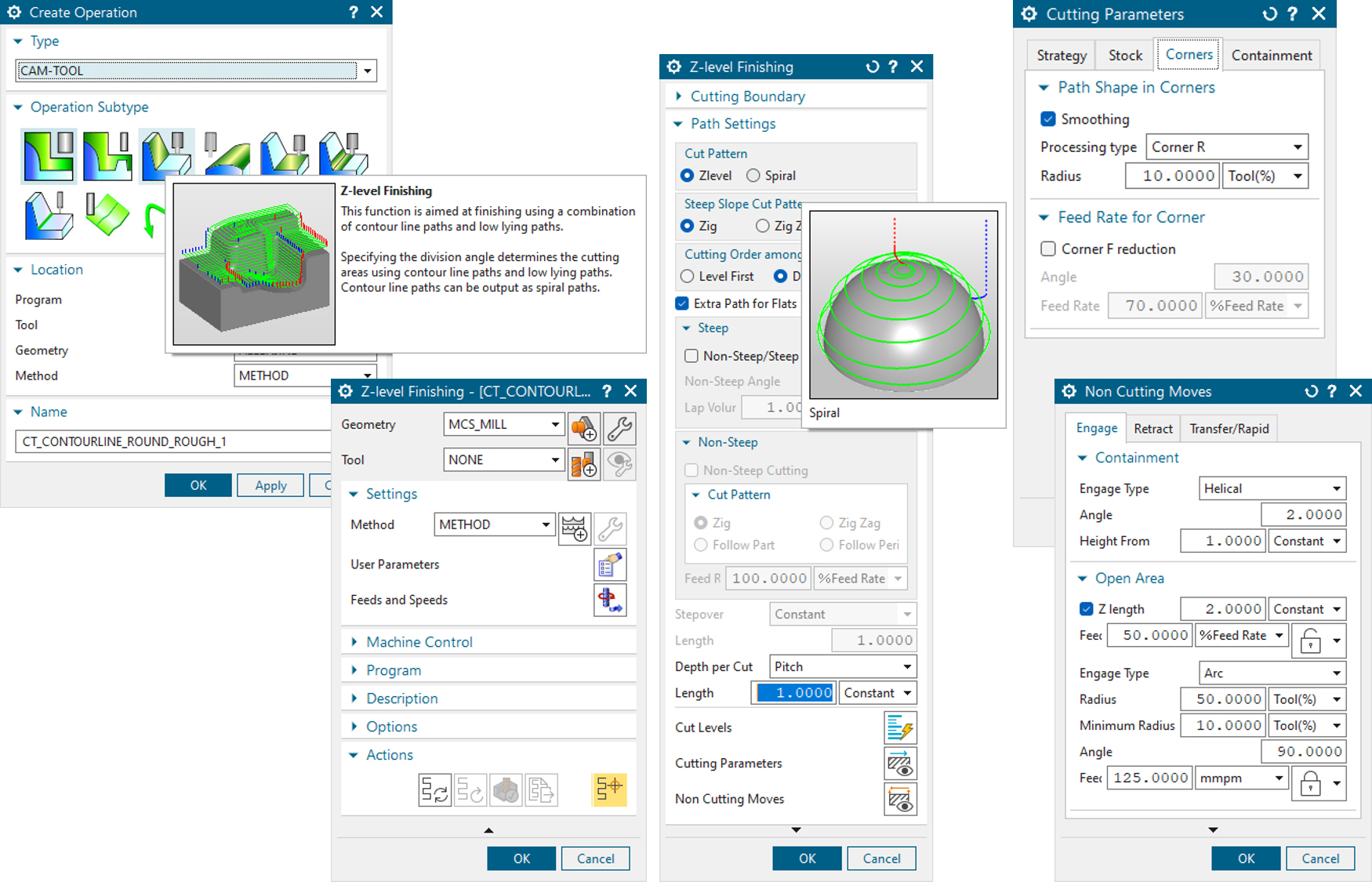
The "CAM-TOOL for NX" user interface complies with NX CAM operations and provides a consistent working environment for the user. Close collaboration also allows you to mix NX CAM machining modes, making it possible to take advantage of the core features of NX, including tool path editing, tooling information, machine simulation, and product manufacturing information (PMI).
SYSTEM FEATURES
CAM-TOOL for NX has a CAM solution for both "Polygon calculation" and "Surface calculation", and supports a variety of processing scenes such as customer needs, product characteristics due to product characteristics, and a wide variety of processing scenes.In particular, "Surface calculation" are different from the conventional CAM systems that convert a target shape to an approximated polygon and perform a CAM operation, so that a smooth machining operation and a high precision surface quality are achieved by the unique operation logic that makes the tool contact the curved surface.
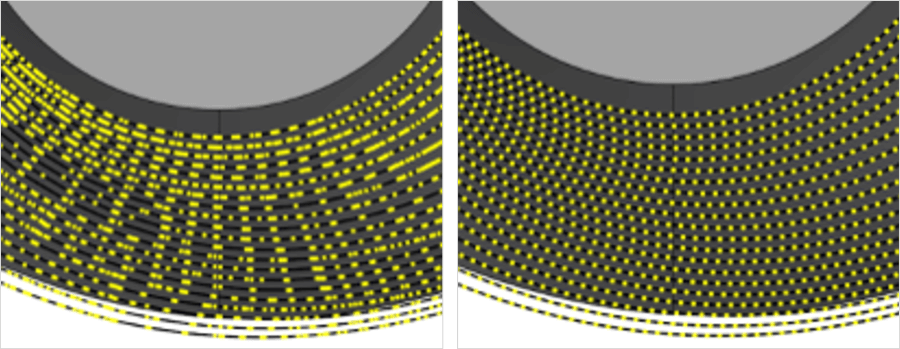
This product is equipped with a machining mode "Z-level Rough Cutting with Multiple Tools (Round 2)" in which high hardness material can be used efficiently with high feed radius. Unlike the normal contours that offset the shape of the contour, the tool path calculation that offsets the work outline is always carried out by performing a tool path calculation that is offset by the cutting edge. The tool is capable of preventing vibration and chipping of the tip per tool blade, thereby making it possible to maximize the performance of the tool.
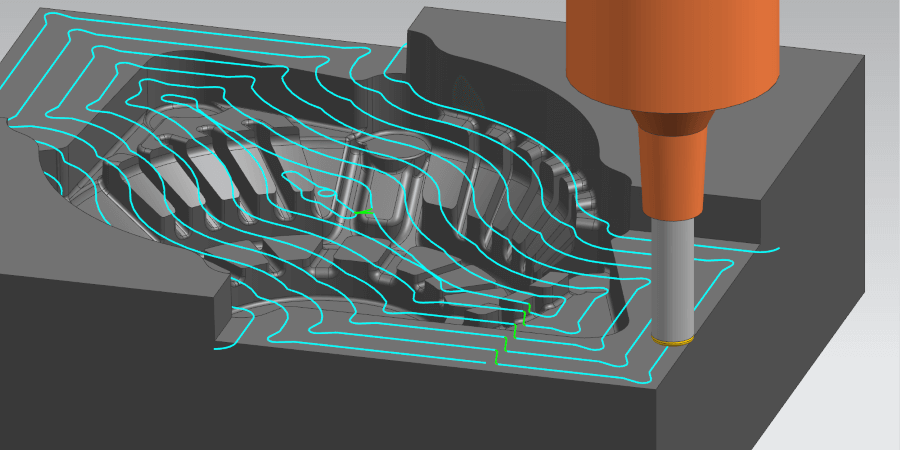
In the Second Rough cutting, it is important to know precisely the remaining areas of the previous process and to find out how to work efficiently. "CAM-TOOL for NX" automatically detects the raw region by the difference between the machining completion shape and the residual shape IPW (In-process workpiece) of the previous process, and outputs the tool path.
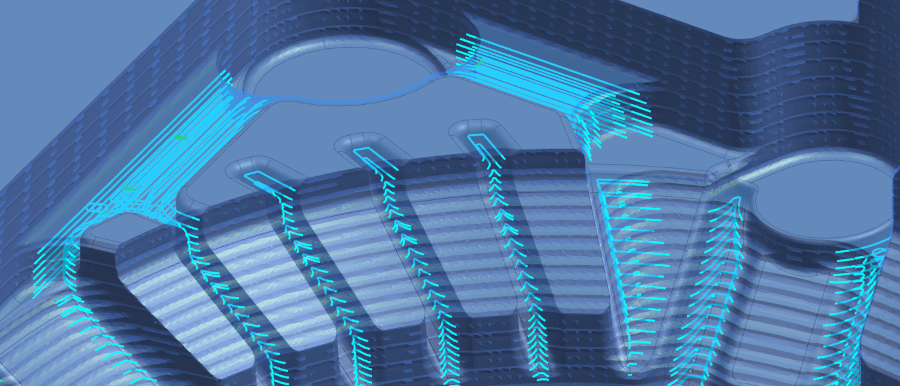
Using with shorter protruding length is the best for every work but in particular cases such as large, deep and hard shape, CAM operators have to use longer tooling. Since "Avoid tooling interference" generates internal shape to avoid interference for the specified tooling, it enables to maximize the machining area with the shorter tooling.
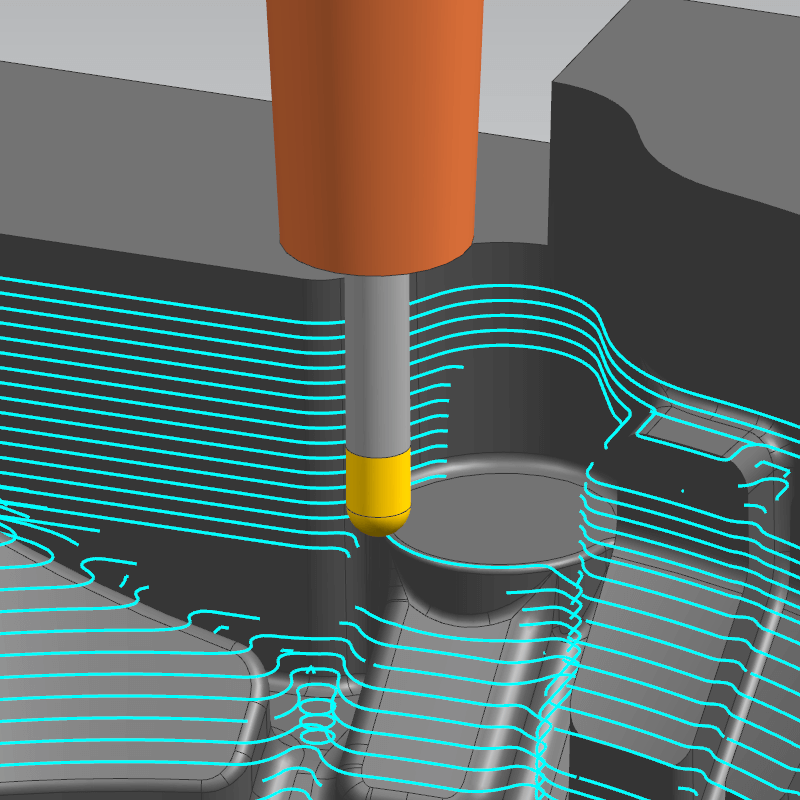
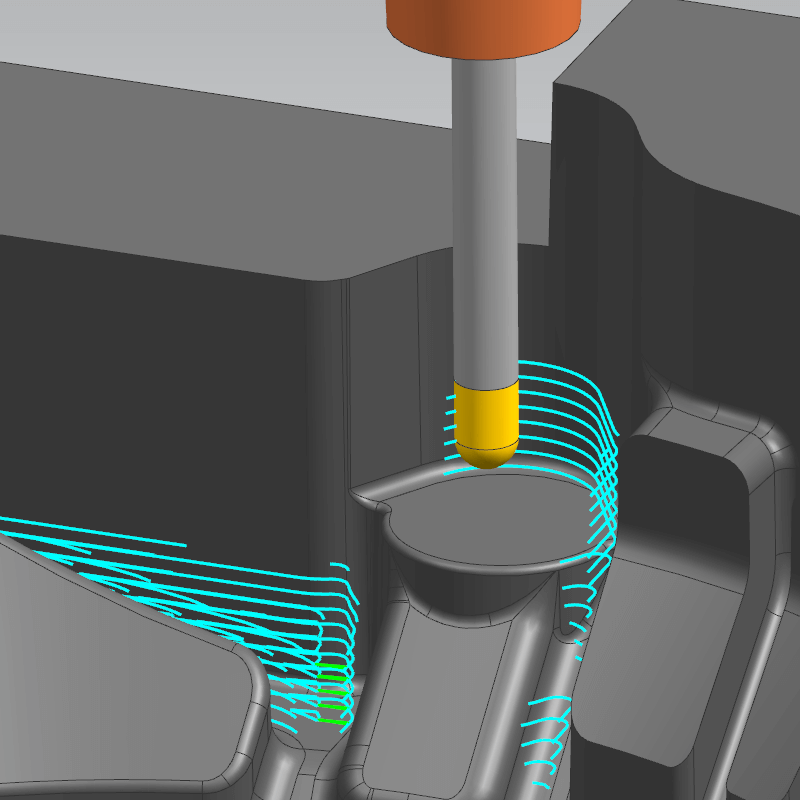
The IPW of the previous process is used to optimize the toolpath for efficiency and safety. In addition to the "air cut removal" and "automatic clearance" functions, the machine is equipped with a "load control" function that automatically adjusts feed rate according to cutting load fluctuations. This function prevents tool breakage and abnormal wear during sudden tool load changes.
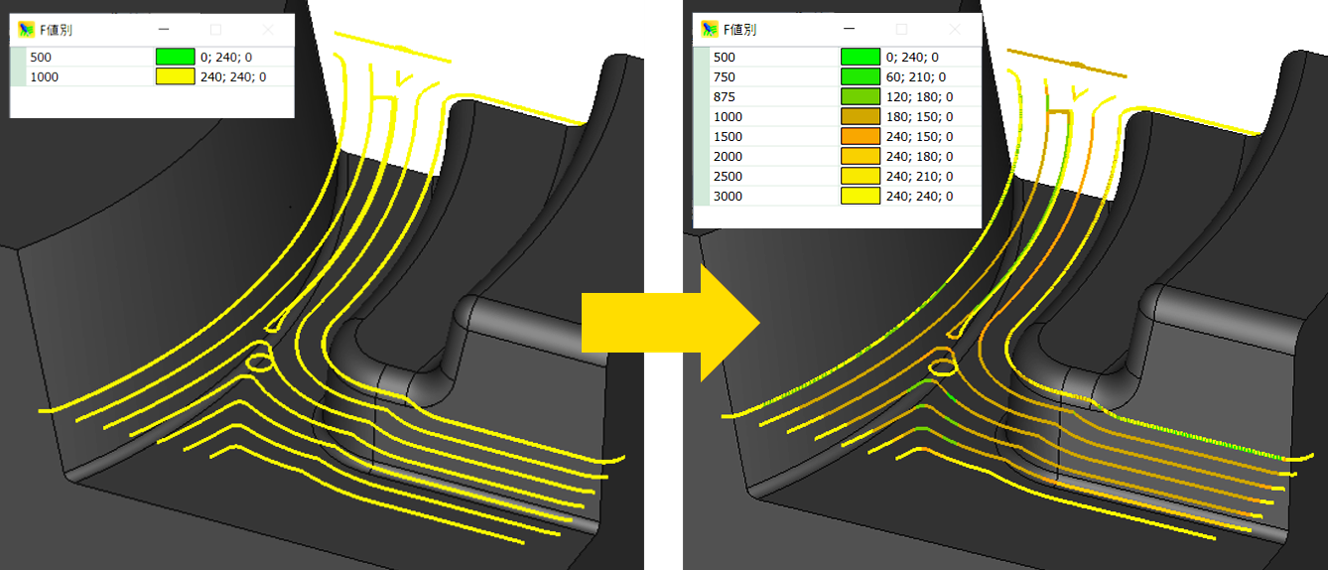
Our Simultaneous 5-Axis Machining produces the highest quality surface finish by controlling the rotation axes smoothly with minimum change of the tilt axes. In our Simultaneous 5-Axis Machining, 3-axis cutter paths are converted into Simultaneous 5-axis cutter paths by a “5-axis conversion function”. This is a mechanism of attaching tool vector data without changing the cutter location. This method does not require any specific skill or understanding of Simultaneous 5-Axis Machining that’s been a burden to operators, and it generates the most efficient cutter paths.
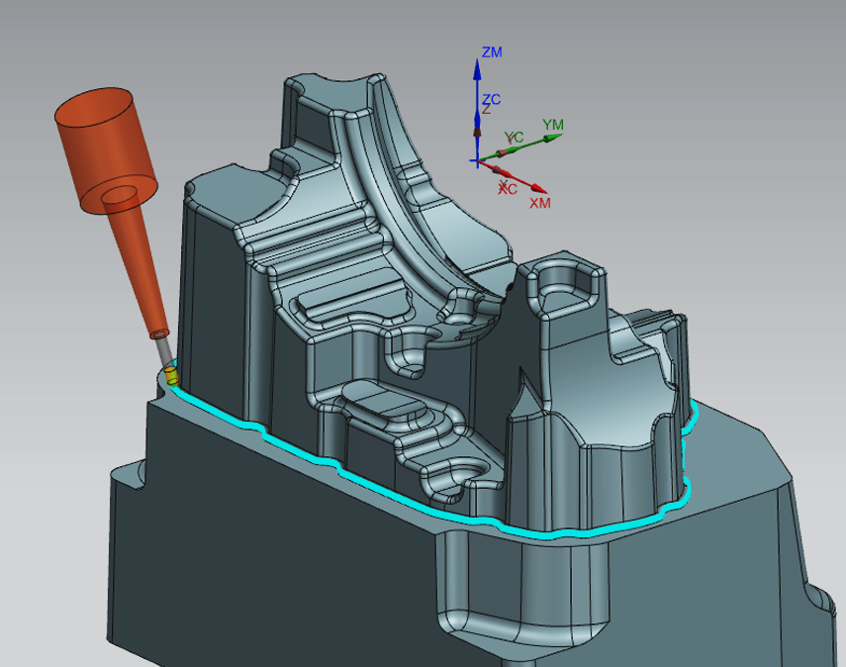
Tilt and swivel axis control to avoid interference
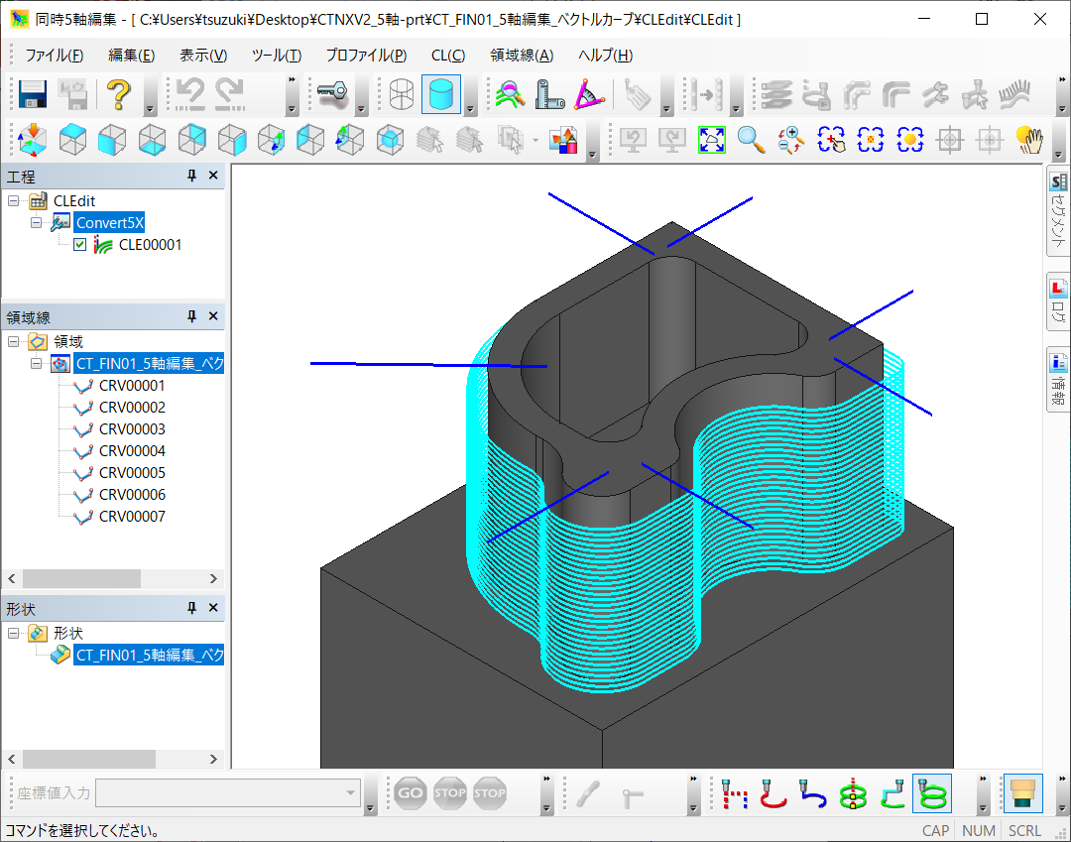
5-axis conversion function
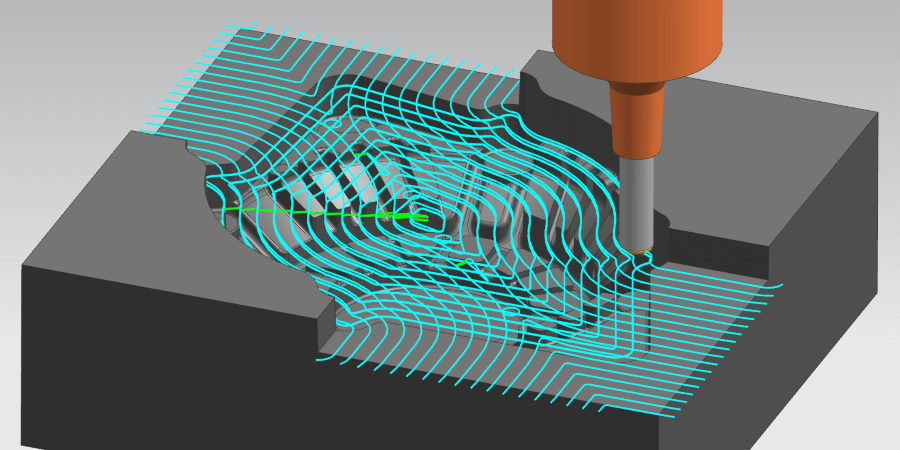
Z-level Roughing
Create Z-level offset tool-paths for roughing. "Insert trochoid" and "Insert R" reduce the cutting-load, and contribute to keeping a constant feed-rate. Non-rectangular solid can be specified as "Stock", which allows users to create flexible tool-paths corresponding to machining conditions.
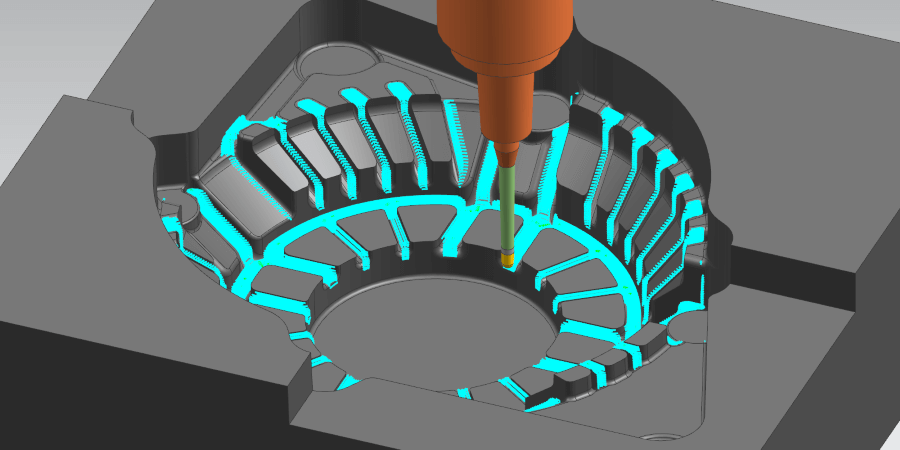
Rest Machining
The system automatically detects the uncut area of previous process, and generates tool-paths for the remains. It is possible to machine efficiently for each portion, cutting by along-surface tool-paths at gently sloping area, and cutting by Z-level tool-paths at steep and groove area. The uncut area can be recognized correctly since any types of cutting-tool (ball/radius/square end-mill) can be utilized.
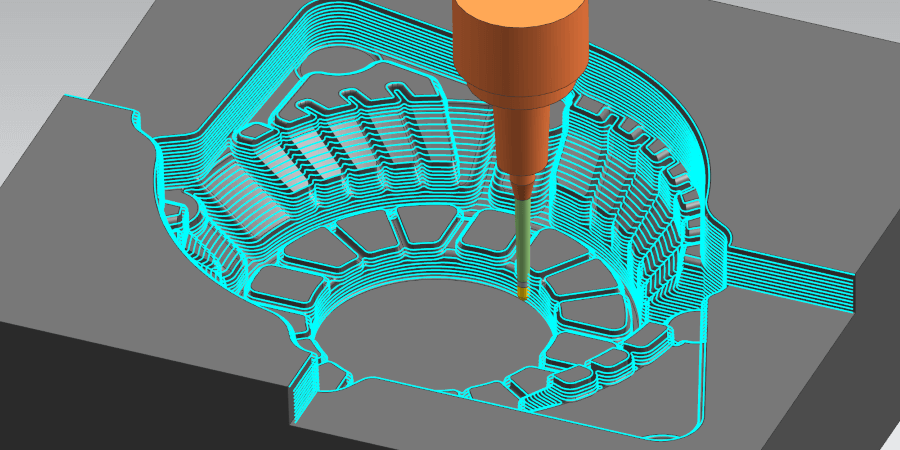
Z-level Finishing
“Z-level Finishing”, which performs climb milling, assures quality high speed and high-precision machining. Spiral tool-paths can be also created, which contributes to the reduction of connecting-moves. This is the best way to machine automatically since gently sloping area and horizontal area can be also executed at once.
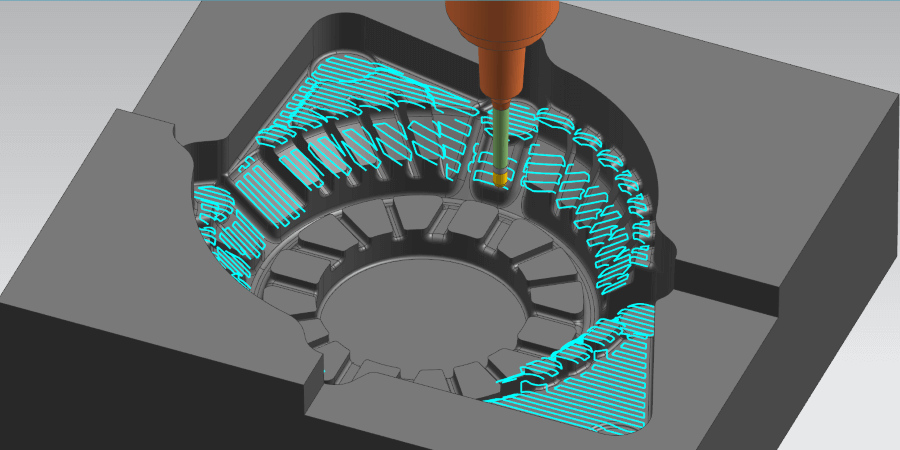
Low Angle Finishing
The system extracts gently sloping portion automatically by specified angle, and generates tool-paths there. Users can select "Scanning" or "Offset Path" (around the area) as a traveling type, so that it is possible to machine efficiently corresponding to the feature of "Shape to machine".
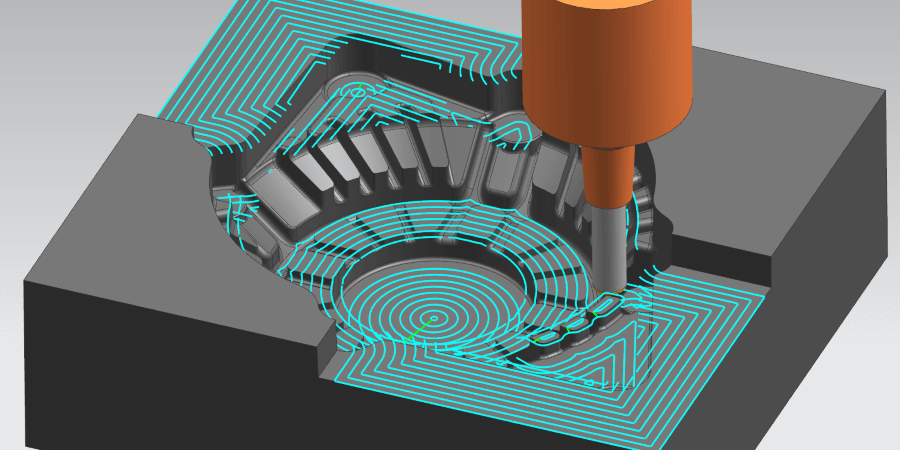
Horizontal Area Cutting
The system automatically extracts horizontal area from "Shape to machine", and generates tool-paths there. Tool-paths are supposed to travel around the area with climbing-cut direction. This cutting mode is useful to machine horizontal area with radius or square end-mill.
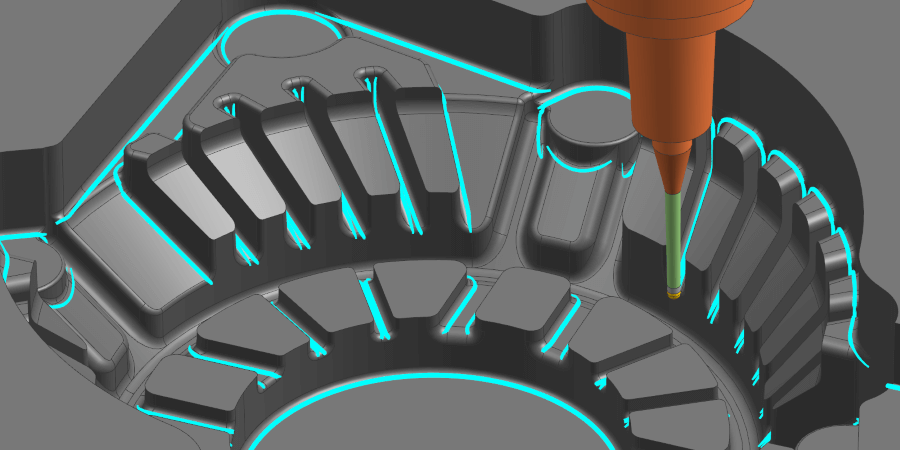
Corner Processing
Creating tool-paths for concave ridge-line portion where smaller cutting tool is often used. It is possible to reduce the cutting-load because the system controls cutting direction automatically corresponding to the angle of the ridge-line. Moreover, "Driving-in", which removes the stock step by step, contributes to maintain
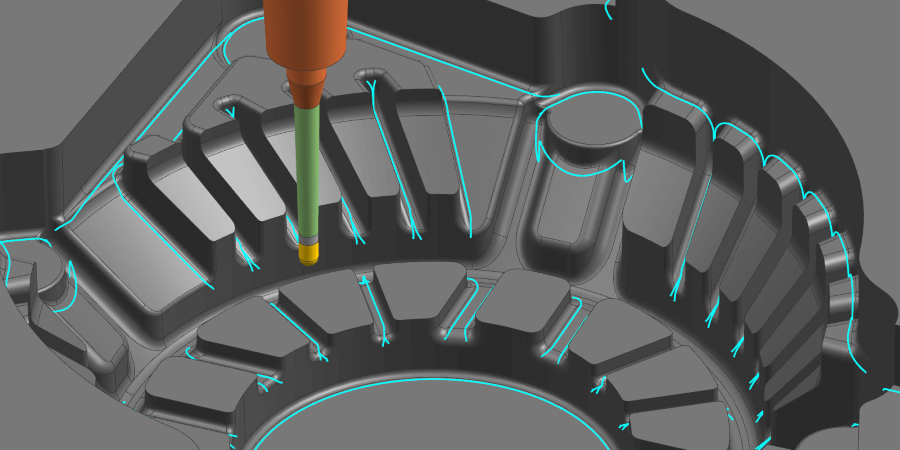
Pencil Cutting
Not only ball end-mill but also radius and square end-mill can be used for pencil cutting. Tool-paths are created along the edge-line which the system automatically detects.
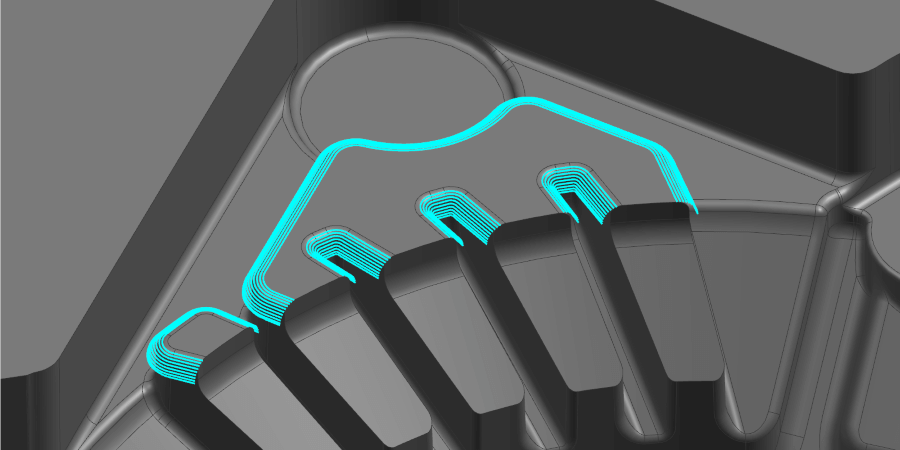
Surface Finishing
Creating tool-paths along the mesh direction of the specified surface. This cutting mode is useful for additional-machining and part-machining, and also considers the safety of processing for the gap between surfaces.
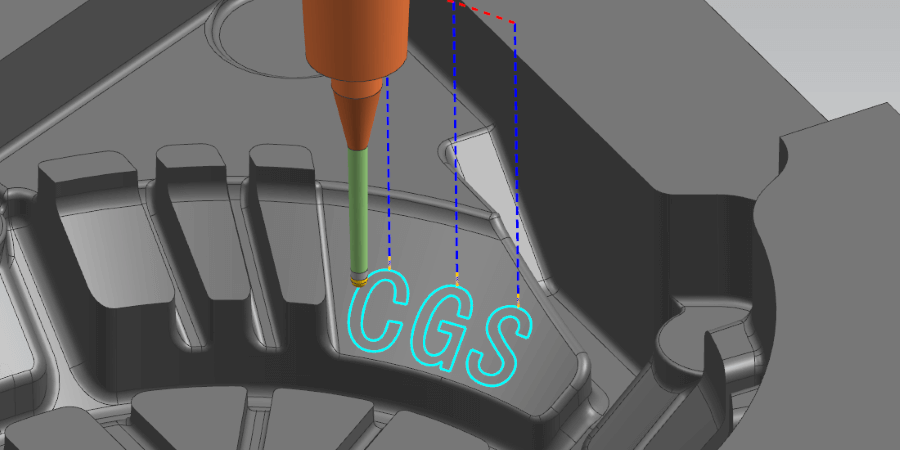
Curve Cutting
This cutting mode corresponds to the engraving for "Curve" entities. It is possible to machine groove-portion, edge-line and letters-on-surface precisely, utilizing "Drive Z" function.
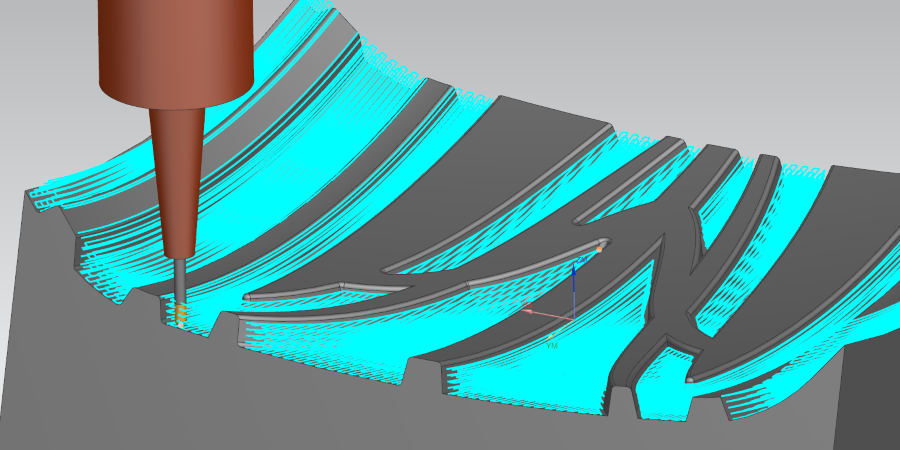
Base surface modes
"Base surface modes" are new powerful cutting modes to create tool path on specified base surface.It achieves extreme quality surface finish by the surface calculation characterizing CAM-TOOL.In can eliminate retracts substantially, so it will also prevents the deterioration of surface finishing, and furthermore, it reduces cutting time!
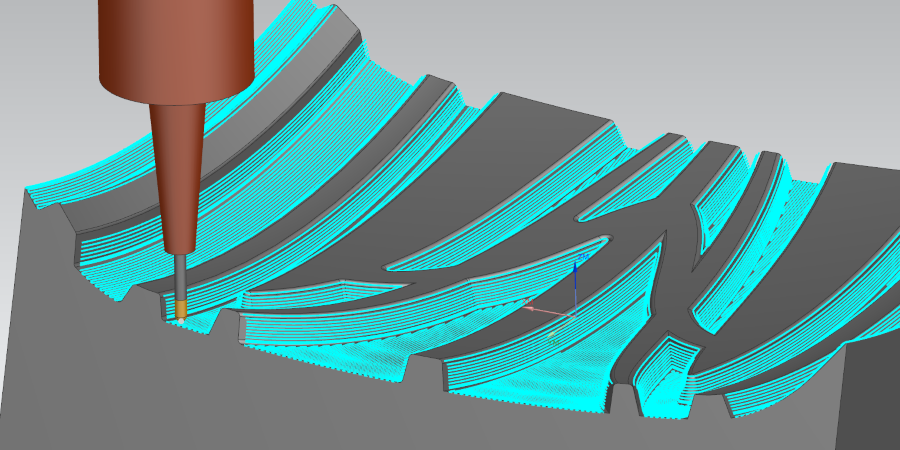

3D Offset Cutting
This is a finishing mode that outputs offset cutter paths along surfaces with a constant step. This mode outputs cutter paths for the entire shape in the specified area with a constant step and leaves uniform stock.
The high accuracy mode generates high quality toolpaths required in micro-precision machining for fine geometry and small diameter tools, and is effective for machining with small diameter tools such as fillets of 1R or less, etc. The minimum Z pitch can be set to 1/100,000 mm, and structure points are placed with high accuracy.
[ Cutting Mode ]
Z-level Finishing/Corner Processing/Low Angle Finishing/Surface Finishing
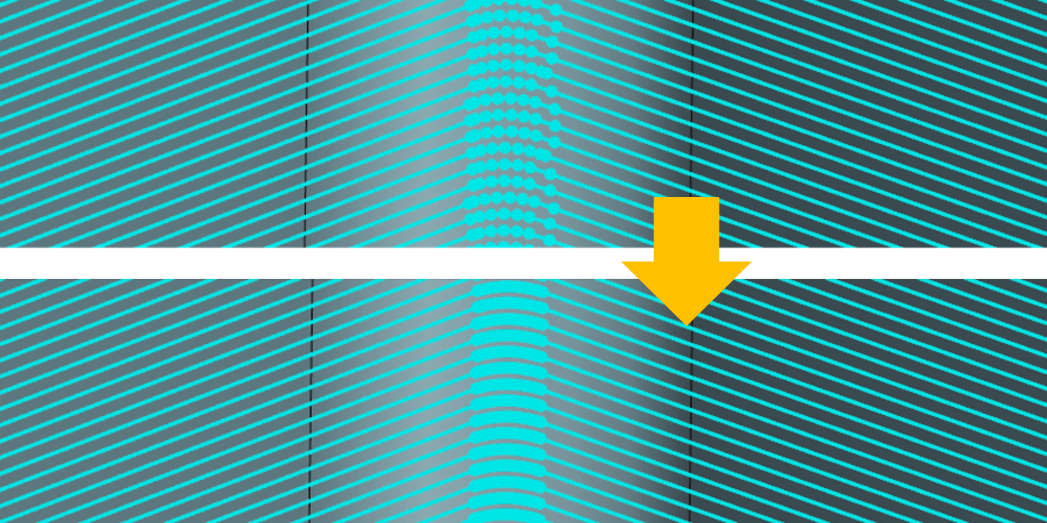
Toolpaths are generated by adding fillets to the corners of the geometry. Rs are inserted in all directions including the radial direction, preventing two-point contact of the tool and reducing the machining load. Sudden tool load fluctuations are suppressed, preventing tool breakage and abnormal wear.
[ Cutting Mode ]
Z-level Finishing/Corner Processing/Low Angle Finishing/Surface Finishing
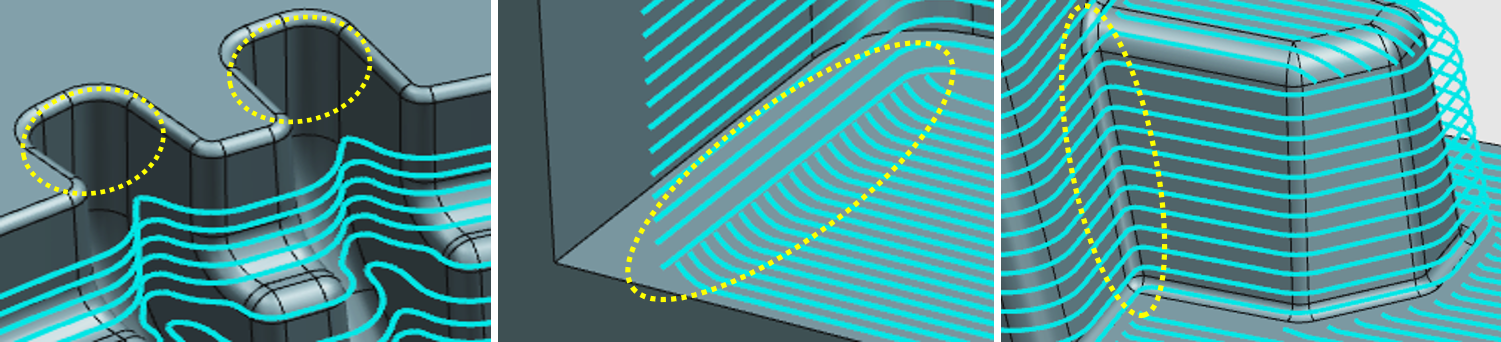
Controls the amount of rest in the radial and cutting edge direction of the tool individually. Finish catching up can be done simply by adjusting the finishing allowance, reducing the burden of operation setting.
[ Cutting Mode ]
Z-level Roughing/Z-level Finishing/Horizontal Area Cutting/Rest Machining
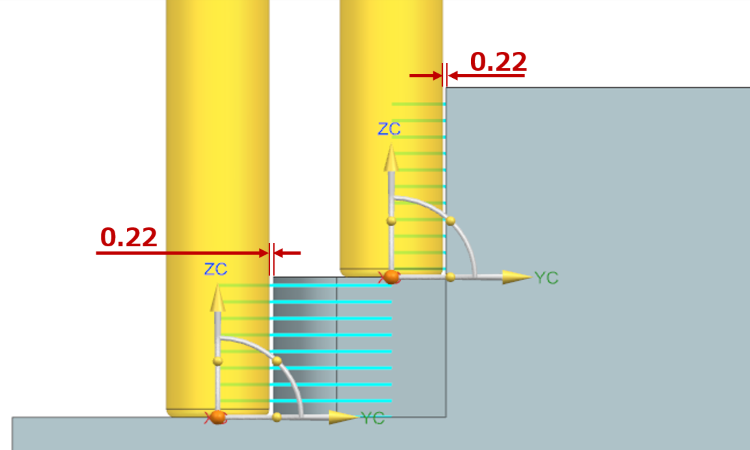
| NX |
|
| Version |
|
| HARD |
CPU:Multi-core Processor RAM:Minimum 16 GB, 32 GB or more recommended Optical Drive:DVD-ROM USB port:For Dongle |
Headquarter(Tokyo)
Tennoz Central Tower 19th floor, 2-2-24 Higashi-shinagawa, Shinagawa-ku, Tokyo 140-0002 Japan
+81-3-6864-0781
+81-3-6864-0786
overseas@cgsys.co.jp
© Copyright 2010- C&G SYSTEMS INC. All Rights Reserved.